3X Milling Generalities
General Information
Geometry
These cycles are not calculated on 2D geometry but only on solids or surfaces (STL).
The solid on the screen is automatically selected; to machine specific areas, you must define Limitations areas, on some cycles. Each cycle has his own behaviour.
Automatic Calculation
The 3X cycles are much more automatized than 2X milling. Entry points, types of leadin/leadout, collisions; it is different than 2X milling, users cannot adjust toolpaths, rapid motions etc. as they are used to.
Typologies of Parts
You can machine any type of solids:
plates: you can combine 2X1/2 and 3X milling operations!
3D shapes: 3X milling is the only way to machine them!
Advises for Time Calculation
Time calculation can be much longer than in 2X milling.
Here are 2 advises:
you can choose an option that will postpone the toolpath calculation. You can create very fast all the operations, that are not calculated and set into ‘Waiting mode’ in the Machining Tree. Finally, click Update and all the cycles prepared will be calculated at once. You can do something else in the meantime or run the calculation at night. The option is: ‘Postpone execution of cycles’ in Tools>Options>Machining.
another way to save time when you edit and modify the toolpaths: in the strategy pages, if you click on Apply instead of Execute, the calculation is postponed. You can make many modifications in several different cycles and finally calculate all at once.
Simulation
Simulate 3D parts can be long:
we implemented a special type of simulation, called Faster 3D (option mode in simulation)
as explained above, you can also use the Comparison.
you can also save the stock after the roughing operation, as a X_T, step (Machining Tree, Stock>Utilities>Export…) or even STL file (Machining Tree, Stock>Simulation>Create STL file…). then replace the stock by this file, in Machining Tree, Stock>Simulation>Import STL/X_T for simulation.
This file will be used to simulate the next operations and simulation will be much faster.
Tools
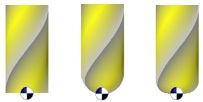 | Piloting Tools: We generate toolpath on the tip of tool. ISO codes are also based on tip of tool, there is no need to define Tool correction. |
For specific post-processors, the behaviour can be changed to choose to calculate the toolpath on center tool position. | |
Avoidance of Collisions

