Altitudes and Depths - Back Machining
Cycle: Back Machining, Interpolation
Definition
3 main references have to be defined:
top face altitude
back altitude
depth of back machining
It is also possible to program the same machining on the top face than the one on the back face (counter boring or reaming).
In this case, a fourth option is necessary.
General case
Let's explain these options with the following example: a counter boring operation on the back face.
1: Altitude / Reference Starting altitude of machining: | 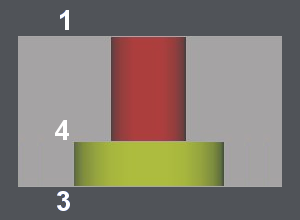 | |
|  | |
|  | |
2: Depth / Reference is not available | ||
3: Back Altitude / Reference Altitude of the back face: | ||
|  | |
|  | |
4: Back depth / Reference: | ||
|  | |
|  | |
|  | |
|  | |
This Section concerns Back Machining only.
Special case for Back Machining
Let's explain these options with the following example: a counter boring operation on the back face, and the same operation in the top face.
First to set the option Machining of the top before the plunge to Yes |  | 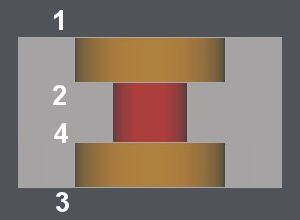 |
1: Altitude / Reference Starting altitude of machining:
| ||
2: Depth / Reference | ||
|  | |
|  | |
|  | |
|  | |
3: Back Altitude / Reference Altitude of the back face:
| ||
4: Back depth / Reference:
| ||
Final Dwell
Delay at the end of machining (in seconds).
