Altitudes and Depths - Broaching
Cycles: Broaching
Altitude/Reference
 Entity | This starts the calculation of the hole relative to the entity. If a bigger stock is defined, this may lead to collision detection during the simulation. |
 Stock | This starts the calculation of the hole relative to the stock. |
Slot Width
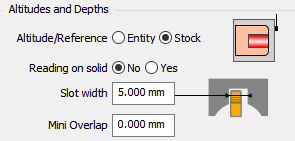
The slot width can be defined manually by selecting No for Reading on solid and entering the width value. If Yes is selected for Reading on solid, the slot width is automatically measured and read by GO2cam during the geometry selection step.
Mini Overlap
Generally, if the tool width is less than the slot width, multiple lateral passes in Y are calculated to machine the whole slot width. The Mini Overlap [Minimum overlap] allows the overlapping of the lateral passes by the value set, thus preventing any burrs that would have been left if no overlap was done.
The overlap thickness (Mini Overlap value) cannot be greater than 90% of the tool width!
|
NOTE: The Cutter width (CW) has to be defined in the tool page. |
