Cutting Profile of the Tool
Presentation
Creation of the cutting face of the tool. |
This function is the first stage of the creation of the tool you need to machine.
It enables to calculate the right profile of the tool. You just need to show the final shape of the part and give a cutting angle, the cutting face of the tool is automatically calculated.
The second stage (Creation of the Whole Tool) defines the side taper angle and the positioning of the tool and creates the geometry useful for 4 axes machining.
To create the cutting face of the tool
Firstly, you need to draw the final shape to obtain. There are some very precise rules to respect when drawing it:
All these rules are strictly respected on our example. | 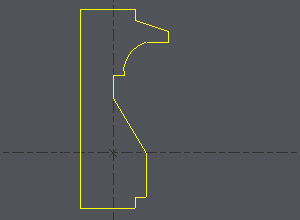 |
Fill the dialogue zone : 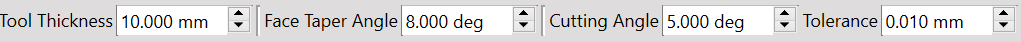 The 2 most important parameters are pointed out by the letters A and B on the images below. A is the Face Taper angle, and B is the cutting angle. There is an automatic revolution that positions the cutting face on the X axis, as shown in the example. | |
Click on the profile, click Profile OK to validate. GO2cam only keeps the useful geometry and creates an 'image' of the tool. You now need to go to the next stage : Creation of the Whole Tool. | |
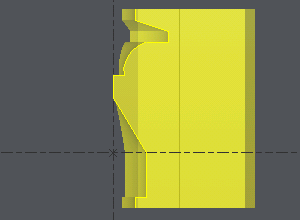 | 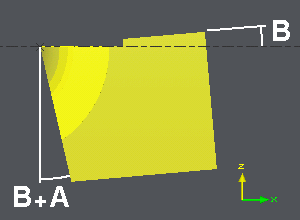 |

