Gear and Toothing Creation
Gear Creation
 | Creation of parallel involute circle gears according to the ISO (NF E 23-001 to 005) and AGMA (American) Standards. |
Two types of gears are possible :
external gears
internal gears
The characteristics of the toothing are calculated according to the number of teeth and to the pitch (diameter = pitch * number of teeth). GO2cam displays the reports of these different calculations where the pitch and the number of teeth are involved.
To create a gear
a. Fill the parameters of the following dialog box. The parameters for the Control Characteristics area are described: click here.
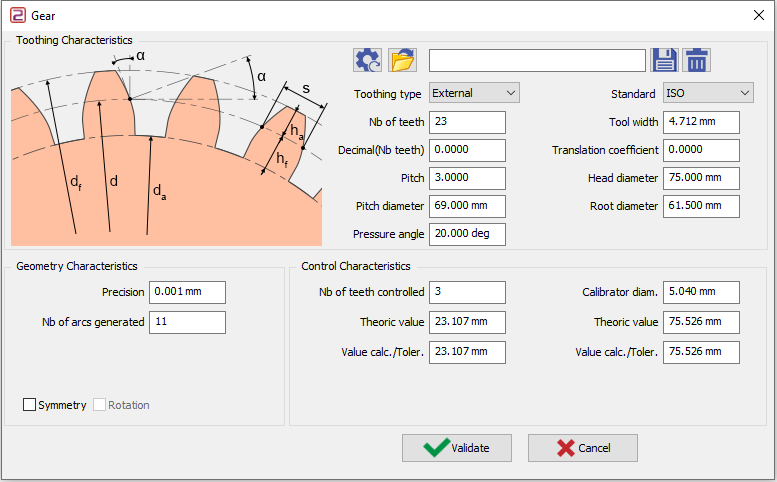
b. If you click on the green tick to validate : a half tooth is drawn.
c. You can select Symmetry to have a full tooth drawn and if you also select Rotation, the whole gear will be drawn after validation.
a operation (external gear) | b and c operations (external gear) |
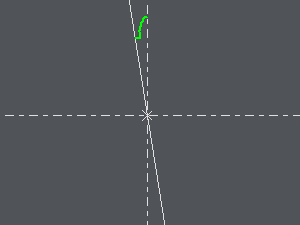 | 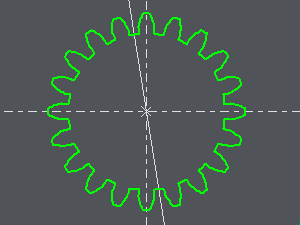 |
Toothing Creation
 | Creation of rectilinear sides involute circle splines according to the ISO (NF E 22-141) and AGMA (American) Standards. |
Two types of splines are possible :
shafts
hubs
The characteristics of the toothing are calculated according to the number of teeth and to the pitch (diameter = pitch * number of teeth). GO2cam displays the reports of these different calculations where the pitch and the number of teeth are involved.
Note :
this type of spline is a particular case of parallel involute circle gear handled by the Gear module.
if you have to design a spline that does not fit the GO2cam specific calculation frame, you can use the Gear module to define this spline better.
To create a spline
a. Fill the parameters of the following dialog box. The parameters for the Control Characteristics area are described: click here.
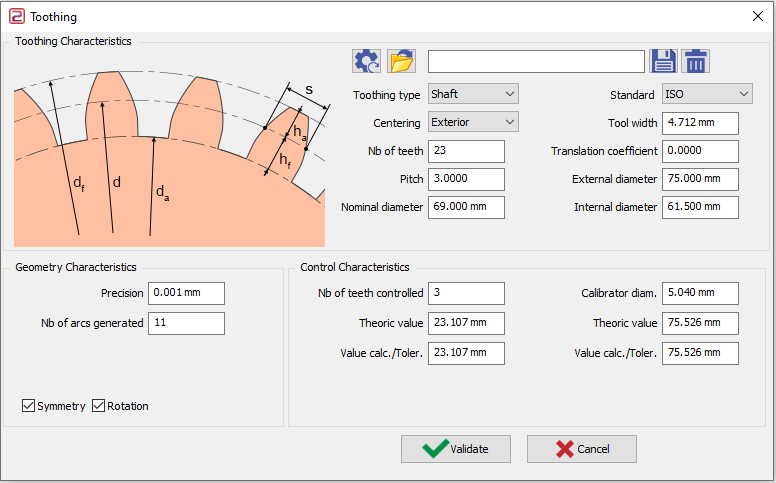
b. If you click on the green tick to validate : a half tooth is drawn.
c. You can select Symmetry to have a full tooth drawn and if you also select Rotation, the whole gear will be drawn after validation.
a operation(splined shaft) | b and c operations (splined shaft) |
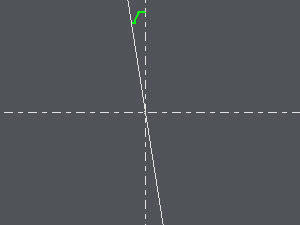 | 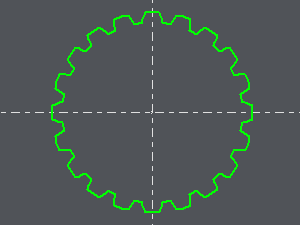 |
