Installation and Updates
The software GO2cam V6.11 is available by download. Please contact your local reseller to get the address where to download the software.
Installation of GO2cam
Once downloaded, the setup is an *.exe file that you have to double-click. Follow the instructions to complete the installation.
Installation Directory: by default, the location is the disk c:\ and the directory is automatically created and given with the version number: c:\GO2cam_Intl\GO2camV611.
You can install several versions on the same computer.
So, it is possible to keep an older version of GO2cam: copy it first in a new directory before installing the new version or update, which will automatically go to the original directory in c:\
Updates
We release:
1 version per year, including new features and improvements,
approximatively 1 revision per month, to fix bugs and issues and add minor improvements.
The versions are installed once with the setup file; the revisions are installed through our update system. The user can choose whether he wants to update to the latest version or not.
When an update is available (new revision), we inform the user with a message which can be seen:
In the banner of the Homepage
 |
In the right corner of the main Screen
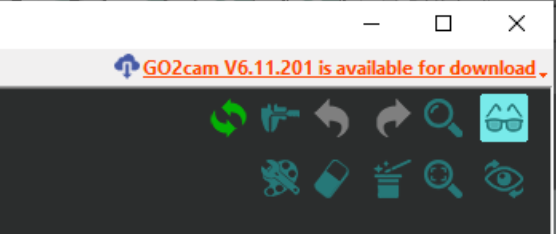 |
Clicking the link opens the dialogue:
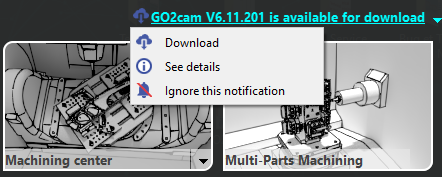
Download and install the pack.
See details : Opens the release note.
Ignore this notification.
In GO2cam, choose the menu Help>Update Software. If there is an update the, the user is prompted with a dialog to choose ‘Yes’ or ‘No’ for the update.
If yes is chosen, the user is prompted to choose whether to exit the software now and run the update or to exit and manually update later.
The installation is fully automatic and all user files created are still maintained is the directories during the update.
