Machining Direction
Cycles:
All Standard cycles except: Zrepeat Pocket, Zrepeat Facing
Interpolation cycle
All Automatic Shape cycles except: PAM, Facing
Definition
Machining Direction is the choice between Down Cutting and Up Cutting.
English Terminology: Down / Up Cutting is also known as Climb / Conventional Cutting
Reminder: Down and Up Milling
Convention:
the feed is given on the workpiece
the tool rotation is clockwise (M03)
Down (Climb) Milling: tool rotation in the same direction as the feed. Comparison:
| Up (Conventional) Milling: tool rotation opposite to the feed. Comparison:
|
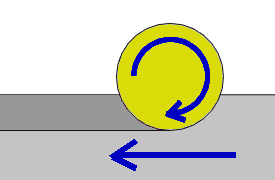 | 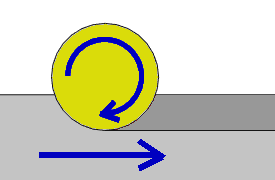 |
Forced & Optimized
Forced means that all the toolpaths will respect absolutely the machining direction.
Optimized will also respect this choice but gives to the toolpath the ability to change the direction if needed.
The 4 iterations for the machining direction are as such:
 | Down cut + Forced |
 | Down cut + Optimized |
 | Up cut + Forced |
 | Up cut + Optimized |
Special Case
When the tool is machining in full material, or more exactly with a stepover > 50% of tool diameter, the machining is simulteanously Down AND Up!
In green the area where the tool works Down, in red the area where the tool works Up. This situation will appear in operations such as Rough/Rework and Pocket. If you set the parameter to Down/Forced for example, it cannot be fully respected when the tool is working in full material. So please do not consider that the software is doing wrong in that kind of this situation. | 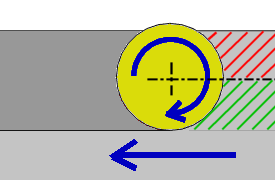 |
