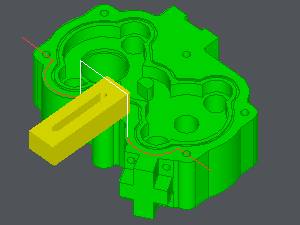Gouge Check and Offset
All Cycles
The "Gouge Check" setting, when enabled, restricts gouge verification to the first and last motions. All intermediate motions as outlined on the Movement page will be performed without gouge checking. | 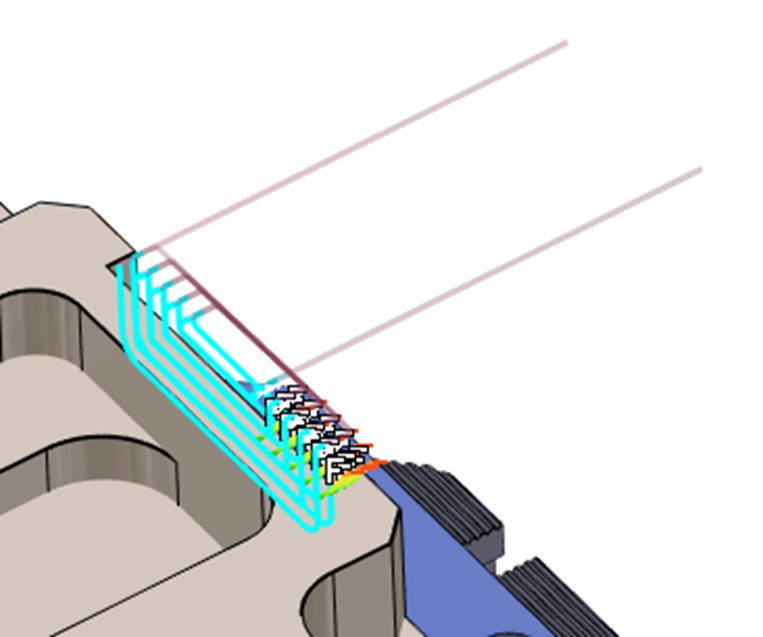
|
GO2cam manages collisions with symbol. Here are the different options:
Gouge Check
 | Yes: the toolpath is modified if there is a collision with the included symbol (as shown). |
 | None: no management. |
 | Warning: the toolpath is not modified, but there is a warning. |
 | Stop: the toolpath is stopped if there is a collision with the included symbol, the toolpath is stored in the operation list until a user action is made. |
Offset
Offset XY: adds extra 'Offset XY' area around the included symbol.
Offset Z: adds extra 'Offset Z' area on top of the included symbol.