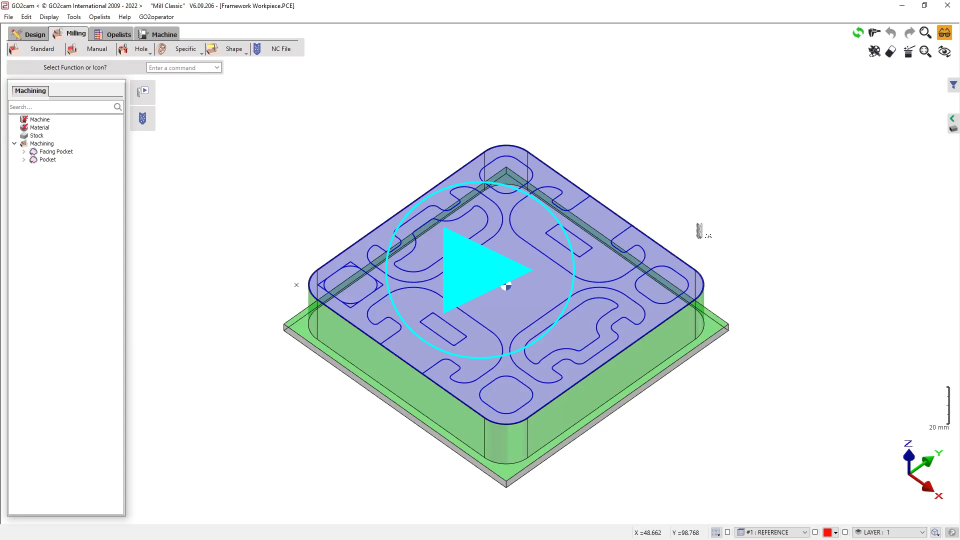Open Area on Profile
Definition
 | This command allows the definition of an open pocket on a profile. |
By default, on selecting a profile, that profile is considered closed. As such, any machining carried out will be within or outside the profile. This can be easily detected as the Green color of the profile line. | ||
Using the command, you can manually select the elements of the profiles required one by one. The selected elements will turn to Purple indicating that this element will be considered as an open section of the profile. The cutting tool will enter and leave the workpiece at the open section. | ||
You can also, if required, click on the selection bubble to completely turn the profile purple hence switching it to a completely open profile. |