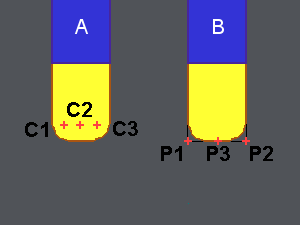Pilot choice
Cycles: Parting, Pecking
Definition
These commands are used to define the pilot points and the calculation of the toolpath.
According to how the tool is "measured", there are 2 possibilities to pilot the tool:
Tool center (A): GO2cam calculates the tool radius offset toolpath.
Point P (B): the point P corresponds to the point "measured" in X and in Z.
The pull down menu offers 5 possibilities, the three first ones correspond to a tool center pilot, the three last ones correspond to a Point P pilot:
 |
|
 |
|
 |
|
 |
|
 |
|
 |
|