Types of Paths
Defining Passes
The types of passes are defined following a very precise convention of colors, which helps a lot when choosing the type of pass or checking the display of passes in the machining tree:
Material | Yellow is the side of the material which is kept after machining |
Grey is the side of material which is not kept | |
For the die shapes, the white color means that there is no material anymore (material has fallen down) | |
Toolpath | Blue toolpath is the same direction as the selected profile |
Red is a reverse toolpath |
List of the types of passes available:
Die Cutting | Punch Cutting | ||||
 | Complete profile with a stop before the slug cutting. |  | Complete profile with a stop before the slug cutting | ||
 |  | Partial Passes: Partial profile / Reverse partial profile Roughing and semi-finishing passes |  |  | Partial Passes: Partial profile / Reverse partial profile Roughing and semi-finishing passes |
 |  | Slugs: Slug cutting / Reverse slug cutting |  |  | Slugs: Slug cutting / Reverse slug cutting |
 |  | Partial: slug cutting until the micro-slug value (odd number of passes) Slug: reverse micro-slug cutting (odd number of passes) |  |  | Partial: slug cutting until the micro-slug value (odd number of passes) Slug: reverse micro-slug cutting (odd number of passes) |
 |  | Partial: reverse slug cutting until the micro-slug (even number of passes) Slug: reverse micro-slug cutting (even number of passes) |  |  | Partial: reverse slug cutting until the micro-slug (even number of passes) Slug: reverse micro-slug cutting (even number of passes) |
 |  | Finishing Passes: Complete Pass and reverse complete pass |  |  | Finishing Passes: Complete Pass and reverse complete pass |
One can apply a type of pass on each single machining operation. This way, you program the machining operation by operation, with partial and reverse cuts, then cutting the slugs and finally with finishing passes.
|
Types of passes in the creation or modification of a strategy The types of cutting passes can also be accessed during the creation or edition of a strategy. Right-click on the strategy name in the tree to add a cut strategy. Right-click on the cut strategy to access the types of cutting option. This provides the same list of the types of passes albeit with slightly different icons. | 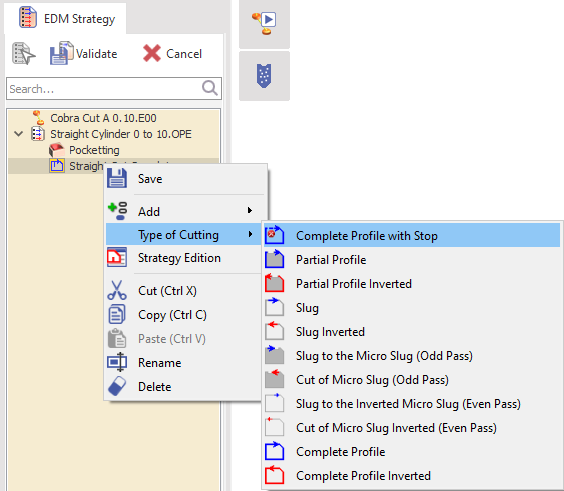 |
Odd and Even Passes
Odds and even passes are considered as the total amount of partial passes applied on a profile before micro slug and slug cutting operations are defined. The amount of cut passes defined by the user, based on the types of passes, will determine the strategy and the odd or even umber of partial passes. Below are some cases to better understand the concept:
Case 1 Here we have a single partial cut with a slug cut just after in the same direction. This is typical of a day strategy. The number of partial passes is 1, hence it is odd. | |
Case 2 Here we have a partial cut followed by a reverse partial cut with a slug cut just after in the reverse direction. This also is typical of a day strategy where the operator can finish the part as fast as possible. The number of partial passes is 2, hence it is even. | |
Case 3 Here we have a partial cut followed by a micro slug cut in the same direction with a slug cut after in the reverse direction. Micro slugs are typical of a night strategy where a minimum amount of material is left for the operator to finish in the day. The number of partial passes is 1, hence it is odd. | |
Case 4 Here we have a partial cut followed by a reverse partial cut, followed with a micro slug cut. Slug cut is carried out after in the reverse direction. Similarly as case 3, this is a night strategy. The number of partial passes is 2, hence it is even. |
