Profile Cutting Plane
 | Creation of a plane only dedicated to the Profile cutting cycle. This plane is automatically perpendicular to the current plane and defined with an angle relative to the ZX plane. |
To create a profile cutting plane
| 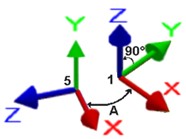 |
Example
The current plane was the reference plane (1), the angle is 90°, the origin point is different than the origin of the reference plane.
Once the plane (8) is created, the geometry of the slope has to be constructed in the same plane, and finally the profile cutting machining can be defined (still in the same plane).
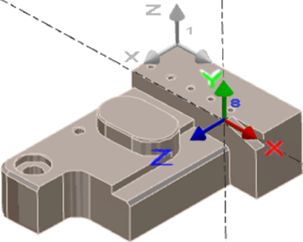 | 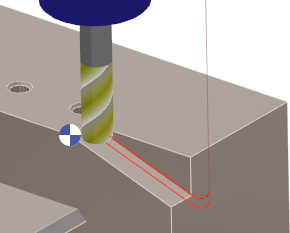 |
