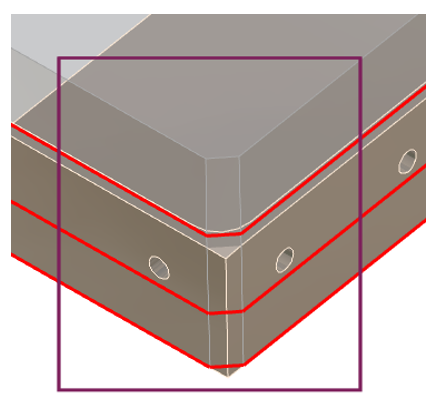Treatment of outside angles
Cycle: Finish Contour, Contouring, Chamfering
Definition
This option is used to control the finish of outside angles by adding:
|
Settings
Common Options:
Radius/length: insert the value of arc for the radii and the loops or the length value for the chamfer. Maxi Angle: enter the value of maximum angle on the part to break the corner. This way, the cut to some corners can be applied according to their size, for instance:
|