Facing Strategy - Contouring
Cycle: Facing Pocket
 | Begin or ends by a pocket and islands contouring. |
None | 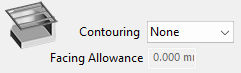 | When contouring is set to None, the facing is done normally. |
After | 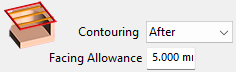 | When the contouring option is configured to be set to After, the process of the facing operation results in the creation of an allowance that is left around the islands. Ultimately, once the facing operation is completed, the tool will proceed to contour the islands, effectively |
Before | 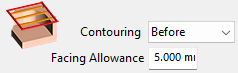 | When the contouring option is configured to be set to Before, it indicates that the facing operation will initiate a contouring process right away. This occurs as soon as the specified facing allowance radius is reached, ensuring that the contouring is completed before moving on to the actual facing operation. |
