Installation Steps
To install go2dental:
1. Get installation files: You need 2 files to successfully install Go2dental on your computer – Installation package and OEM folder. | |
2. Find “setup.exe” file in your installation package. Double click the autorun.exe and start the installation process. | 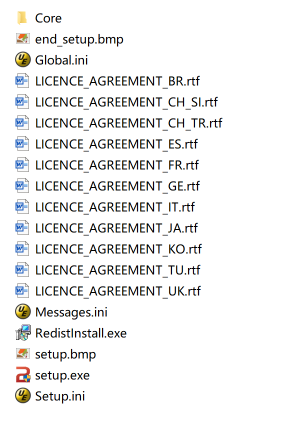 |
3. Click 'I accept the agreement' and then click 'Next'. | 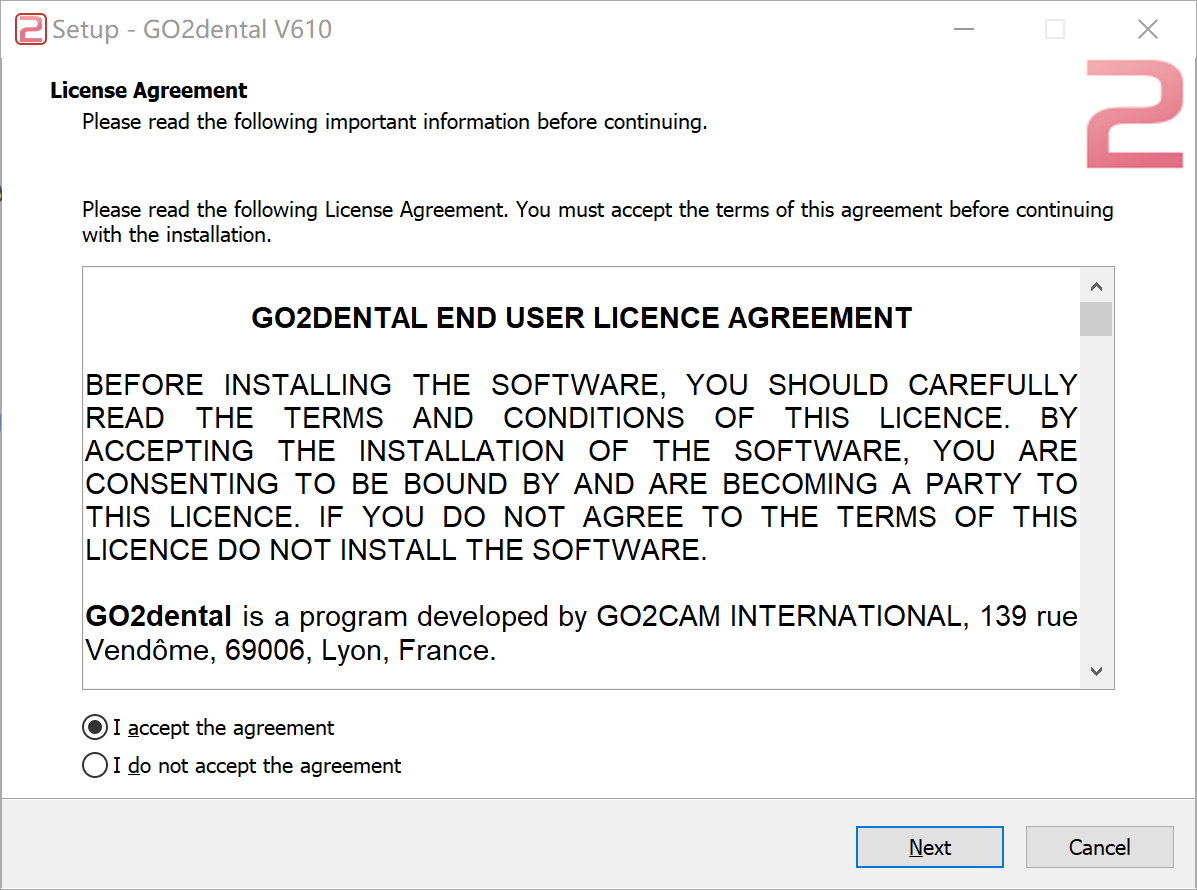
|
4. Click 'Install': | 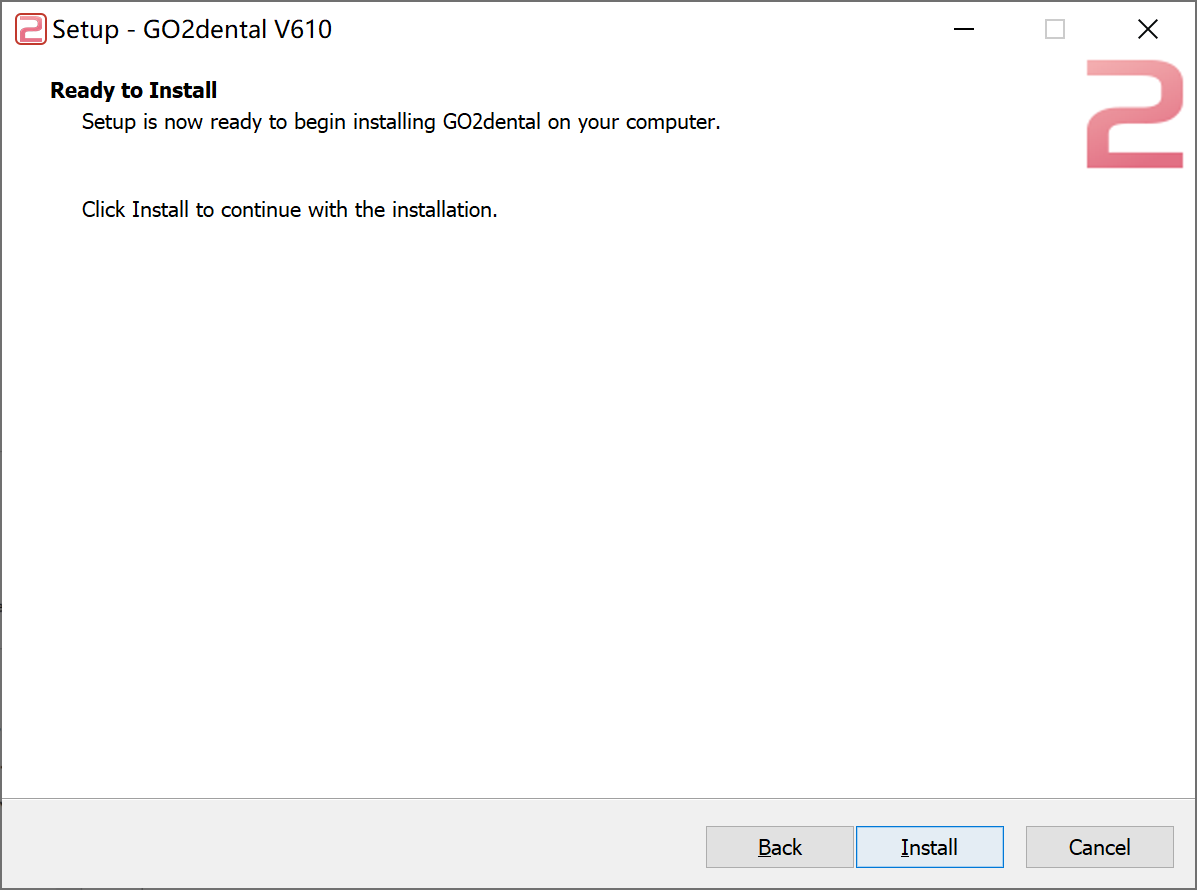 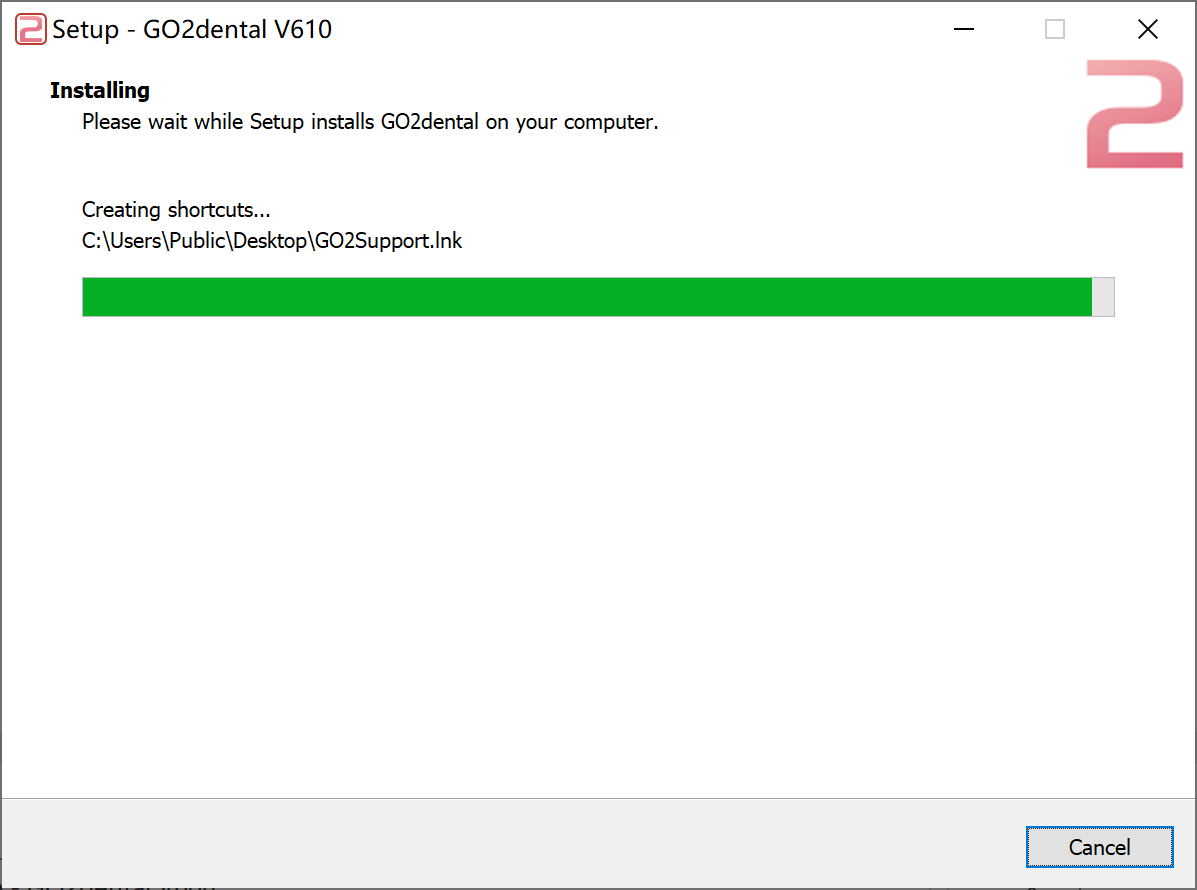 |
5. Click “Finish” to finish the installation of package file | 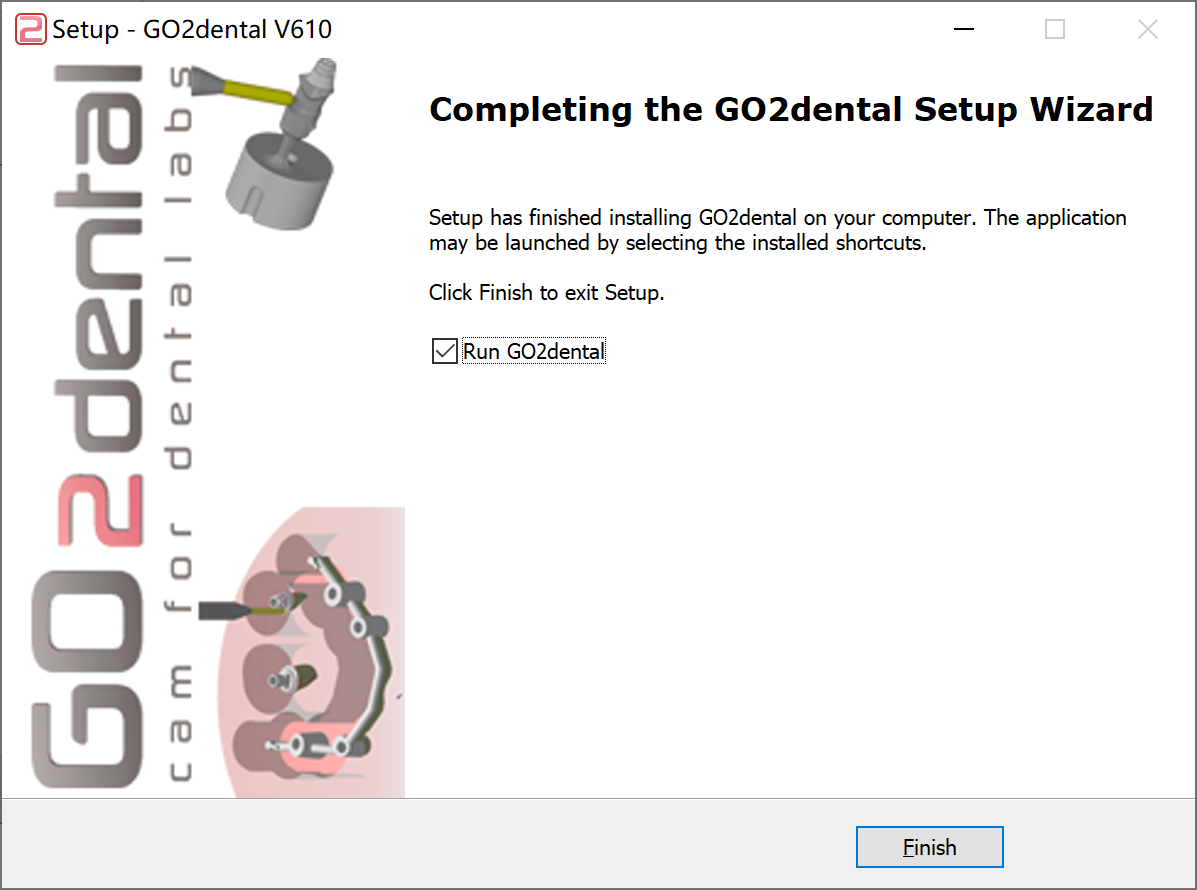 |
6. Each customer has different name of folder to be put into OEM folder. Contact your reseller to get the folder whose name is a number such as “801” “880” and “1400”. Then copy the folder into OEM folder of your installation root, by default it is C:\GO2cam_Intl\GO2dentalV610\Oem. | 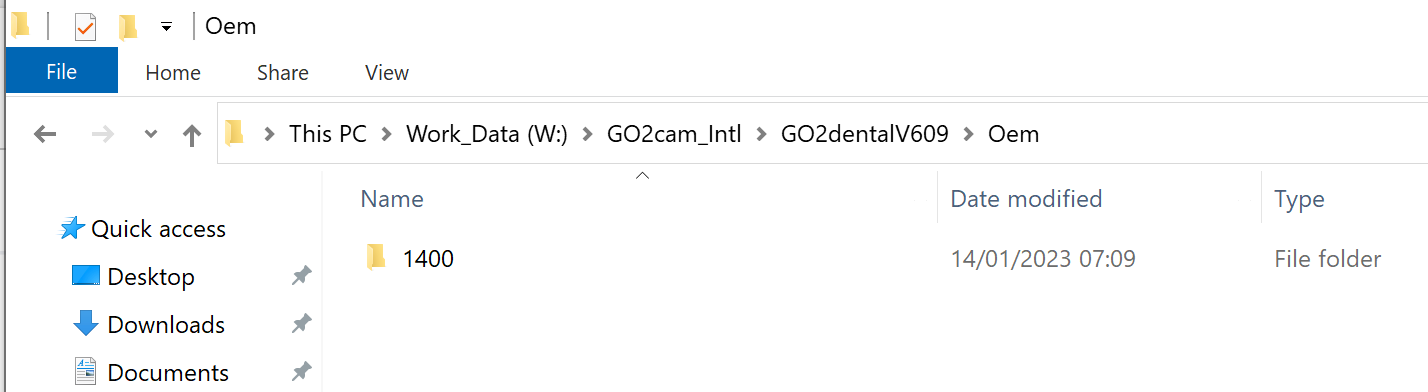 |
7. Get license file from your provider and copy the file to your installation root, by default it is C:\GO2cam_Intl\GO2dentalV610: | 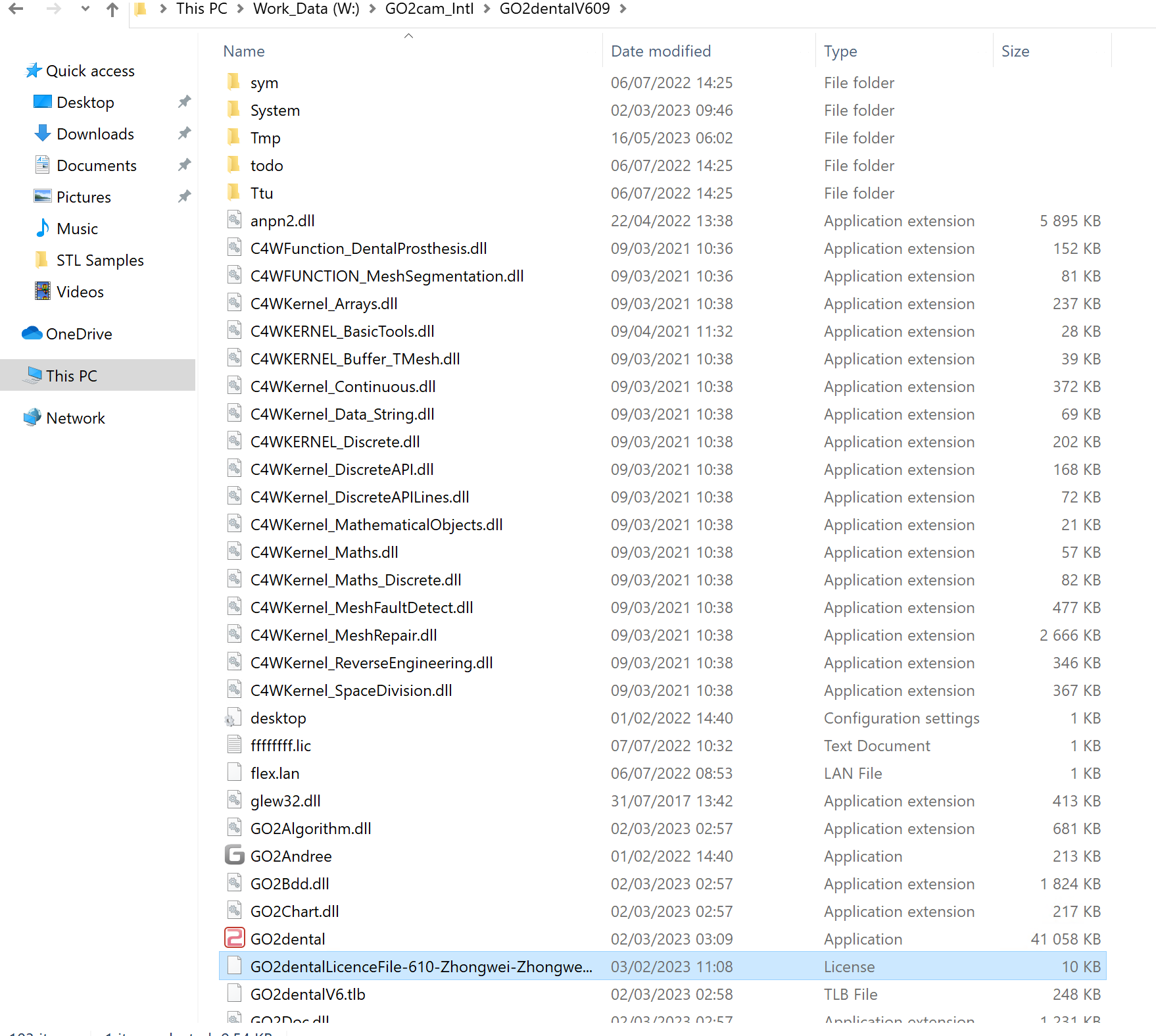 |
