Helix
 | Creation of helix geometry. The entity created is a single curve. |
Creation of Helix
The dynamic creation is done by clicking 3 points:
The first point is the center of the helix. You can click on the screen or enter coordinates in the dialogue area.
The second point gives the position of the helix entry point.
the third point determines the radius value. This value can be defined also in the dialogue.
Then define the helix characteristics in the dialogue:
You can switch to Diameter with the small black triangle! | 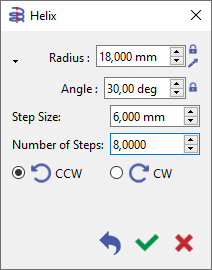 | |
 |
| |
| ||
Application
This helix can be very useful in following cases:
it can be the backbone for the design of solids (extrude along path for instance)
it can be a drive profile used with 5X simultaneous operations
it can be selected for machining with a manual operation (contouring) but calculated in tool center (no offset)
GO2cam cannot offset an helix, either in geometry (with Parallel Profile) or in machining (contouring with compensation).
