dataGO
Presentation
dataGO is a direct interface with several CAD systems, that mainly enables associativity with the CAD files. dataGO is an optional module.
This module replaces the import of FTE format files. The plugin to export FTE files from the CAD software is not provided anymore. But compatibility is ensured: you can still import *.FTE files in GO2cam V6.11.
List of CAD Softwares
5 CAD systems have a direct link with GO2cam thanks to dataGO:
CatiaV5
Creo
NX
SolidWorks
SpaceClaim
Associativity
With dataGO, the link is always kept between the CAD model and GO2cam.
When a change is done on the CAD model, even after the machining is programmed in GO2cam, the part can be updated in the cam software.
For this, go to the menu Edit, then choose Part Update and select the part. You are asked if you wish to update the part with the modifications or not. If the position or the size of the hole is modified, you can update machining.
 | Part Update |
If you click in the dialog, you can see the corresponding holes and faces highlighted in the screen. The dialog gives the following information:
You can run the calculation of automatic holes if they already have been computed. If not, the option is greyed out. 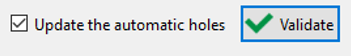 | |
Here, we import the original file. 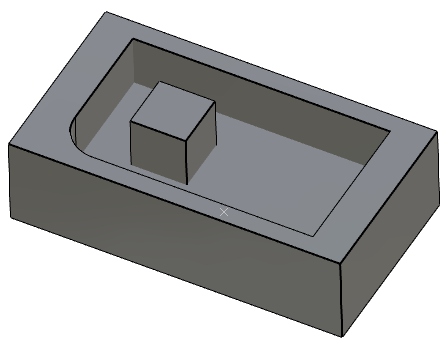
| We run the ‘Part Update’: the dialog gives us the list of changes 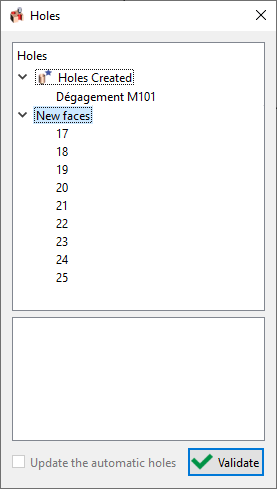
| When you click a line in the dialog, the modifications are highlighted in the screen. 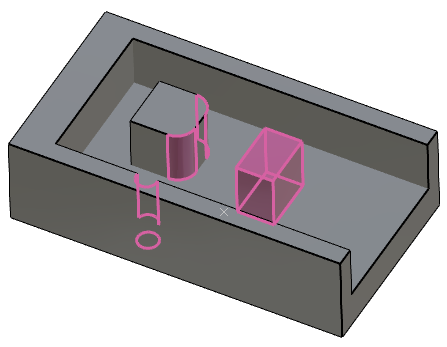
|

