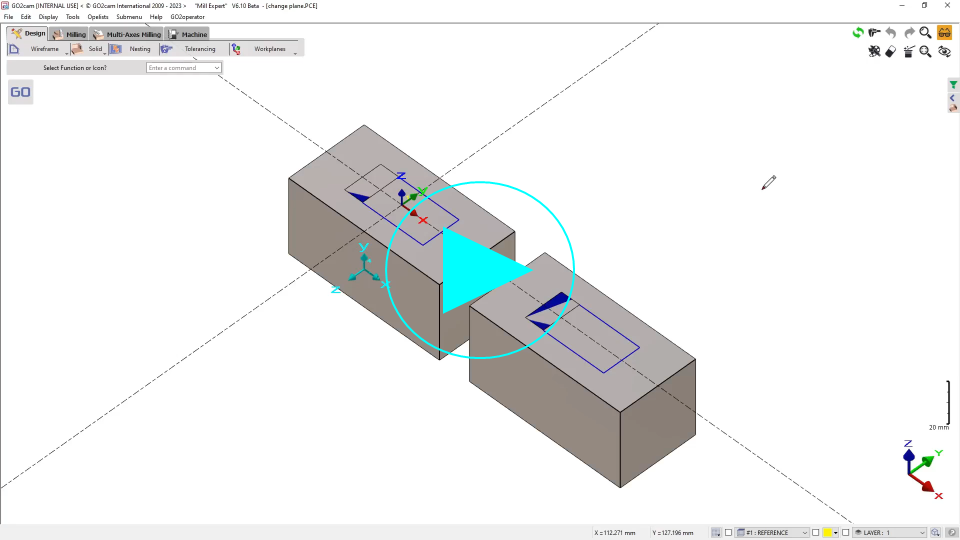Change Plane
 | This command in the Edit menu enables to change the workplane of wireframe or solid elements. |
2 different modes are available: 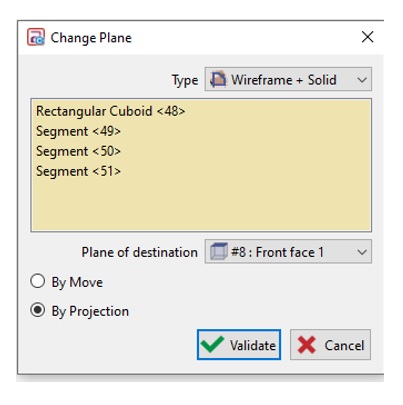 | By move The new plane is assigned to the elements, which are moved into the plane. | By projection The new plane is assigned to the elements, and the elements stay as they are; their coordinates maybe 3D in that new plane. |
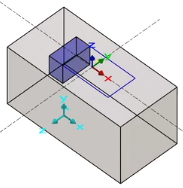 | 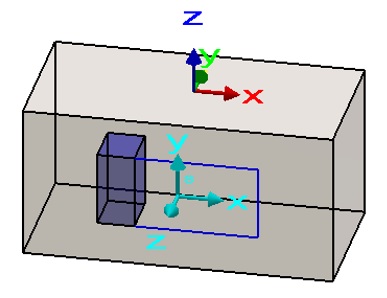 | 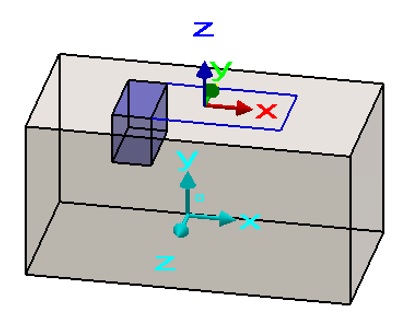 |
 |
If we want to move a solid into a plane, and that the chosen plane was created on a face of the same solid, we forbid this action. The plane is not displayed in the list of possible destination planes. |
 |
|
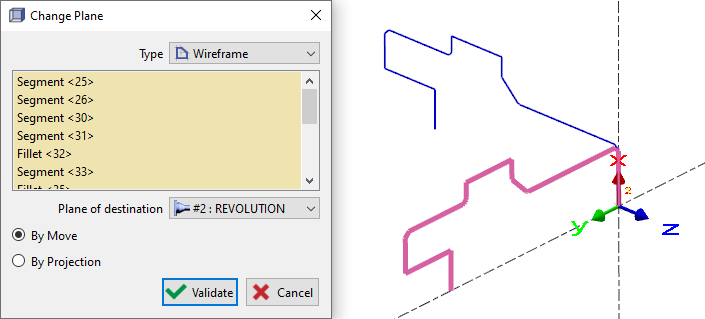 | |