Create and Configure LAN Files
Creation of LAN file
There must be a Server Config File (LAN file) present in each user’s PC. This file is a simple text file. It can be named as you want but it must have .LAN extension. It must be located besides GO2cam.exe. Inside, you write the IP address of the server with following syntax: @127.0.0.1. No need to enter the port number if you have chosen the standard port used by FlexLm : 27000 to 27009. If you defined another port (27300 for instance), enter the name as follows: 27300@127.0.0.1 | 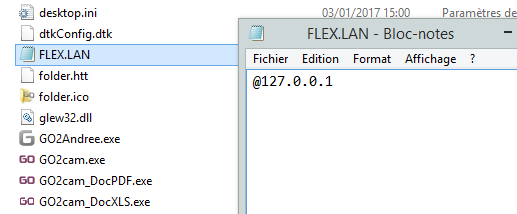
|
|
To find the IP config server: in windows search field, type in cmd and Enter key. Then type in ipconfig and Enter key. A list of information is given, you should find the line: IPv4 Address…. with the needed information. | |
Define a Default Licence
On a client PC, you can start GO2cam with a licence selected by default.
This method is possible only if at least 2 different licences are available on the server. If there are several but identical licences, the licence is automatically selected and the Licences Manager is not open.
For this, you have to give the signature of this licence in the .LAN file. The licence signature is present in the server licence file (.LIC file) If this licence is available when GO2cam starts, it will be taken. If it is not available, the licence manager will open to let the user choose his licence. | Licence signature in Server licence | Copy the signature in Flex.LAN |
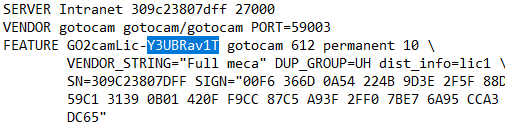 | 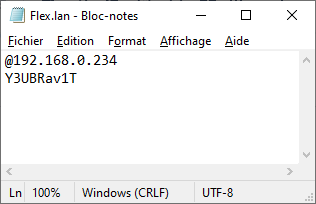 |
