Floating Licences
Presentation
This system called ‘Floating licences’ offers a certain number of licences shared by a larger amount of users. When an authorized user wants to run the software, he requests the licence from a central licence server. If a licence is available, the server allows GO2cam to run. When the user stops using the software, he gives back the licence. Here, 2 licences red and blue can be used on 4 different computers. | 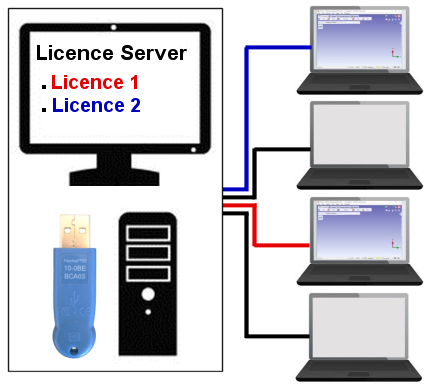 |
Terminology for computers:
Licence Server: centralized computer software system which provides access licences to client computers in order to enable GO2cam to run on them. We will call him ‘Server’ in the next pages.
Client computers: PCs that get licence from the server. This is where is installed and used GO2cam. We will call them ‘Clients’.
Terminology for files:
Licence file: this *.LIC file defines GO2cam’s configuration (modules and options). It is located in the Server. We will call him ‘Licence file’.
Server Config file: this file, present in the clients computers, informs about the IP address of the server to allow communication. It can be *.LAN or *.WAN file but we will simply call him ‘LAN file'.
Types of System
Two systems are possible:
Floating licences on a local network: the server distributes the licences over a local network, such as a VPN. The files for the connection between clients and server is a *.lan file (LAN stands for Local Area Network).
Floating licences on the internet: the server distributes the licences over the internet. The file is a *.wan file (WAN stands for Wide Area Network).
Process for Floating licences
Follow carefully the steps to install the server, configure the communication ports and define the files:
Install GO2cam on the authorized client PCs: Installation Procedure
For licences on local network, install and configure the server: Installation of Floating Licences Server
Use and manage clients' licences: Manage and Configure Licences
Recover user’s data: Import from Another Version
