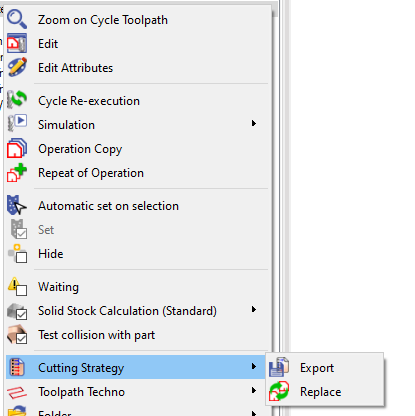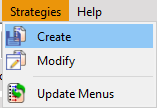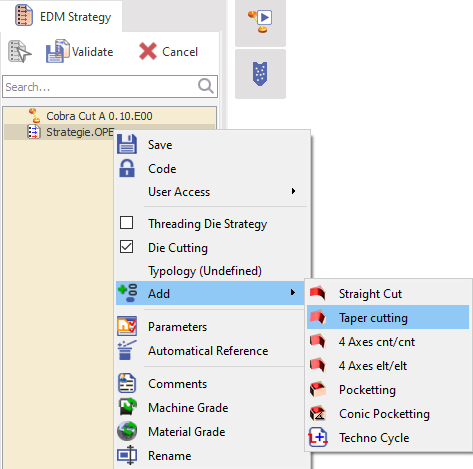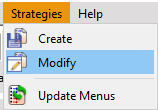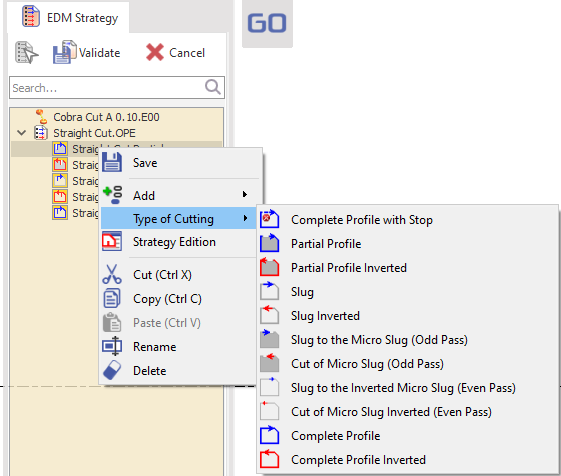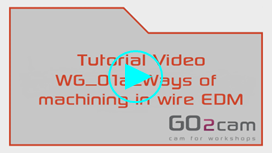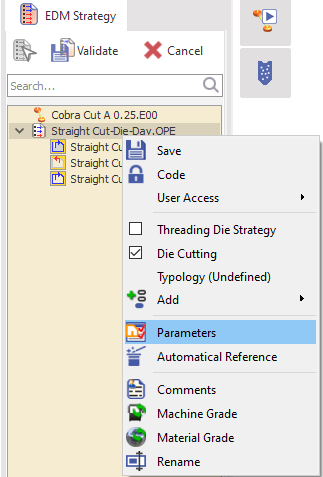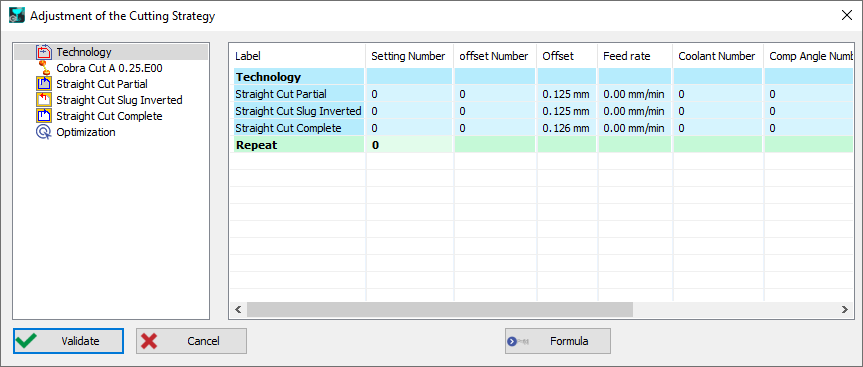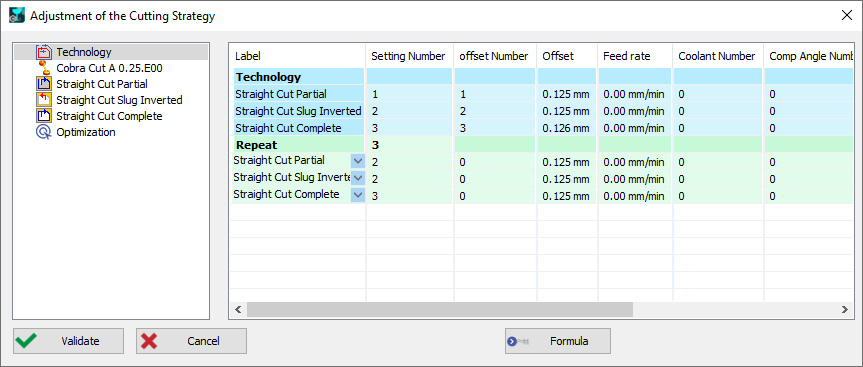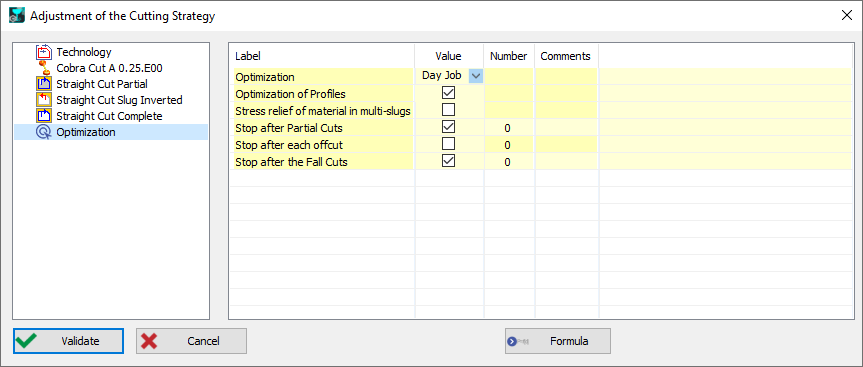Creation of Strategies
Strategies are similar to opelists but applicable for wire-cut EDM. They are a combination of operations:
| |
Working with strategies has several benefits: | |
Time-saving | Apply a strategy means only selecting the geometry you base the toolpath on. |
Safety | Apply operations that have already been tested and validated |
Saving of the user knowledge | Ability to create a library of customized strategies allows the user to preserve and share machining practices within the company. Any programmer can apply these strategies, even without extensive software training, ensuring that workflow knowledge remains available and consistent, even when personnel change. |
Technics of EDM | The strategies take into account the EDM operator job and wire EDM technical characteristics. |
Prerequisites
Before creating a strategy, the following data are required:
Threading points Retract distance, slug value, and micro-slug value. Click here for more details about the threading point. | ▶️ The video shows an introduction to these prerequisites.  | |
Types of toolpaths Each operation must be defined with a type of toolpath; Partial cutting, reverse cutting, slug cutting, and others. Convention of color: blue in the direction of the profile / red is reverse. |  | |
Strategy specific
| ||
Methods of Strategy Creation
Adjustment of the Cutting Strategy
Applying Strategies
Once a strategy has been created, a new Strategy tab appears next to the EDM tab. (The strategy tab should already be available if there are existing strategies) The strategies created are saved in the folder Opelist: the architecture of the folders created in Opelist enables to define easily the menus in GO2cam. Only 5 customized menus are possible; but the number of submenus is unlimited! |
The strategy can be applied to a workpiece using the following methods:

|