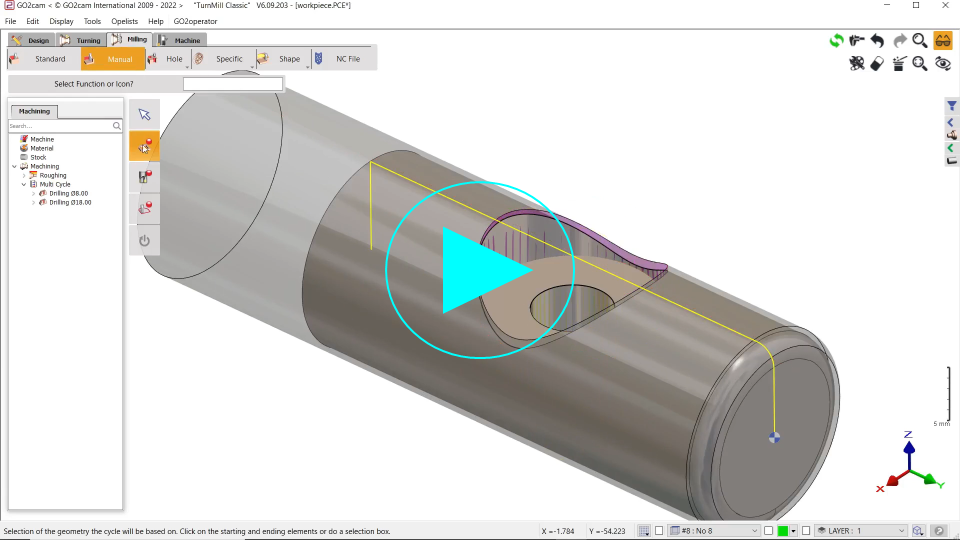Evolutive Profiles
 | You can watch a video at the bottom of page: Click here |
This page shows how to use a machining cycle with a Z - evolutive. In this case we are going to see for a chamfering cycle.
This tip is also relevant to all operations in the Manual menu.
As a first step, make sure that you are in the Z plane. Go into the Manual menu and click on geometry selection. Select the 'Edges path' mode of selection (because we have s oli | 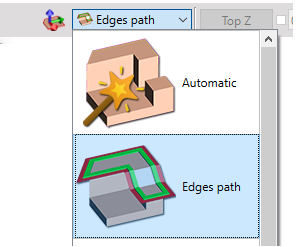 |
Select the profile the the direction as shown. To determine the altitude, click on 'Top Z' then click on background. | 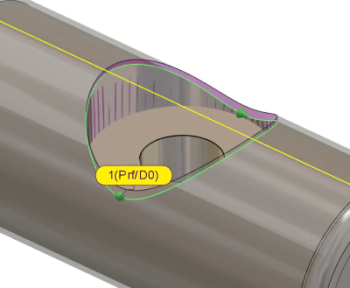 |
For the tool, choose a ball end mill of D04 Long. And for the machining cycle, choose Contouring. In the strategy page, choose ‘Center’ in the ‘Offset Type’ and set 0 mm for the Z Step (Ap). | 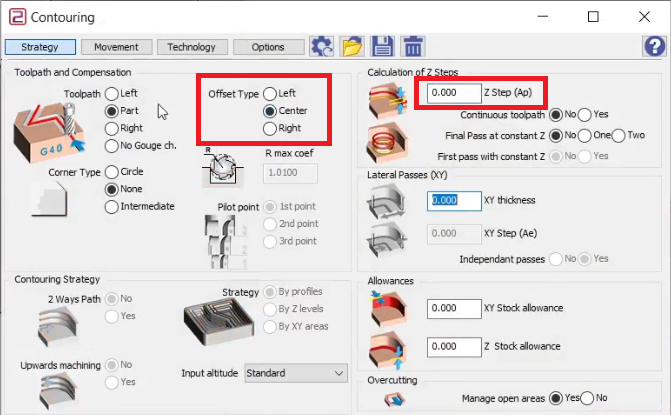 |
Set both lead in and lead out length at 2 mm then calculate the cycle. | 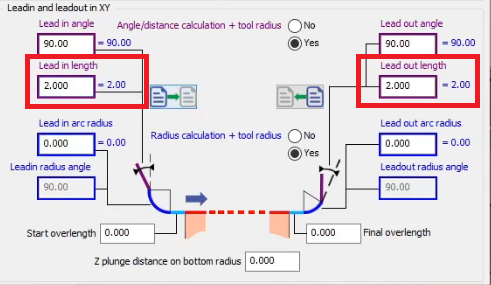 |
Simulate and see the tool machining the profile with varying values in Z. | 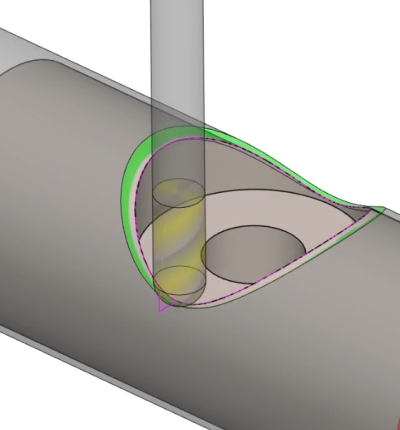 |