FAQ - Installation - Hardware
The installation went well, but when I run the software, it starts opening and suddenly shuts down! What happens and how to fix it? |
This bug happens only on old computers that are not able to read a *.dll file implemented during GO2cam installation. This is a rare situation. We fixed the issue from version 6.11.205. Do not re-install the software, it will not give a better result, simply udpate to 6.11.205 and upper. |
I have an error message when I open a *.PCE file, why ? | 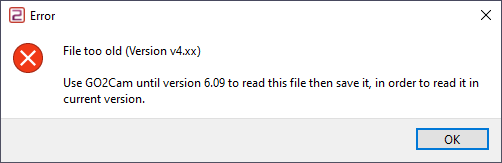 |
This *.PCE file is dating from version GOelan V4.xx and older. Those files can not be read anymore! (For your information, the last version GOelan V4.7 dates from 2002!) To recover those Version 4 *.PCE files, open them in GO2cam V6.09 or previous version and save them into readable *.PCE files. | |
When I copy my files for Preferences (*.OPG) and Options (*.OPT) to GO2cam V6.10, it does not work, why? |
The users files *.OPG and *.OPT are not compatible with GO2cam V6.10! A new mechanism for preferences and options is in place, with one unique type of file (*.ini). You have to re-define and save your preferences in the dialogue ‘Software Configuration’. |
