Manage and Use Licences
In the client PC, when the user starts GO2cam, he needs to select the type of licence available in the server.
Case of 1 single licence used by multiple users
When you run GO2cam, the licence is automatically selected and you are already in GO2cam homepage, ready to open a new session.
If no licence is available, you will be informed by an error message and you know who is currently using the licence.
Case of several licences used by multiple users
When you run GO2cam, the manager of licences is automatically opens and gives:
When you click on one licence, the content is displayed on the right side. | 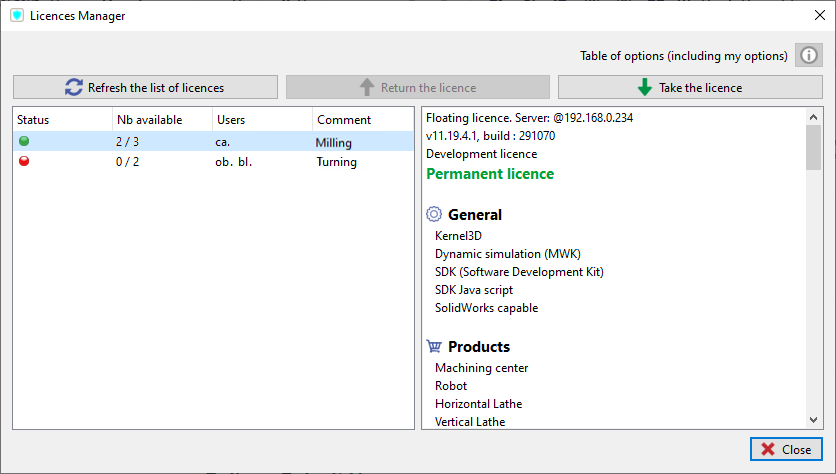 |
On top, you can find buttons to manage the licences:
When you selected a licence, a green check and your name appear in the list. 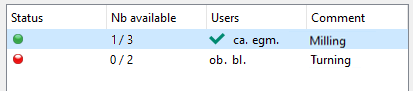 | |
