Protection and Licences
2 types of protection are available:
Protection with a usb dongle
Protection on Machine ID
The system of protection is developed by the company Flexera.
1. Protection with a dongle
PresentationThe dongle is a USB key that must be present in the computer. It is the most safe system and it has an optional cost (contact your local reseller). The dongle is linked to a specific licence file that must be found by the system when GO2cam is ran. This licence file is a *.LIC file, it must be pasted in the directory GO2camV611.
|  |
Driver
The dongle is piloted by a driver, that is installed automatically with GO2cam setup. This driver is called FLEXID10_Windows_v6_60_x64 and is also present in the directory: GO2cam_Intl\GO2camV611\System\LIC\FLEXID10_Windows_v6_60_x64.
Version of protections
A new driver is necessary to use Flexera dongle-10 with GO2cam (FLEXID10_Windows_v6_60_x64)
This new driver is provided with versions V6.10, but the installation automatically makes impossible the use of former versions V6.09 and before.
Consequently, for users under maintenance who install V6.10 but still want to use older versions, we generated special compatible revisions for the 3 previous versions : V6.09.300, V6.08.300 and V6.07.217.
Please update your versions with thoses revisions!
Resolution of possible issues with the dongles: click here
2. Protection on machine ID
This is the same system than before but without dongle: the licence file is coded on the network card of the computer. It is a *.LIC file, it must be pasted in the directory GO2cam_Intl>GO2camV610. To get the ID, you have to run the GO2lic.exe, available in the directory GO2cam_Intl>GO2camV611>System>LIC. | 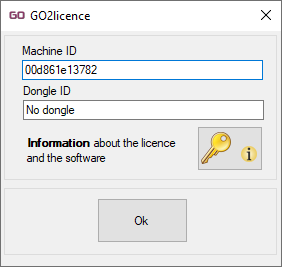 |
GO2lic.exe is also useful to check if a dongle is recognized by the system.
 | Licences Manager | 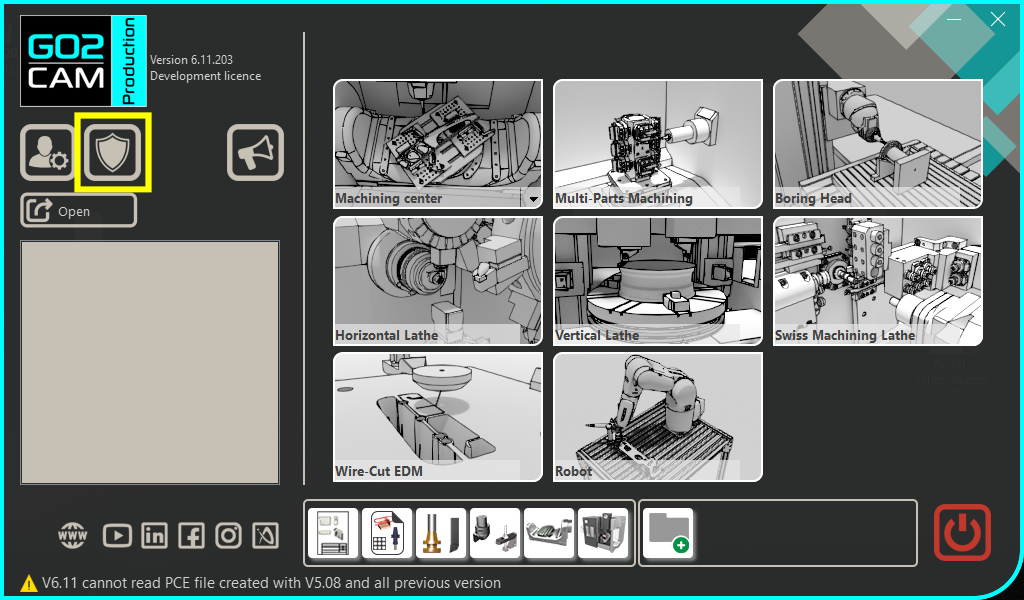 |
In the Homepage, you can access to the Licences Manager, to get some information about licences:
| 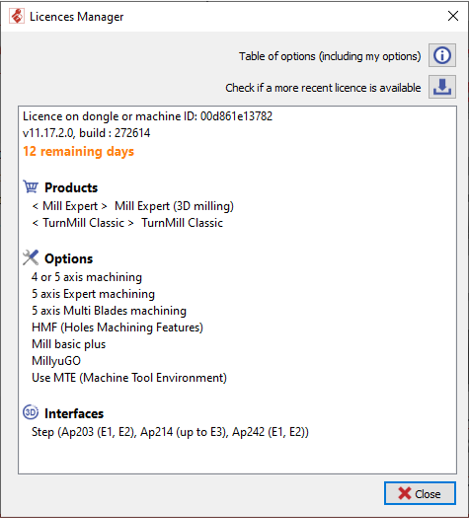 |
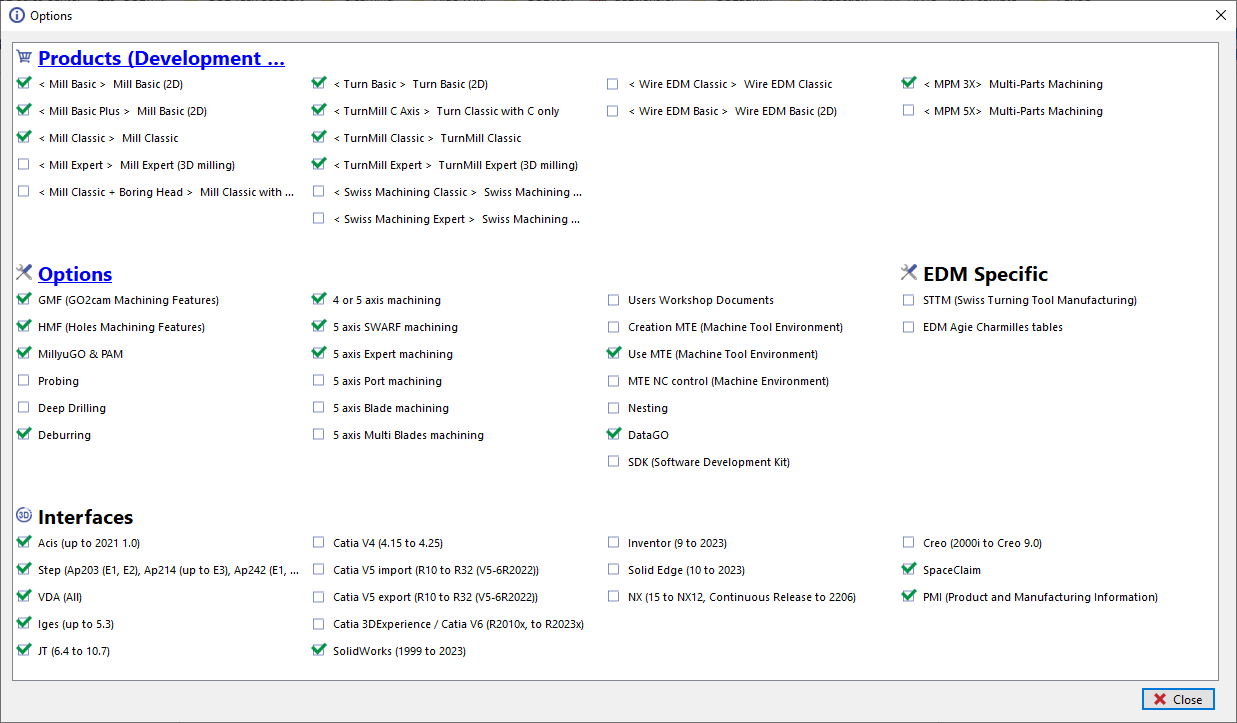 | |
