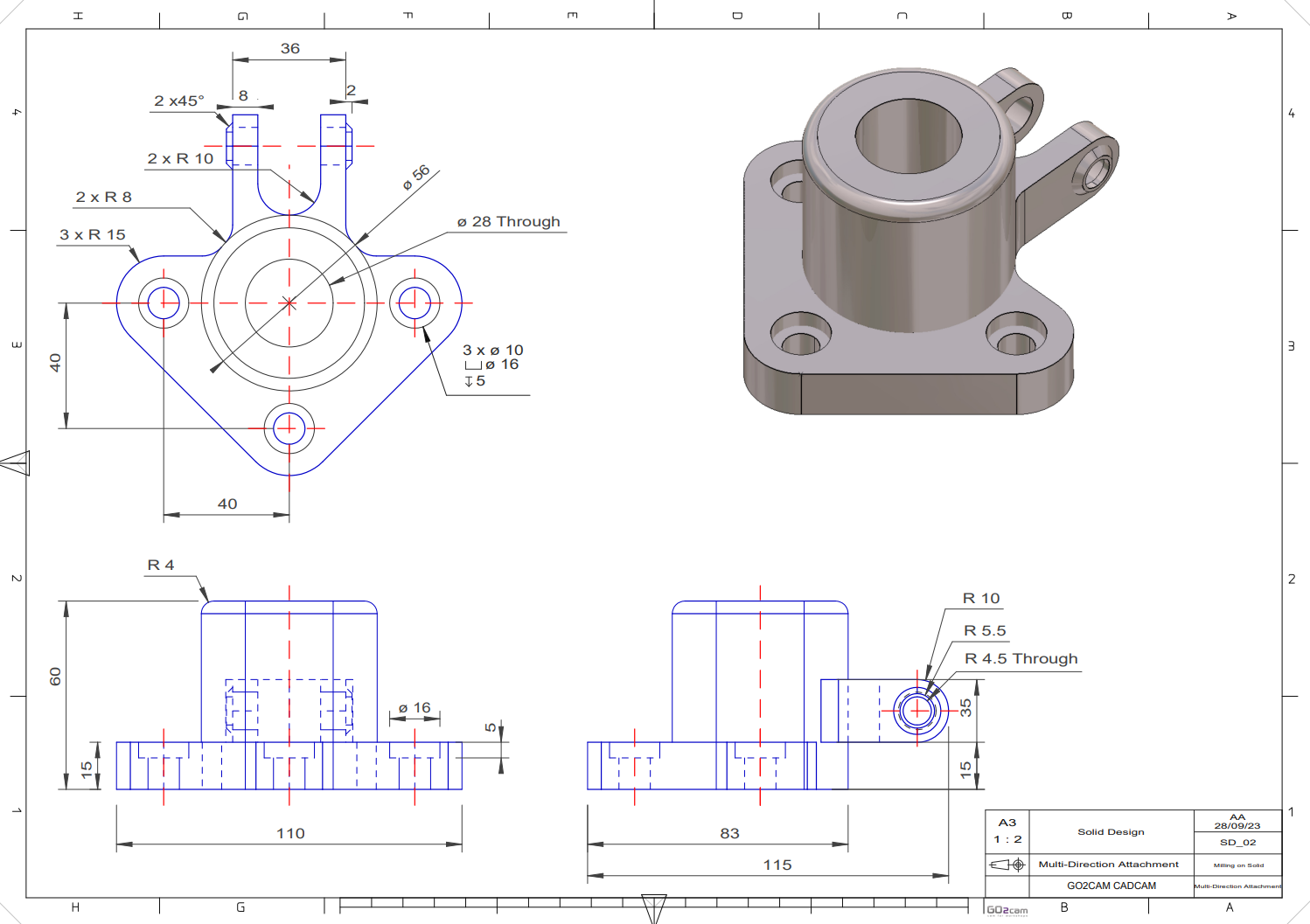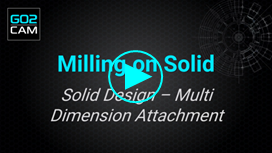Solid Design
Presentation
GO2cam integrates Parasolid, solid engine developed and supported by Siemens Product Lifecycle Management Software Inc..
Parasolid is the world’s leading 3D geometric modeling component software or “kernel” modeler. GO2cam enables to visualize the model at any time thanks to the OpenGL realistic rendering.
Please read the explanation below and also note that you can watch tutorial videos and practice at the bottom of page.
The Solid menu is divided in 6 submenus:
 | Construction of solid entities based on wireframe geometry (Extrusion, Revolution, etc.) and standard shapes (Sphere, Cylinder, etc.) | |
 | Combination of solids (Union, Subtraction etc.), finishing (by adding fillets and chamfers) and transformation (Taper, Offset, etc.) | |
 | Specific commands of operations on the faces (Creation, Extension, Separation, Face Deletion, Deletion of Holes, Stop Faces.) | |
 | Wireframe | These commands are dedicated to Edges Extraction, the analysis, the recognition of a model and the creation of 2D entities based on it. |
 | Features | Solid analysis, Holes recognition and also creation of standard and users holes. |
 | Import Repairing | Commands to repair and analyze solids from CAD import (STEP, X_T,…). |
Principle
You have several methods of creating a solid:
| |
When creating solids, the Boolean operation becomes available when a second solid is created, which allows you to combine solids with operation such as union, subtract or intersect with also the ability to create an independent solid. We have also have colour coding assigned to the different process (Union: green / Subtraction: red / Intersection: blue). | 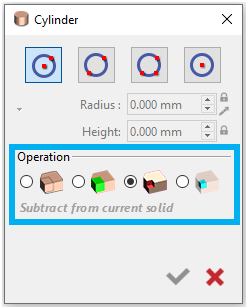 |
Use the Solid extrusion or solid revolution command to create the 3D shapes from 2D. The Solid Extrusion is available when there is a wireframe geometry on screen. You can extrude profiles to create a solid and define if the solid will be symmetrical or surfacic. The Boolean operation is also present here for quicker manipulation of the solid. Some command are greyed out or invisible(dialog) if it is not possible. | 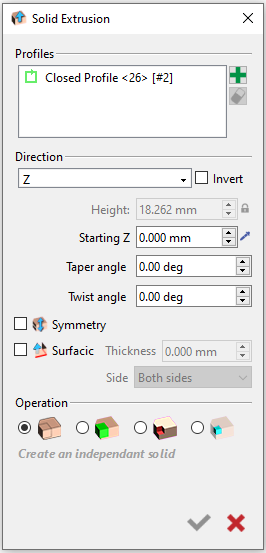 |
You can edit solid by doing a right-click on the face or edge and have several command at your disposal: Plane on Face: allows you to create a workplane from the selected face. Face or Edge: there is list of commands to modify the selected edge or face. | 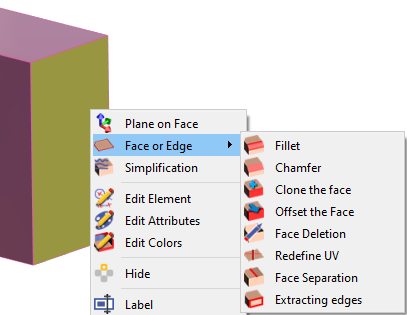 |
Access to the entity information of the solid by doing a right-click on a face to have information about the whole solid surface or the solid face only as shown on the right. The surface information is also available with the Control command as shown below. 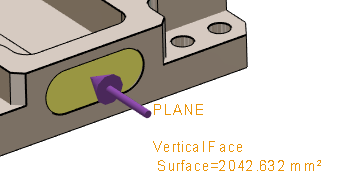 | 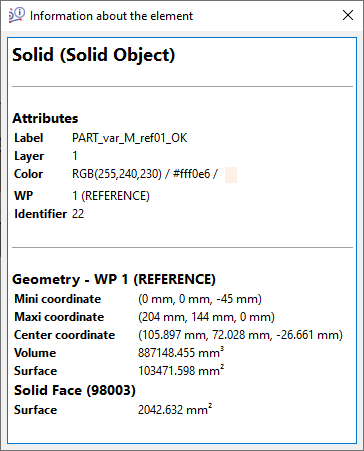 |
Your Turn!
Below are the layout diagrams of 2 workpieces that we are going to design. You can either watch the videos to see how to design the workpieces or you can try to design it on your own.