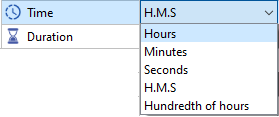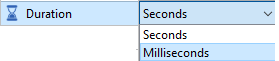Units
Definition
On this page, we define all units of the software.
You can change the Unit system between Metric and Imperial.
Even in the Imperial System, you can customize a unit to have a metric one.
Also, in the tools and techno's libraries, we added the choice of unit (metric or imperial) to manage the case of working with a unit different than the current one.
We have 4 main categories:
| 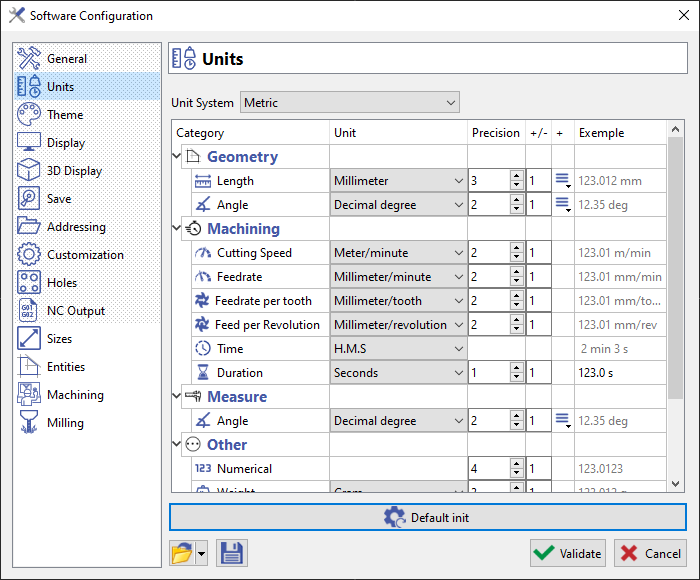 |
Description and Use
In the following columns:
Category | List of all the units in the software. | 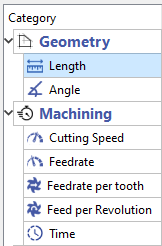 |
Unit | Select the unit among metric or imperial. | 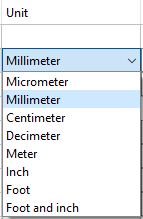 |
Precision | Insert the value for the precision. | 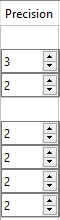 |
+/- (Incrementation Value) | Set a value for incrementation during any operation(Design, Geometry Selection, etc). | 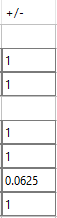 |
|
| 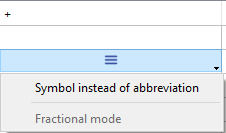 |
Example | Preview of the unit. | 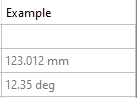 |