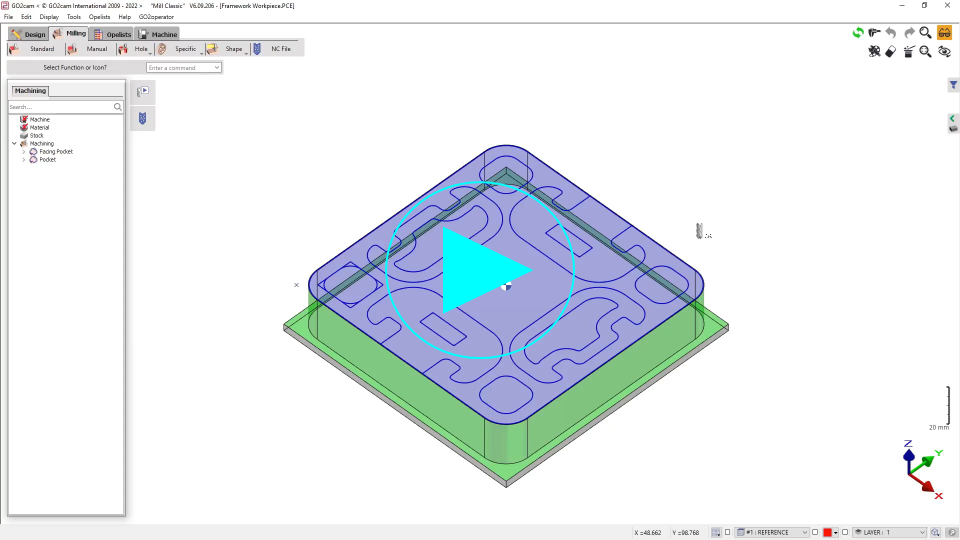Change Island or Pocket
Definition
 | This command enables to transform an island into a pocket. |
In the case of a sub-pocket within a pocket, selecting by click or by selection box treats the inner shape as an island to be avoided. If the pocket is labeled 3, the inner shape receives the label 3_1.
To convert an island into a pocket, select each island profile and enter the pocket altitude. The profile label will no longer contain an underscore and will be treated as a standard pocket profile.
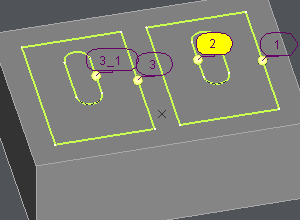 | 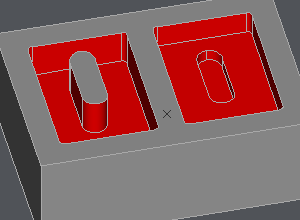 |