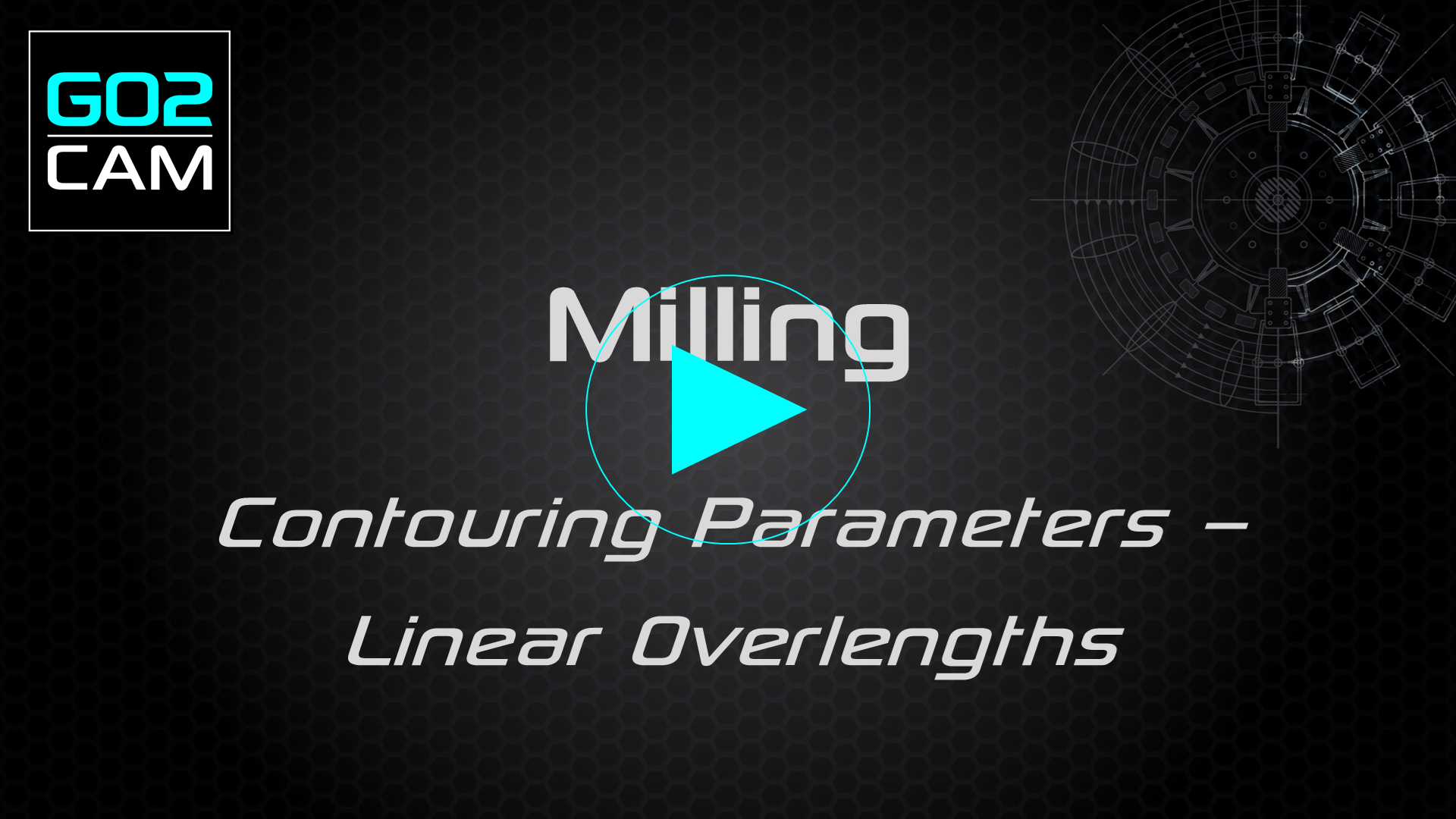Linear, Start and Final Overlengths
Definition
These commands allow to define overlengths for the input and the output of the tool in the material.
Start and Final Overlengths
Cycle: All Manual Cycles
Start overlength (1) The first element of profile is lengthened by the defined value. If the value is negative, the profile is shortened.
→ Consequently, if the profile starts on an arc and ends on a segment, the start overlength is linear, as shown on the example. | |
Final overlength (2) Same principle as Start overlength, Final overlength generates the toolpath tangent to the first element. → Consequently, if the profile starts on an arc and ends on a segment, the end overlength is circular, as shown on the example. |
Linear Overlengths
Cycle: Contouring