Automatical Angle
Cycle: Facing Pocket, Facing Roughing
▶️ Watch a video at the bottom of page: Click here |
Definition
Automatical angle enables to get the best sweeping angle according to the shape. | 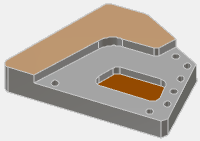 |
There are two ways to define the angle:
a. Automatic Selection
b. Manual Selection
a. Automatic selection
One great advantage of this cycle is to enable the programing of 2 different directions during the same cycle.
For this, set Automatical angle to Yes.
The most efficient angle is calculated by GO2cam. In the next example, it can be observed that two directions are programmed. | 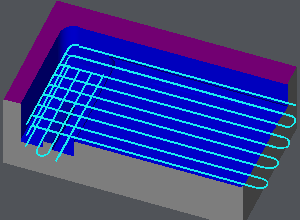 |
b. Manual Selection
First, set Automatical angle to No, then, two options are given:
numerical value by entering an angle value manually,
manually giving the angle by clicking two points.
Numerical value
Type in a value in the field, it is given regarding X axis in the absolute value according to the counterclockwise circle.
Examples:
Type in 0 to have a horizontal toolpath: | Type in 90 to have a vertical toolpath: |
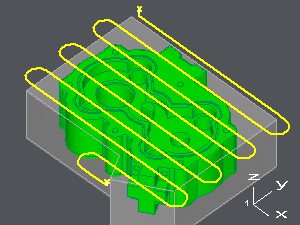 | 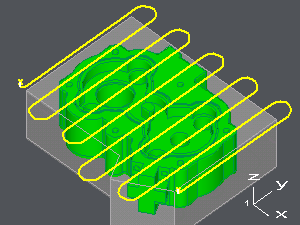 |
Manually
a. Left-Click on :sweep_angle:
b. Left-Click on two points which orientation gives the machining direction.
The points selected can be points, extremities, intersections of elements or corners of a solid part.
In the example, the points selected are A and B on the solid. | 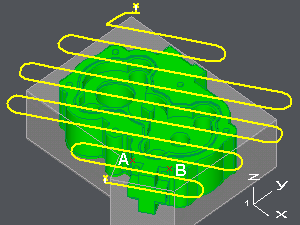 |
Summary
Automatic Angle=YES | Automatic Angle=NO, Angle=0° | Angle given by two points |
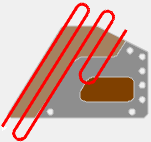 | 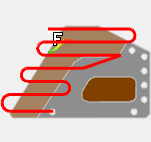 | 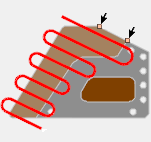 |

