5X Swarf on Dual Profiles

| Similar to the Single Profile, the toolpath is defined according to the geometry. In this case, 2 profiles have to be defined. |
Key Points
Reminder about SWARF: click here! | 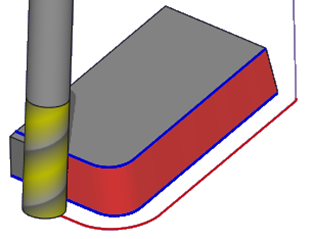 |
Strategy Parameters
Dialog Area | Parameters | |
Toolpath Strategy | Toolpath offset | |
Allowances | Z Stock allowance | Normal Stock allowance |
Movement Parameters
Dialog Area | Parameters | |
Z Approach and Retract | Rapid plane alt. | Safety distance |
XY Approach and Retract | Lead in length | Lead out length |
Lead in Strategy | Lead out Strategy | |
Technology Parameters
Dialog Area | Parameters | |
Cutting Conditions | Quality | Cutting Speed |
Feedrate/tooth | Spindle direction | |
Spindle speed | Feedrate | |
Sp. speed range | ||
Tool Numbering | Tool number | Specific Number |
Length compensation number | Diameter compens. Nb | |
Users Fields | Comment | Control Device |
Milling Set |
| |
Options Parameters
Dialog Area | Parameters | |
Behaviour on the clamps and components | Gouge Check | Offset XY |
Safety area | Offset Z | |
Curves Computing | Curve tolerance | Curve segmentation |

