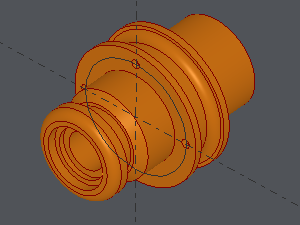Axial Hole Turning
Presentation
This function allows you to create cylinders according to Z axis. |
Note : It is obligatory to first define the axial plane thanks to the function Axial plane.
To create an axial hole
Fill the parameters in the dialog box to define the hole.
Two ways to make the selection: Click on a point that will be the center of the cylinder or enter the coordonates of the center of the cylinder.
You can create as many holes as you want by repeating step 2.