Axial Plane
Presentation
This function enables you to create a plane according to Z axis. It is the obligatory step before using Axial hole and Axial contour functions. |
To create an axial plane
Click on an element of the face
Give the Z axis direction : choose between Z direction of revolution or Opposite.
The plane is created and you are automatically in the right view.
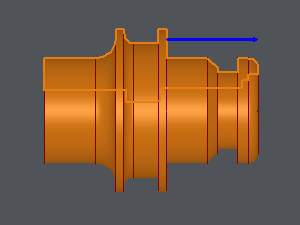 | 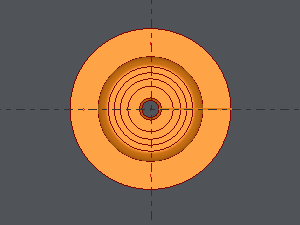 |

