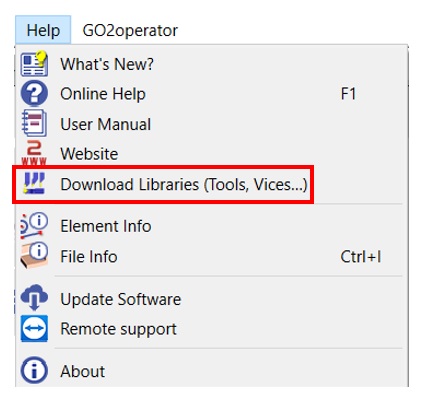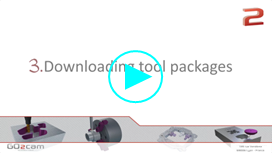Download Libraries of Tools
Pack Files for Milling, Turning and Swiss Machining are available for download on GO2cam. You can download a panoply of tools, toolholders and machine components such as Vices and Clamps from the tool library of GO2cam. The download is done from the Cloud and the tools are automatically downloaded to the library.
Tools
There are two general ways to do that:
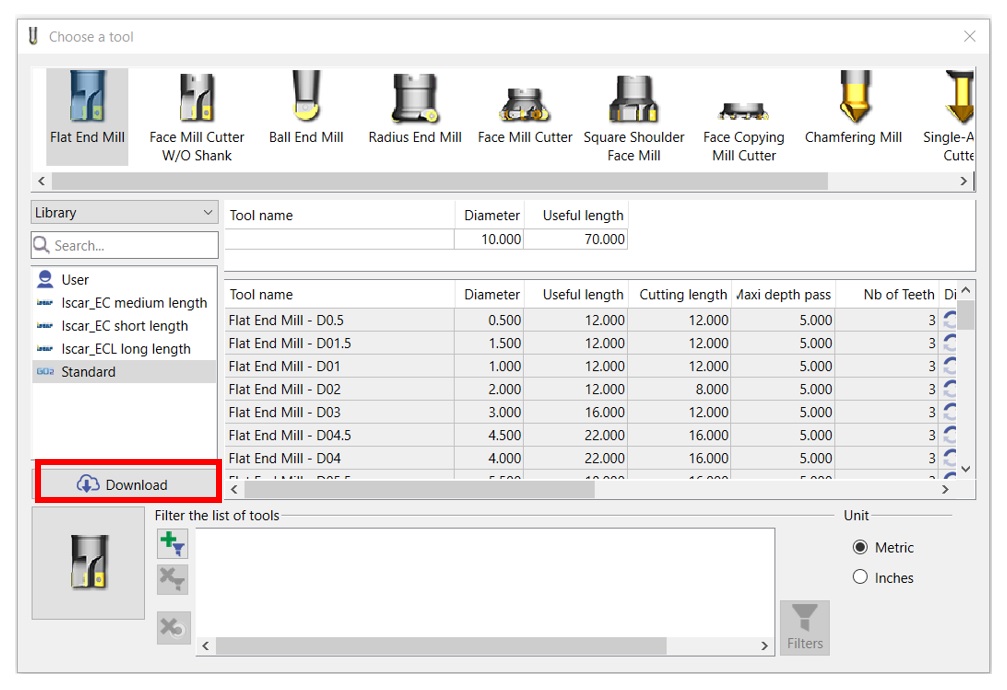 | You can also download them from the specific machining environment that you’re working on. The dialog box shown appears when selecting a tool. By clicking on Download, a similar tab will open but this time the tools will be more specific. For e.g., if a Flat End Mill is selected and the download button is clicked, you will find a list of Flat End Mills provided by several Tool Companies. |
Solid Tool Holders & Clamping Elements
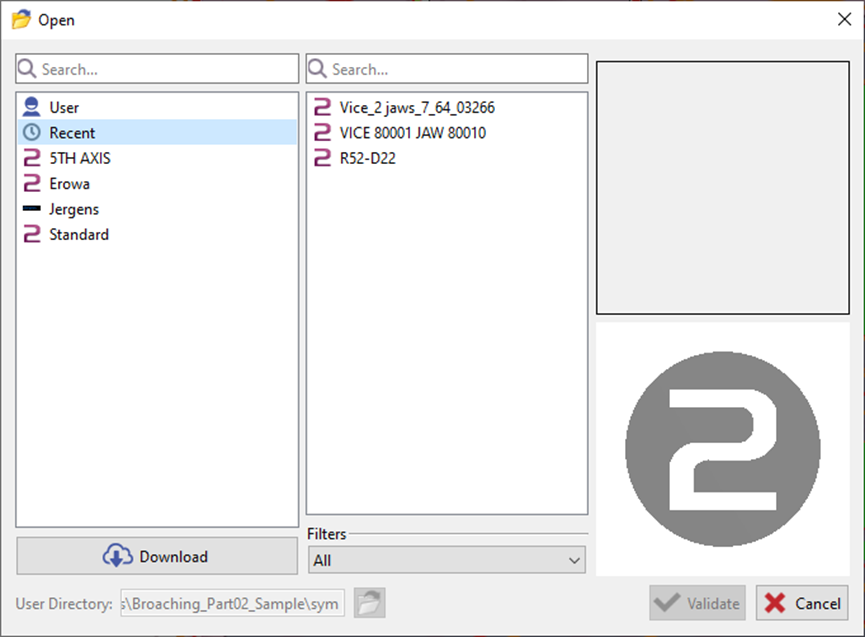 | On accessing the window for selecting a clamping device (Vices and Clamps) or solid toolholder (in the tools pages), you are able to:
|