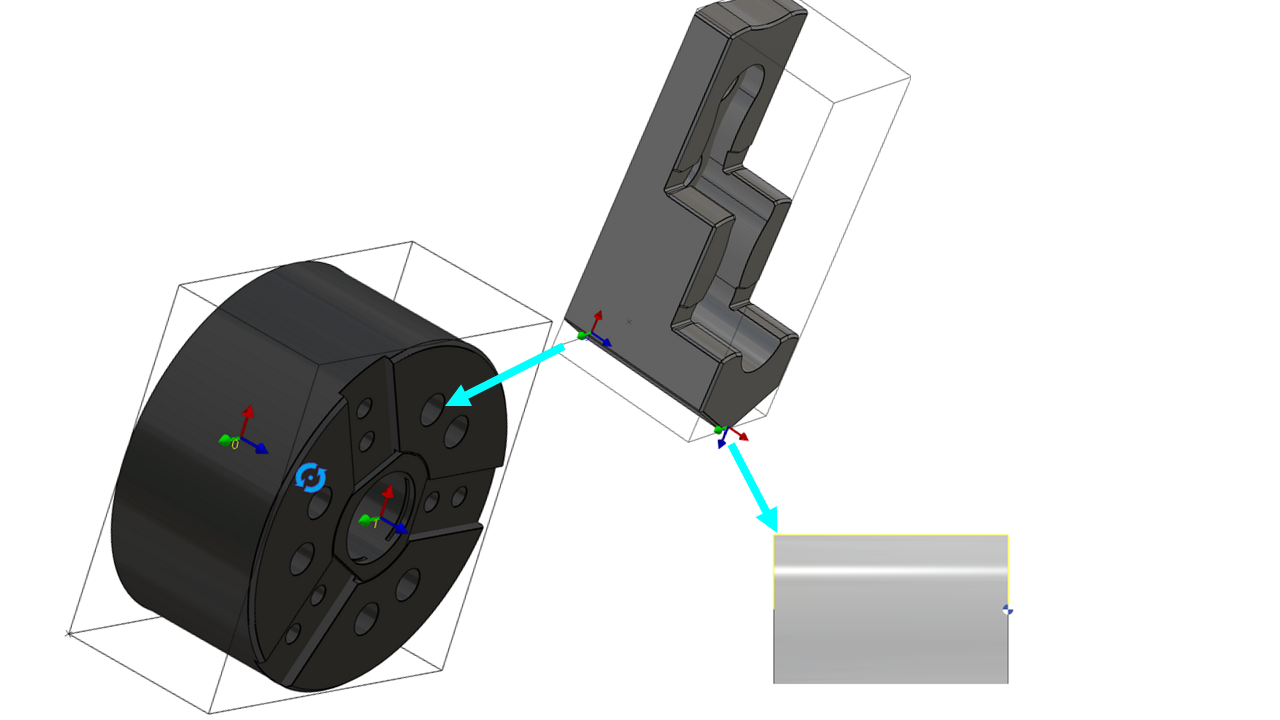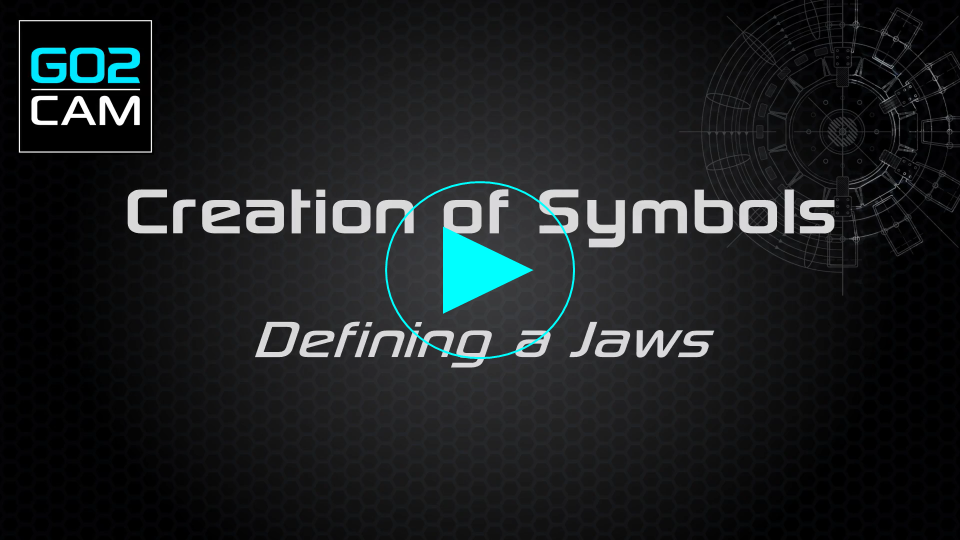Jaws
Introduction
This page explains how to create an external jaw that will be mounted on a chuck for turn machine.
▶️ You can watch a video at the bottom of page: Click here |
Creation of Jaw
Select the “Clamping / Toolholders” module in the Homepage. | 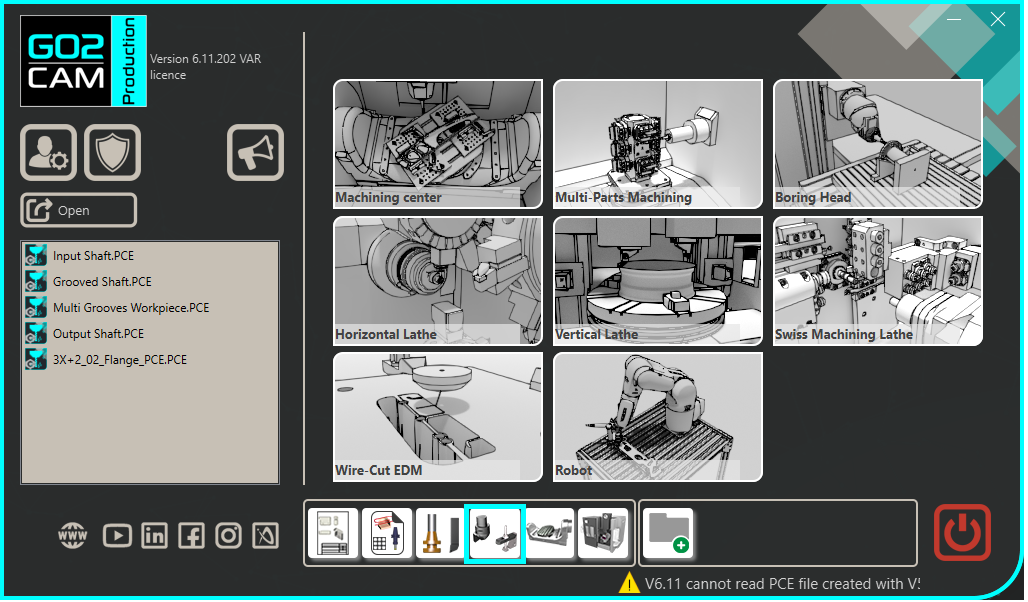 |
Click the GO button | 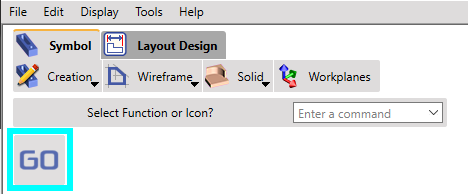 |
Select the file to import | 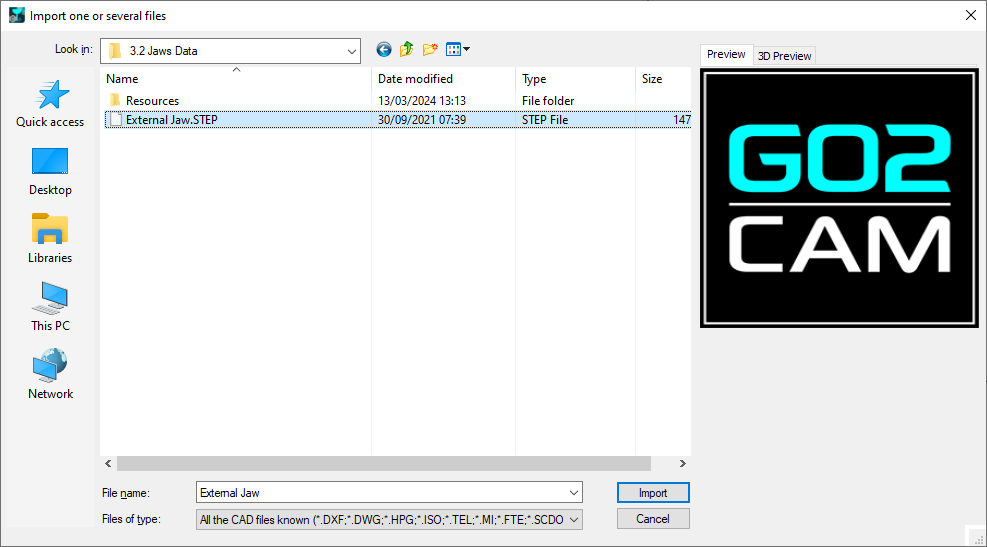 |
Choose the import option you want to apply on the solid. Click “Apply” | 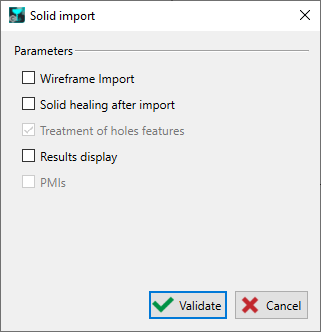 |
Click on the tab “Creation” then “Chuck and Jaws” menu | |
Click the command to create system of axis |  |
Select the tool to define the position of system of axis | |
Define the system of axis 0. The origin of system of axis define the face will match with the system of axis 1 of the chuck. The X and Z axes must be define to match with the X and Z axes of the system of axis 1 of chuck. | 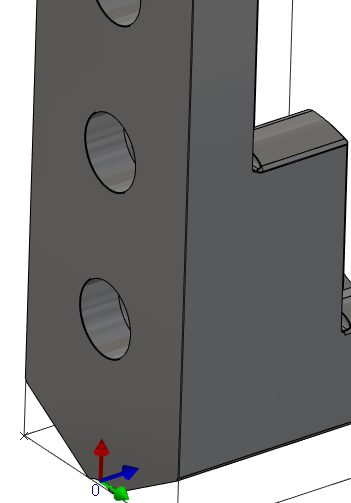 |
Do the same command to create the system of axis 1. The origin position will define the tightening position. It means the back of the stock will be at this position if the shims thickness is set to 0. The Y axis must be align with the Y axis of system of axis 0. The Z axis define the direction of tightening. It means it must be in the direction of stock. | 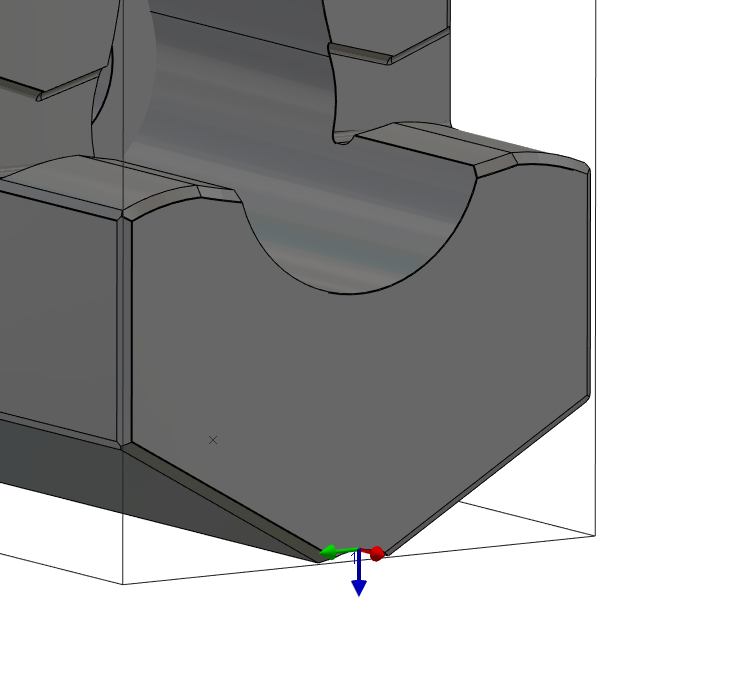 |
Save the file in your symbol folder to use it in GO2cam. | 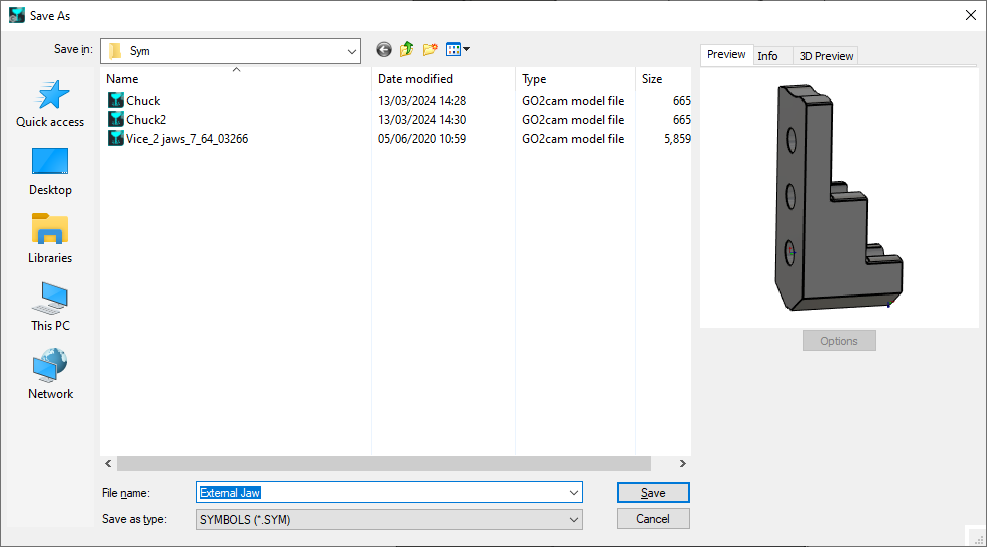 |
Key points
The origin of system of axis 0 define the Z position of the jaw on the system of axis 1 of chuck.
The X and Z axes of system axis 0 will align with the X and Z axes of system axis 1 of the chuck.
System axis 1 defines the tightening position for the stock. The Y axis must match the Y axis of system axis 0. The Z axis indicates the tightening direction, opposing the X axis of system axis 1 for external tightening and aligning in the same direction for internal tightening.
The origin point of system axis defines the Z position for the stock. If the shim thickness is set to 0, the back of the stock aligns with the origin.
You can define more than one tightening point in your jaw if you have several positions to tight. To do create other system of axis on your jaw.