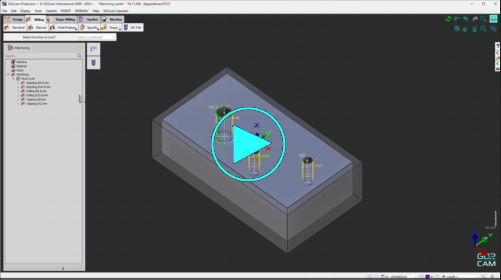List of CAD interfaces
Presentation
GO2cam is open to a large set of CAD softwares for the widest compatibility with CAD softwares possible.
We can distinguish 2 types of files from CAD:
Files with standard formats (S in the table below) : it is intermediate exchange data formats. The most famous are DXF for 2D and STEP for 3D,
Files with ‘native’ formats from main CAD softwares (N in the table) : it means that we read directly the file saved under the property format of the CAD software.
The list of the available solid interfaces and the version updated of each interface is accessible in the menu ‘Help’, then About, and finally button ‘Interfaces’.
The list of 2D Interfaces is also available in this dialog box.
Holes Features
To make it possible in SolidWorks, you first need to configure Delmia Settings. In SolidWorks, go to Tools>Options>Search>Delmia. Then in the page ‘Hole Wizard/Toolbox’, set on the option ‘Include data for DELMIA applications’.
Table of CAD interfaces
Information in the table:
Some interfaces are optional and pointed out in green color,
we give the extension of file format, the type of interface (Native or Standard) and the version.
we precise the type of element read in the CAD file,
PMI can be imported, to get more details: PMI.
 | Update of some CAD interface formats in GO2cam V6.12
|
Interface | Format | Type | 2D | Solid | Surface | Mesh | PMI | Versions | Comments |
Acis | SAT SAB | N |  |  |  | Up to 2024 1.0 | |||
Autocad | DWG DXF | N S |  |  (Acis) |  |  |  | AD12 to AD2019 | The most popular exchange translator. Ability to read solid models from Mechanical Desktop in dwg format file. Needs the ACIS interface! |
Autodesk Inventor | IPT IAM | N N |  |  |  | 6 to 2025 (Part) 6 to 2025 (Assembly) | Ability to read assemblies (IAM format file). | ||
Catia V4 | MODEL | N |  |  |  | 4.1.9 to 4.2.4 | |||
Catia V5 | CATPART CATProduct | N N |  |  |  |  | R8 to V5-6R2024 | Reading of assemblies (CATProduct). Reading of holes Features. | |
Creo / Pro-Engineer | PRT ASM | N N |  |  |  |  | ProE 2000i to Creo 11 | Reading of holes Features. | |
HPGL | HPG | N |  | Hewlett Packard Graphic Language. | |||||
Hole Feature Import | FTE | N |  | SolidWorks 2019 (32&64) Inventor 2012 (32&64) | Reading of the holes attributes of SolidWorks and Inventor. Link done with a plug-in. installed in the CAD software. From GO2cam V6.11, the plugin is no longer available. Holes features can be read directly from native CAD file (see list in table above). But GO2cam is still able to read old FTE files. to ensure compatibility. | ||||
Iges | IGES | S |  |  | Up to version 5.3 | ||||
JT | JT | S |  |  |  |  | 8 to 10.9 | Reading solids (3D) and mesh (3D) | |
ME10 | MI | N |  | Planes and details are managed. | |||||
NC program | ISO | S |  | Toolpaths are recovered as geometry. | |||||
NX | PRT | N |  |  |  |  | 11 to NX12, Continuous Release to 2406 | Reading of holes Features. | |
Parasolid | X_T X_B | N N |  |  |  |  |  | Up to version 36.1 | Solid engine developed by Siemens PLM Inc. Solid modeler of SolidEdge and SolidWorks especially. |
Rhino | 3DM | N |  | V2 to V8 | |||||
Solid Edge | PAR PSM | N N |  |  |  | V18 to 2024 | PSM: Product Structure Manager. | ||
SolidWorks | SLDASM SLDPRT | N N |  |  |  |  | 1998 to 2025 | Reading of Solid Works assembly (SLDASM). Reading of holes Features. | |
SpaceClaim | SCDOC | N |  |  | Must be purchased in combination with the ACIS interface. Reading of holes Features. | ||||
Step | STP | S |  |  |  |  (AP 242) |  | STEP AP203 (E1, E2), STEP AP214 (up to E3) and STEP AP242 (E1, E2) are supported. | |
Stereolithography | STL | N |  | Import of mesh (polyhedron) only. | |||||
Tell 2D | TEL | N |  | Up to version 2014 | Points, lines and circles are recovered. | ||||
VDA | VDA | S |  |  | 1.0 to 2.0 | VDA : Verband Der Automobilindustrie. |