PMI - Product Manufacturing Information
Introduction
PMI is very important especially in digital inspection. It is defined as any non-geometric data included within a 3D CAD file. PMI normally includes data such surface profiles and tolerances. An advantage can be that instead of relying on 2D drawings to convey engineering data, it can be embedded within the original CAD file. PMI is an optional module.
CAD formats with PMIs
Here is the list of CAD formats that includes PMIs:
*.CATPART (CatiaV5)
*.PRT (NX)
*.PRT (Creo)
*.SLDPRT (SolidWorks)
*.JT
*.STEP
Process in GO2cam
To use the PMI features from imported solid files (any format), the following can be done:
Automatic creation of workplanes dedicated for the PMI.
Right-click on dimension to get information.
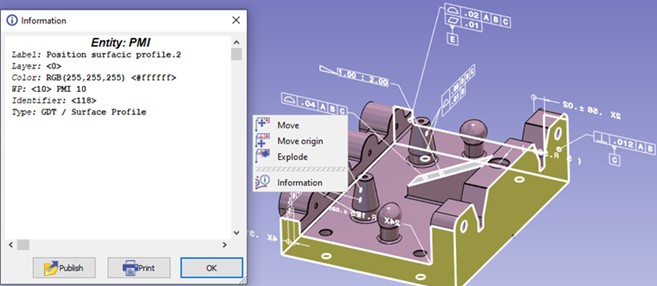
- The face selected is highlighted
- The 2 other referenced faces displayed as well.
 | New function in the PMI to run the measure between 2 solid faces to modify the value. This only works for annotations of distances and diameters. | |
 | Types of PMIs added in ‘Part Info’ The detail of number of PMIs by type is given:: Nb Dimensions (semantics) Editing dimension does work only with Dimensions (semantics) | 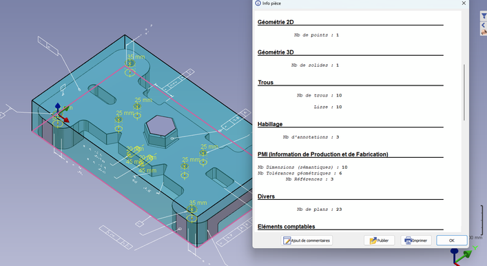 |
Note: PMI can also be managed in the Control command: click here for more info.
