Slope
Presentation
This function allows you to create flats according to B axis. The corresponding plane is automatically created. |
To create a flat according to B axis plane
Enter the angle value
Activate the checkbox "Material to substract" to have the visualization of removal of material.
Click on the first point of the cone (A).
Click on the second point of the cone (B).
Click on the point corresponding to the maximum of material to substract (C).
Before any action | Result after Use |
|---|---|
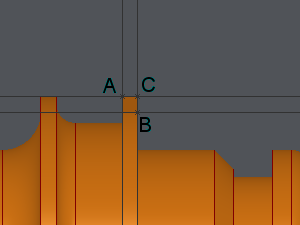 | 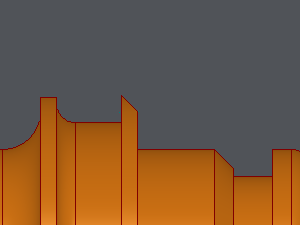 |

