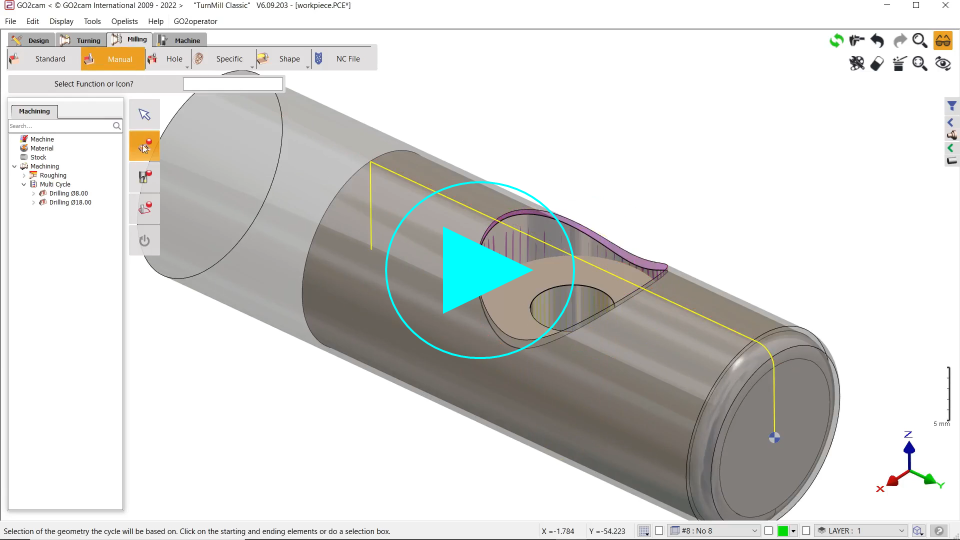Evolutive Profiles
▶️ Watch a video at the bottom of page: Click here |
This page demonstrates the use of a machining cycle with an evolutive Z. In this instance, the focus is on a chamfering cycle.
This guidance is also applicable to all operations within the Manual menu.
As a first step, ensure that the workpiece is in the Z plane. Navigate to the Manual menu and click on Geometry Selection. Select the Edges Path mode, as the geometry consists of solids. | 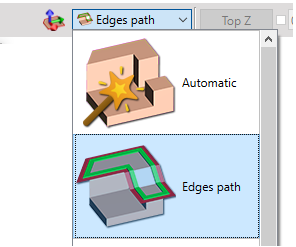 |
Select the profile the the direction as shown. To determine the altitude, click on 'Top Z' then click on background. | 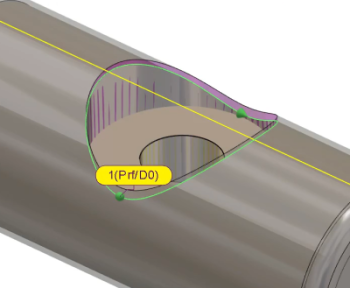 |
For the tool, choose a ball end mill of D04 Long. And for the machining cycle, choose Contouring. In the strategy page, choose ‘Center’ in the ‘Offset Type’ and set 0 mm for the Z Step (Ap). | 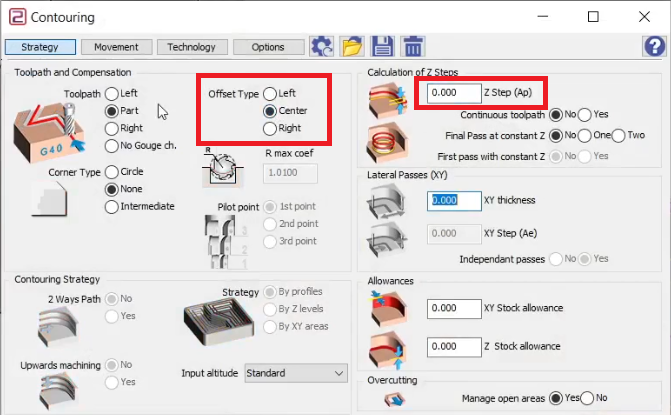 |
Set both lead in and lead out length at 2 mm then calculate the cycle. | 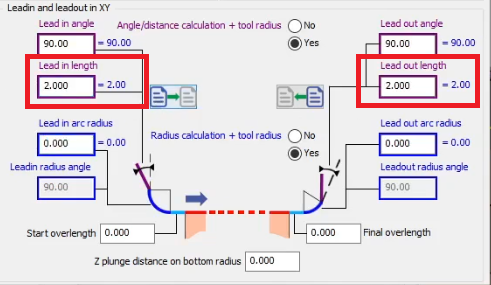 |
Simulate and see the tool machining the profile with varying values in Z. | 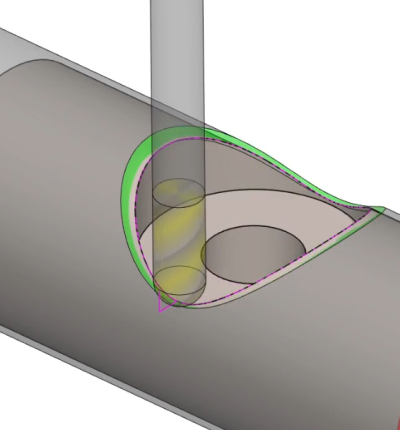 |