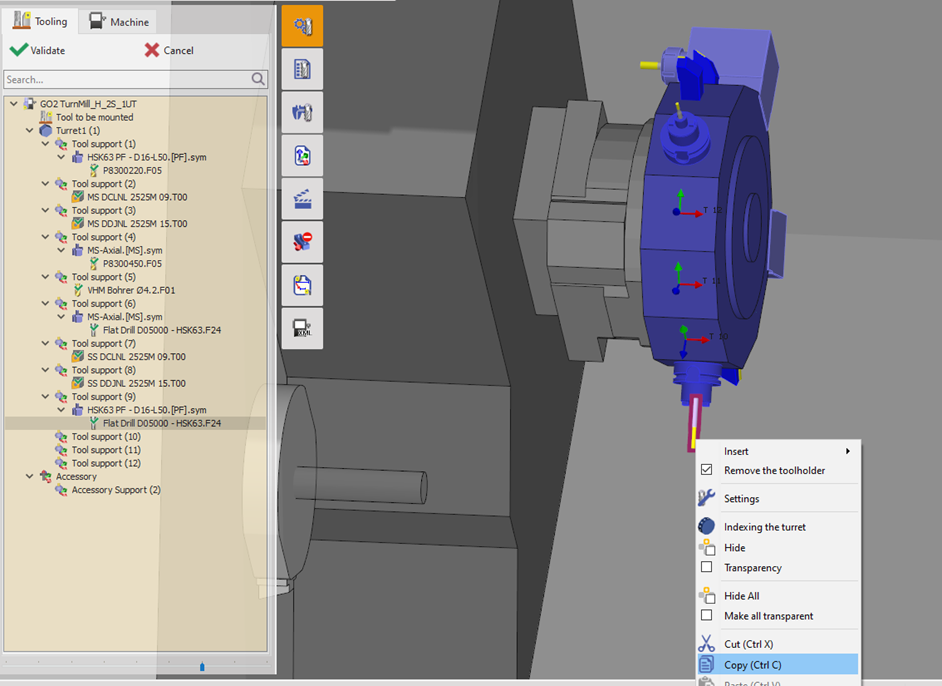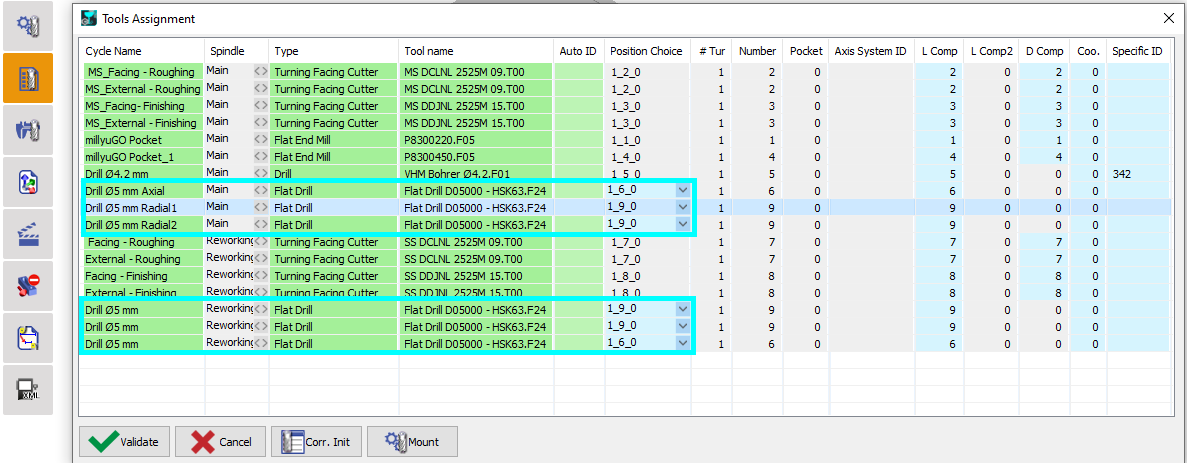List of tools
 | The Tools List allows you to manage tool-specific settings, such as radius compensation and coolant supply. This feature is used for:
|
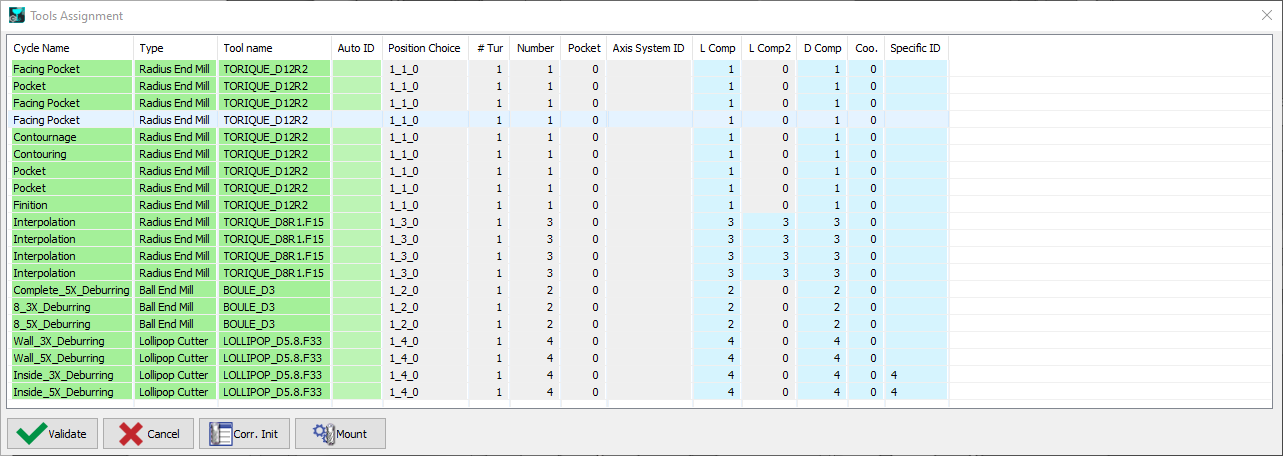 Tools List in Milling | 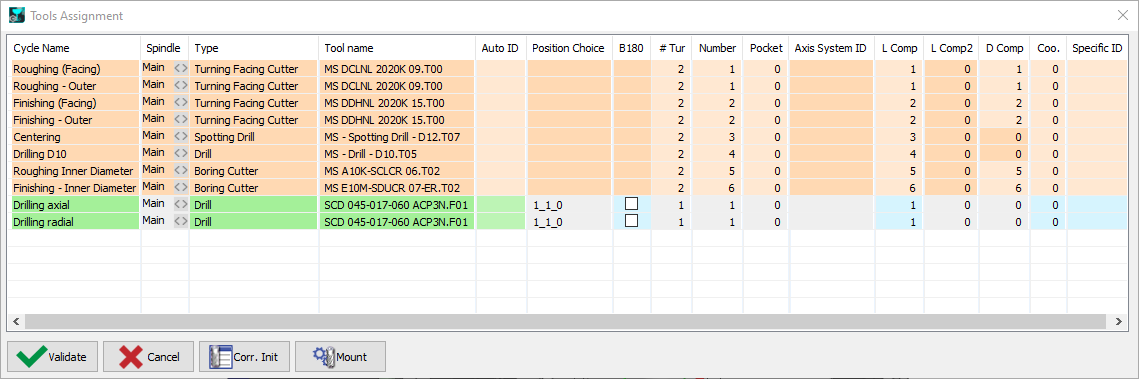 Tools List in Turning |
To manually mount tools:
Note: For tools used in multiple operations, modifying settings in the first occurrence will automatically update subsequent instances. An automatic assembly function is available, but it doesn't consider MTE factors. | |