Silhouette Pocket
Introduction
This method uses the same calculation as the Silhouette type profile but instead of creating the islands, it creates the pockets found inside the islands.
Here is an example: same selection, on the left with 'Silhouette Pocket', on the center with ' Silhouette', on the right with 'profile'.
In this case, there was no other solution to create the needed pocket (no bottom face, profile does not manage the undercut shape)
Silhouette Pocket 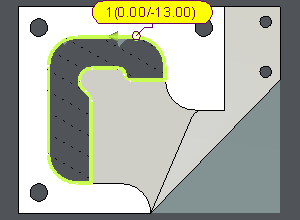 | Silhouette 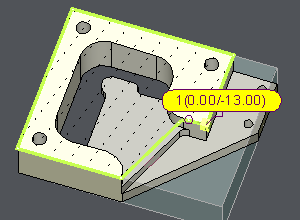 | Profile 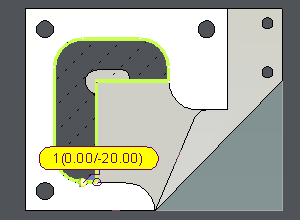 |
Characteristics
Bottom radius:
As any other type of profile, if there is a radius on the bottom of the pocket, the profile is created shifted from the radius value.
A symbol points out the presence of a radius on the bottom and the value is displayed in the label.
The bottom radius can serve solely as a visual effect, without mechanical characteristics. To avoid machining it, set the Reading on Solid option to No on the Options page of each cycle. When set to Yes, the cycle will machine the radius while respecting the crest value specified on the Options page.
As the silhouette type, the pocket silhouette manages undercut shapes.
Multiple profiles may be available, allowing the selection of one or all of them. In some cases, no profile is detected.
The pocket silhouette remains active even after machining. It can be deleted without affecting any cycle that references it.
Advice:
This type of profile is highly specific. Most of the time, the Bottom Face and Silhouette options, and occasionally the Profile type, will be used. The Pocket Silhouette is employed only when these methods are ineffective.
Methodology
Right-click to select Silhouette Pocket
Click a face to give the orientation of the tool.
Give the altitude of calculation (bottom Z)
If profiles are detected, select the desired profile, or click on the background to select all profiles.
