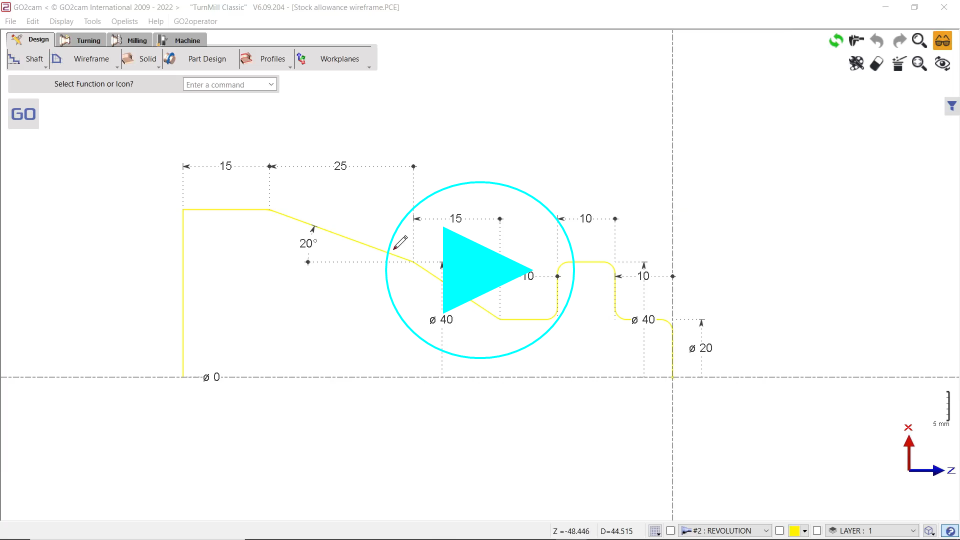Machining Allowances
Presentation
 | The machining allowances are stock allowances defined in a special location of geometry. It is taken into account during machining in addition of standard stock allowances; the parameter to set is called Local stock allowance. It is defined on one or several elements of the profile and applicable on segments and arcs. |
It is possible to add local allowancess before or after machining, you need to do re-execution to calculate it afterwards.
To create machining allowances
Define the profile or click on the chosen element.
Mode : if you want to define allowances on a whole profile, choose Profile. If you want to define allowance on one particular element, choose Element.
Choose the side of the stock to leave depending on the sense of the profile (Right or Left).
Fill the value of the local stock of the first element in the field called Thickness.
Click on [2] to select the next element (displayed with a bigger line) and define the stock on it.
Define each element the same way (you can also go back with [1]).
If the element is an arc, you can choose between conic, isometric or not forced radius.Press the Esc key to validate or choose Other profile if you want to define other stock to leave on your part.
If the machining was defined before the local stock, click on Re-execution to recalculate the cycles with the stock added.
Particular cases
the Init key allows to delete all the local stocks defined on a profile.
the Eraser key allows you to "avoid" an element. It is used for example in the case of a groove you don't want to rough (like shown in the following image where the element deleted are displayed with a red cross).
you can not define an allowance on an arc if you choose the
Element option. It is only possible in a case of a profile.
Local stock on one element | Local stocks on a profile : the elements with a red cross are 'cancelled'. |
|---|
A special case of using the Machining Allowances is explained in the FAQ section: click here