Manage the List of Operations
List of Operations Window
To access the list of operations for modifications, click on the icon from the Tab ‘List of Operations’ The list of operations is displayed in a tree with an editor on the right side. The editor enables to manage parameters for each operation. These parameters are sorted in 3 categories : Holes definition, Tool Search and Strategy. The field which are greyed only display information, the other fields can be modified by defining formulas. | 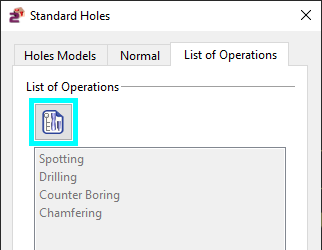 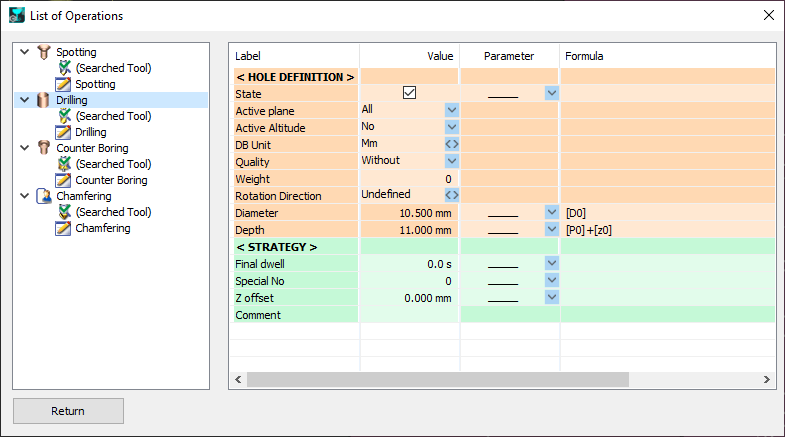 |
The 'State' checking box enables to use or not an operation in a hole creation (no need to delete it) You can choose between the various possibilities for each label by clicking on the small arrow. Any added or deleted cycles are saved automatically in the list of operations. | |
|
When you access the command, you will be prompted by a message. If you select ‘Yes’ to delete the existing opelist, any manual modifications will be reset and the default opelist generated by GO2cam will be provided. |
Modifications
Many abilities are given to modify this operation list, available with a right-click in the tree :
modify the list of operations by deleting or adding one or several operations
choose the search mode of the tool : Forced, searched or referent
modify the technology of the cycle
modify or adjust technical parameters
create formulas to define parameters values
A right-click in the tree enables to open menus :
Operation : |  | Insert/Add> 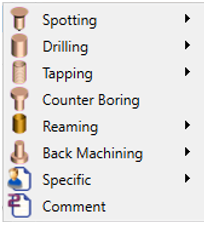 |
You can insert or add any type of operation : several abilities are offered for each operation.
| ||
Tool : | 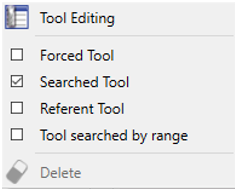 | |
Tool editing enables to open the tool page and create a new tool by modifying dimensional parameters. Search mode: you have 4 possibilities:
| ||
Strategy : | 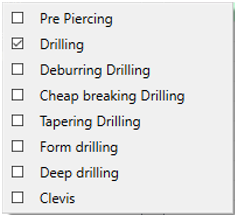 | |
Each type of cycle has several possible strategies. Here for drilling you can choose between 8 abilities. | ||
Creation of a formula
A formula needs referenced parameters ; some parameters are automatically given a reference ; for example the diameter of the hole is called Dc1.
You can create a formula for the tool search : click in Parameter field, choose [Dc1], it appears in the formula column. Click in the field and add +3 ; The maxi Diameter of search will be 18.4 mm (15.4mm + 3mm). You can check the list of operators by clicking: Formula Operators | 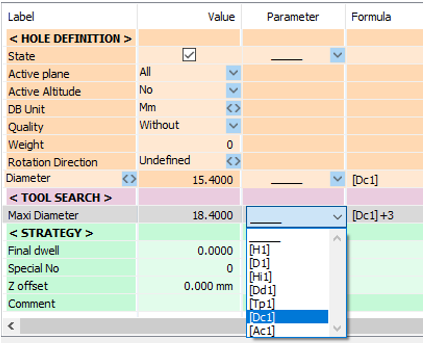
|
