Tools Families
Definition
A tool family is a set of tools of same type. The purpose is to make easy the search and sort of tools. You can create families of milling and turning tools.
This feature is available in the environment ‘Forming Tools / Tools Library’.
Create a Family
| 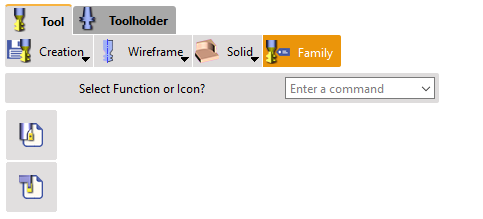 |
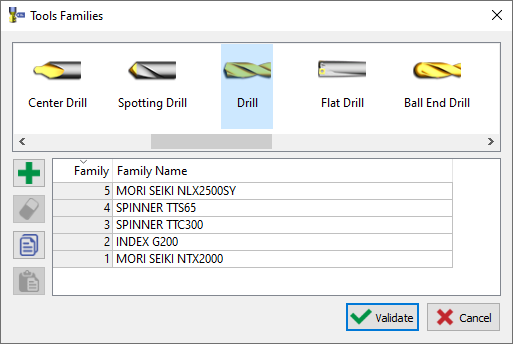 |
You can create as many families as you wish. You can copy the full list of families from a type of tool to another. It can be very convenient in some cases, for example if you create one family per machine. |
Assign a Tool to a Family
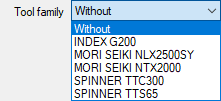 | In the Tool page, in the Tab Options, the parameter ‘Tool family’ enables to accede to all the families for this type of tool. You can choose a family and save the tool. |
Research and Sort of the Tools
On the bottom of the dialog of Tools Library, the area called ‘Filter the list of tools’ enables to choose a tool by using sorting criteria. You have the ability to filter the tools by using the criteria ‘Family’. The list of available tools is reduced to the tools belonging to the chosen family. | 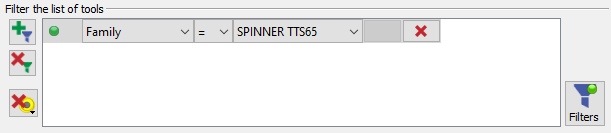 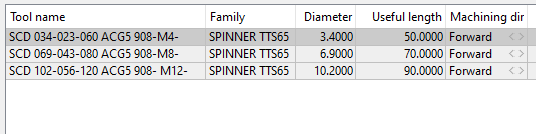 |
