Tool Page
Description of Page
They can be milling, turning, swiss-type or wire-cut edm, all the tools are described in similar pages, divided in 2 tabs:
Tool: description of tool and definition of holders,
Options: special information, such as the price, supplier and reference and parameters of identification.
On top of each page, you can find common actions:
 | Reset the page with default values of parameters |
 | Save the tool with all modification in Tool and Options pages and the holders if defined. |
 | Delete the current tool from library. |
Tool Tab
On the Left side of dialog, you can find:
When the tool page is open, the tool is kept in position just besides the dialog! You can see it changing according to your modifications in the dialog. | 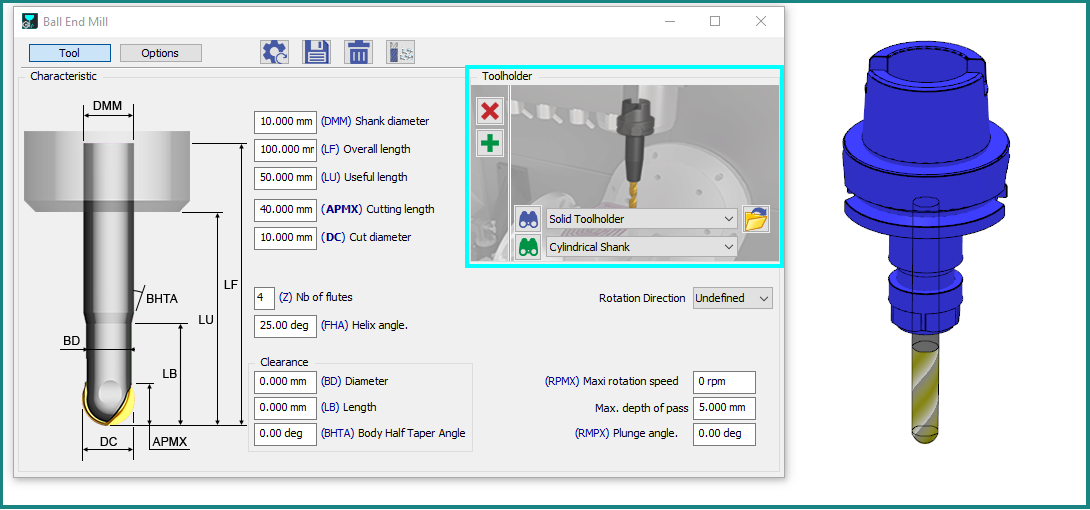 |
On the right side of the dialog, in the clear blue frame, are defined the different stages of the tool assembly. Let’s watch the video below to understand the process of definition. | |
Turning: Use of standards for inserts
For Turning tools with inserts, we have a special parameter on the top of the toolpage. In there, you can define the ISO standards of inserts. When you enter the standard, the insert is automatically created with the correct ISO characteristics! Please watch the video below.
Process of Creation of a Tool with its holders.
Options Tab
This page does not include mandatory information, but some parameters have a great interest
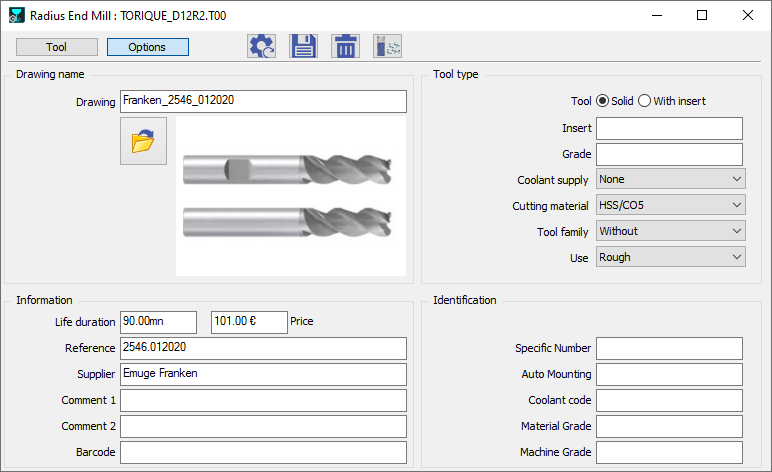 |
Admissible file formats are: .png, .bmp, .jpeg, .tiff and also .dxf, .dwg and .pce.
|
| |

