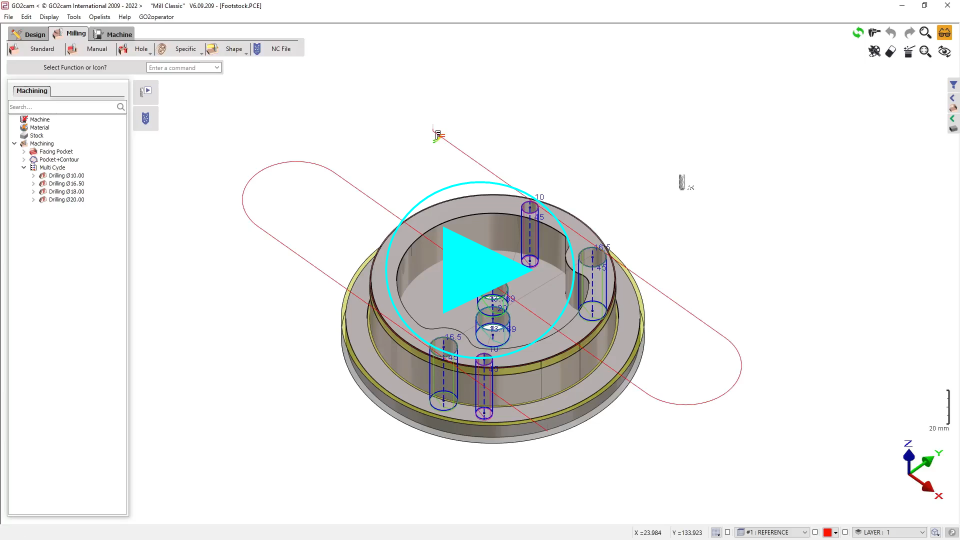Estimation of Costs
 | This command is used to evaluate the cost of a part through 3 items: Machine Cost, Material Cost, Tool Cost. |
▶️ You can watch a video at the bottom of page: click here |
Prerequisite
for the calculation, we need to fill some parameters in the machine and material files and in the Tools pages. To run the command, you must load a machine file and a material file first!
Machine File
We added a parameter in the first page to define the hour cost, that will be used for the final calculation part cost in relation with the machining time. | 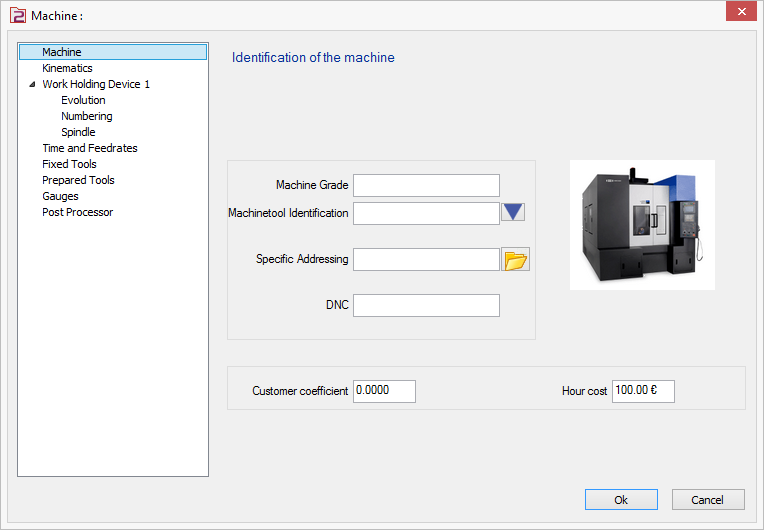 |
Material File
The values of Mass Density and price per kilo are used to calculate the price of material according to the volume of stock. You can also choose to define the price per single stock if it is known.
| 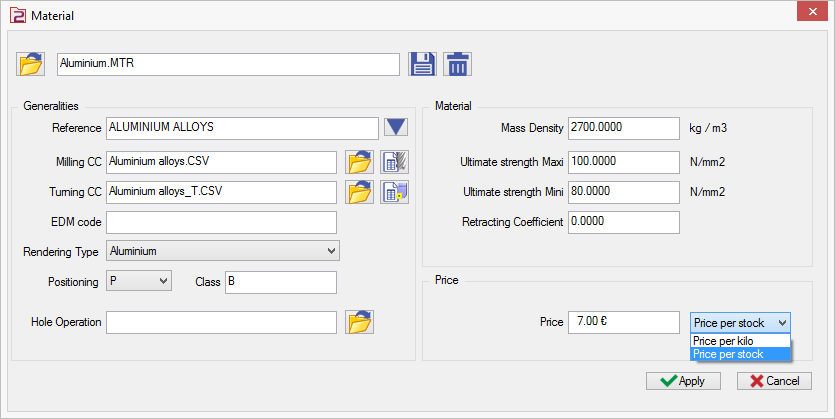 |
Tool Page
In order to calculate properly the cost of tool, we need 2 information: The purchase cost of one tool, The life duration of tool, which will give the number of tools used for the production of the part.
These were added in the Options page of the Tool definition. | 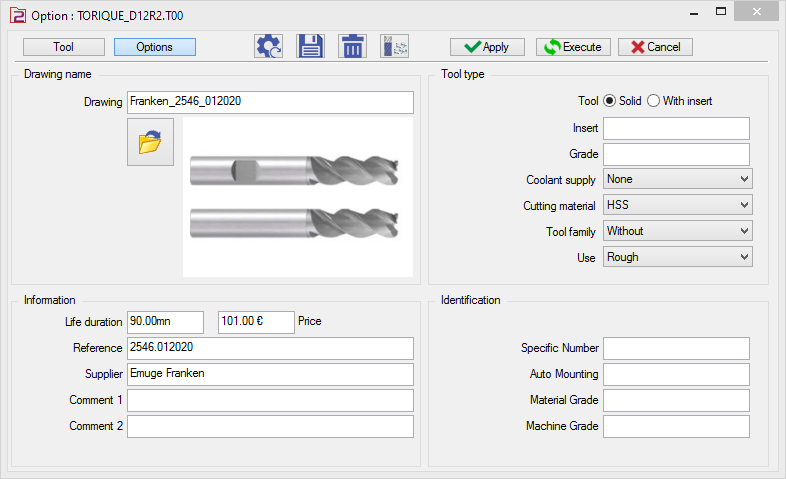 |
You can also directly write those values in the Cost Table and the values will be written in the tool pages and in the machine and material files. But to be able to do so, the machine and material files must be loaded anyway!
The Estimation of Costs command opens a table where all the necessary information are given. The calculation of costs is done and displayed immediately.
Each of the 3 items (machine, material, tool) has its own color. Also, if an information is missing, such as the price of a tool, the field is displayed in red. You can change or define the values directly in the table
The subtotals are given for each item and the Total cost is on the last line.
Use of the table
Machine the cost is calculated based on the total machining time. Material if the price is given per kilo, the calculation is done according to the volume of stock. If the price is given per stock, no calculation to be done. Tools the tools costs are calculated according to the machining time of each tool and its life duration. If the machining time is higher than the tool duration, we display it in red. | 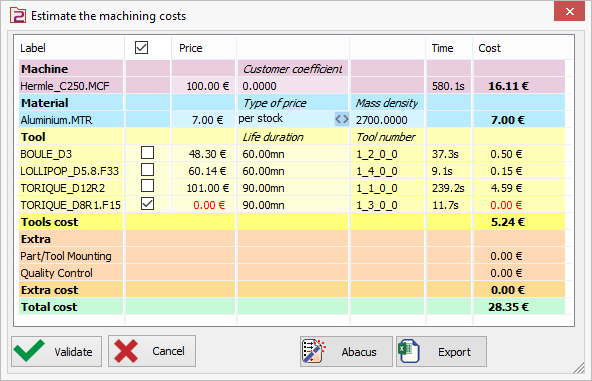 |
Extra: a new specific Techno command called ‘Extra Cost’ has been created to define special costs, such as sawing operation, deburring, control. It can be defined as a cost or as a time that will be added to the total machining time for machine costs.
Additional commands:
 | The checkbox for each tool gives the possibility to give an approximative price from an Abacus. This abacus is the file Cost.xml in the folder Mat. You can customize this file with your own values. Check the box for the tool that have no defined price, then click the ‘Abacus’ button at the bottom. The tool will be given a price, this line is displayed in Italics. |
 | Export button: the table can be exported and saved in *.csv format. |
In the User Workshop Document option, you have an access to all those parameters in order to define a customized sheet for the cost estimation.