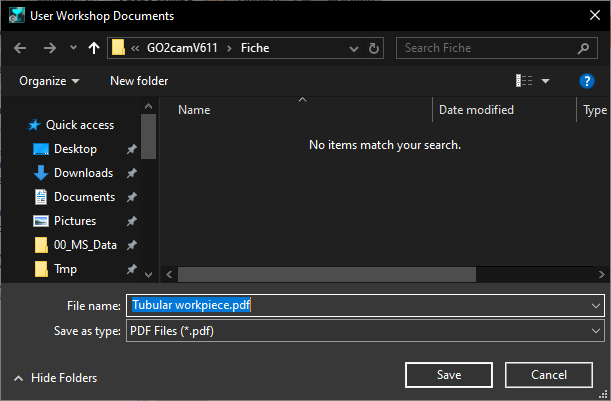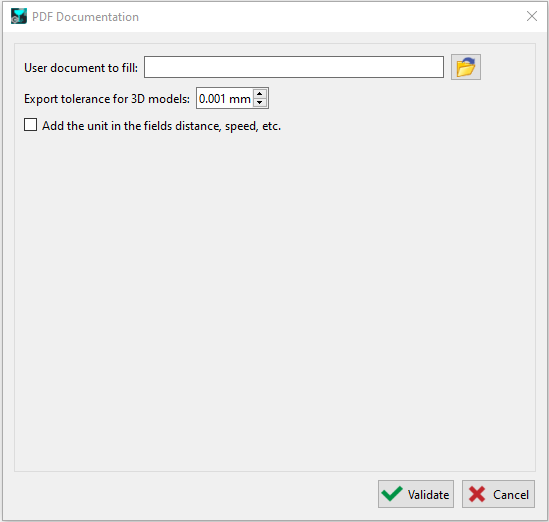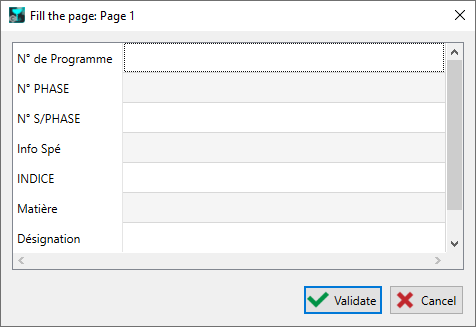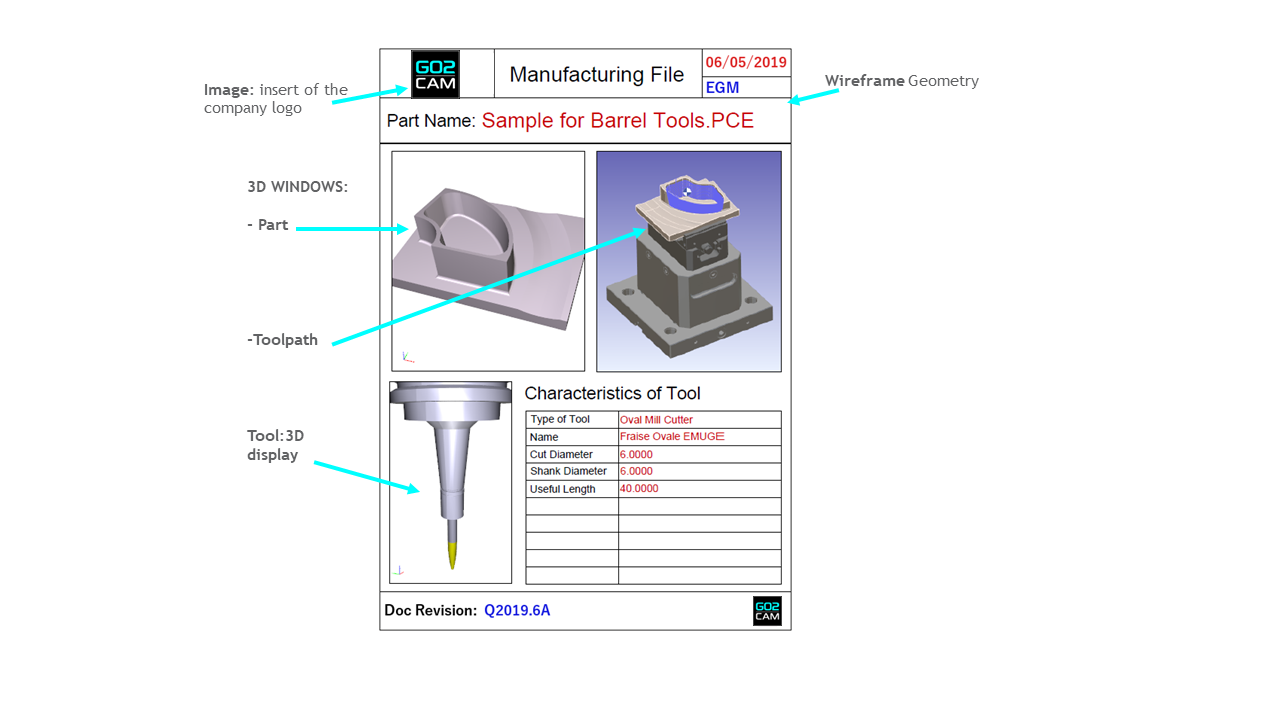User Workshop Document
 | The User Workshop Document command allows to generate a workshop documentation by making use of the user created document model. Creation of a model/template is done through the users Workshop Document module accessible from the Homepage. For more information about the creation of Users Workshop Document, click here. |
Users Workshop Document is an optional module that needs to be purchased separately. If the option is not activated, the module and the command will be greyed out.