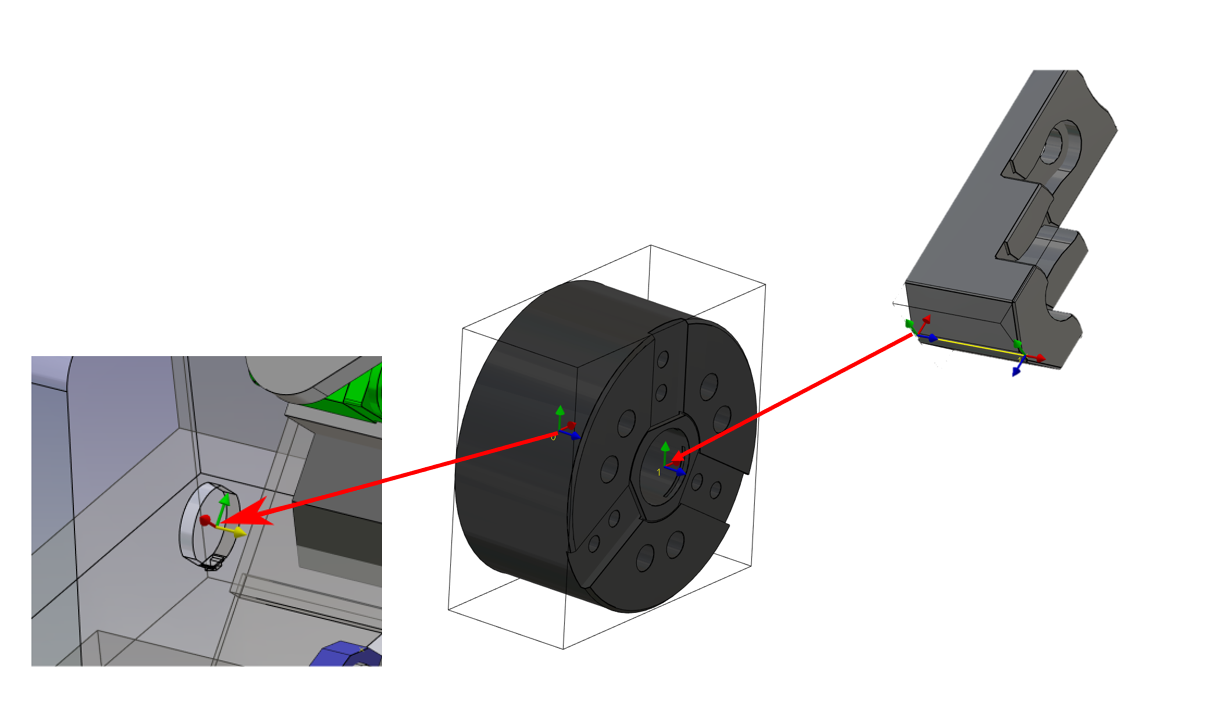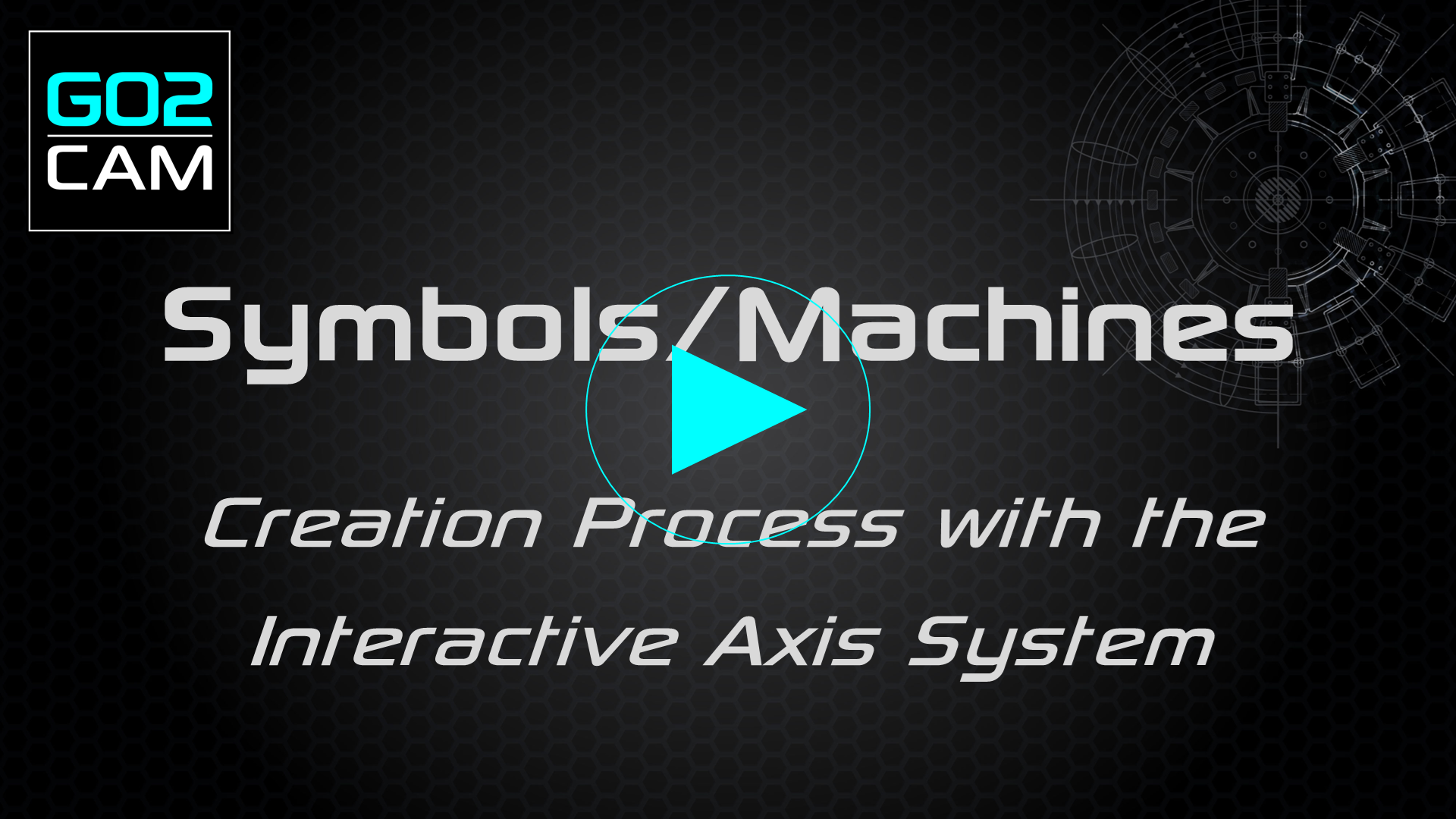Chuck
Introduction
This page explains how to create a chuck for turn machine.
▶️ Watch a video at the bottom of page: Click here |
Creation of Chuck
Select the “Clamping / Toolholders” module in the Homepage. | 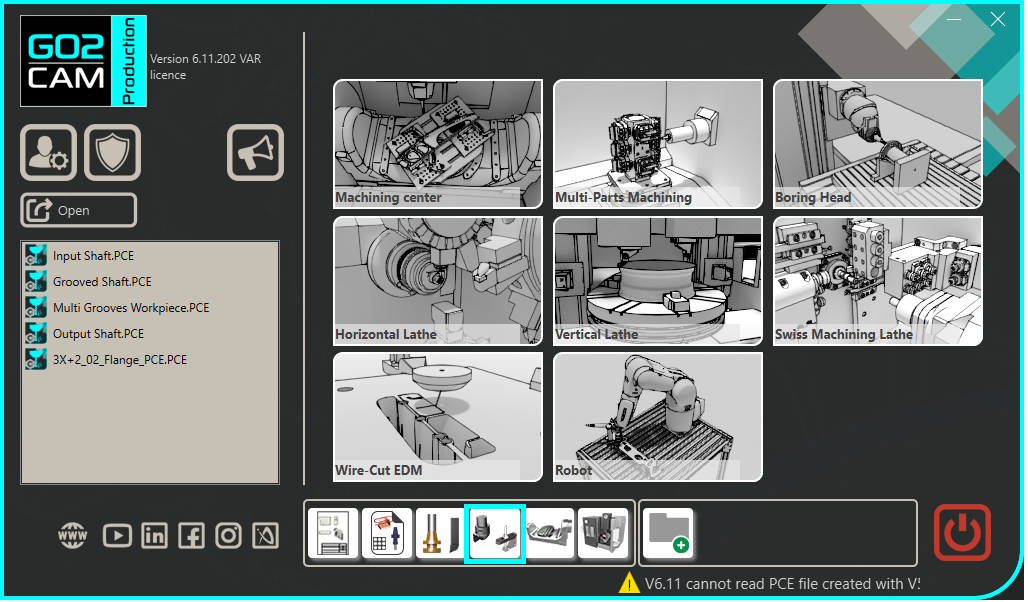 |
Click the GO button | 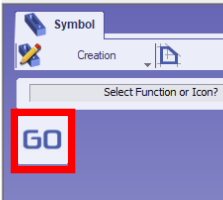 |
Select the file to import | 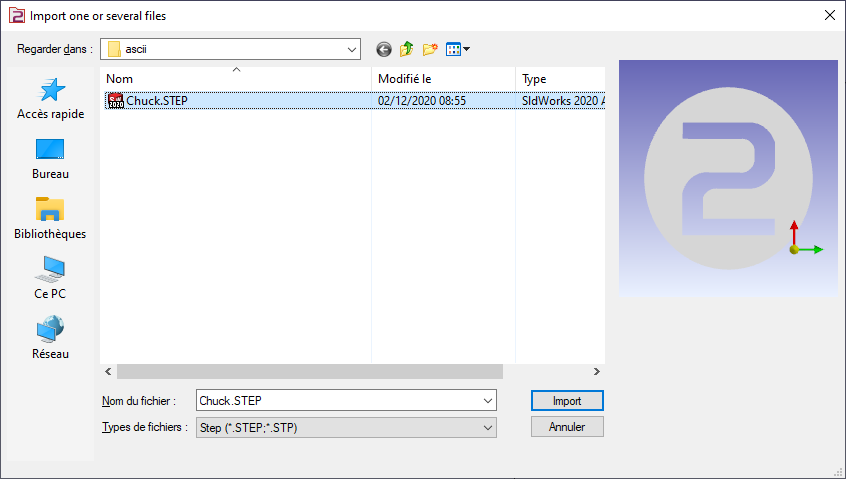 |
Select the import option to be applied to the solid. Click “Apply” | 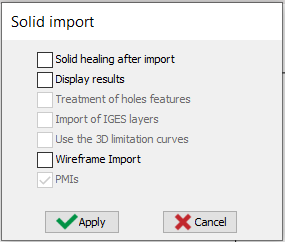 |
Click on the tab “Creation” then “Chuck and Jaws” menu | 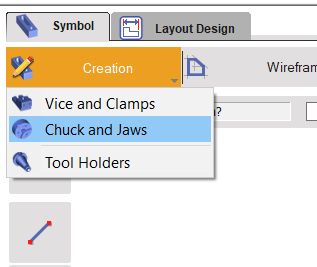 |
Click the command to create system of axis |  |
Select the tool to define the position of system of axis | 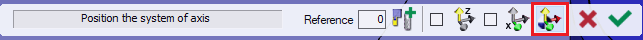 |
Define the system of axis 0. This system of axis will be the mounted point of the chuck on the work assembly support of the machine. The Z axis define the rotation axis. | 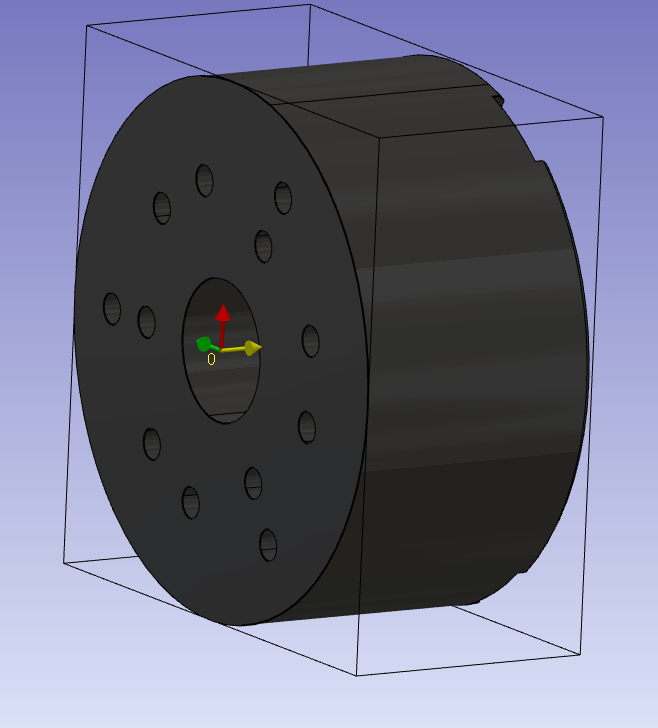 |
Do the same command to create the system of axis 1. The origin position will define the face where the jaws will be mounted. The Z axis must the same than the system of axis 0. The X-axis will be aligned with the X-axis of the turning plane. It will also define the positioning of the first jaw. | 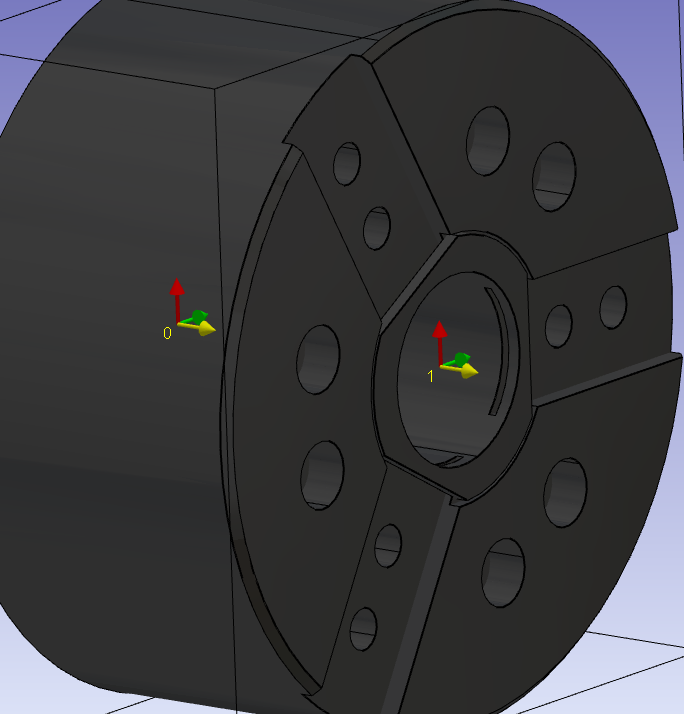 |
Save the file in the user’s symbol folder for use in GO2cam. | 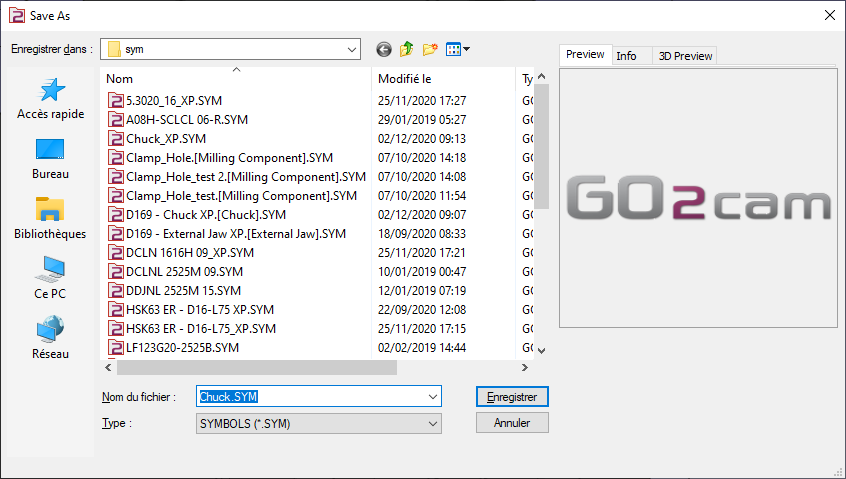 |
Key points
System of axis 0 is the mounted point on the work assembly support.
System of axis 1 define where is mounted the first jaw.
The Z axis of the two systems of axis are oriented in the revolution axis of machine.