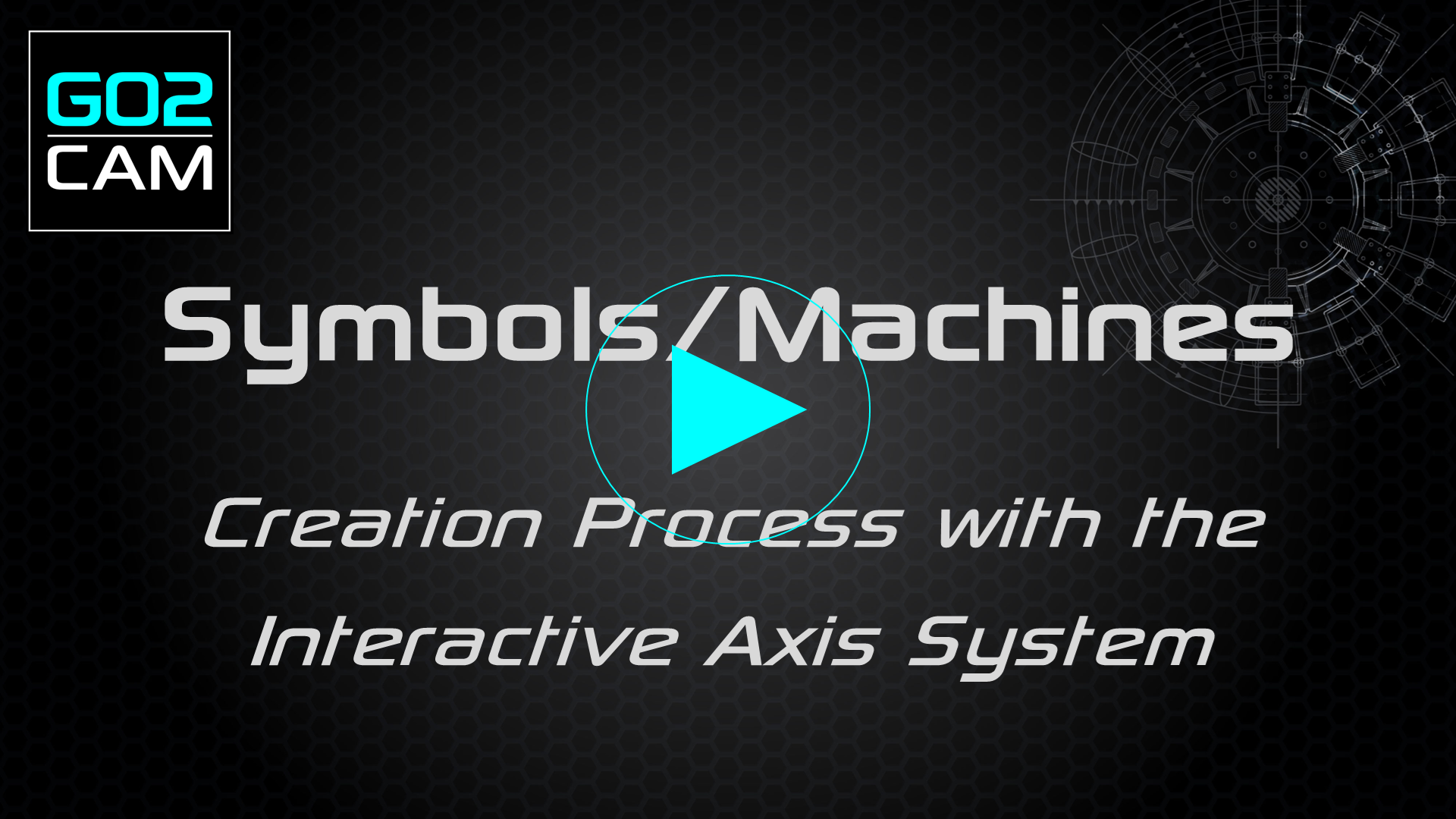Creation of Symbols
Presentation
The symbols are files exclusively created in GO2cam with the extension *.SYM.
These files are created in two different environments accessible from the Homepage:
Forming Tools / Tools Libraries,
Clamping / Toolholders.
Symbols have the characteristic of being used in GO2cam for the management of collisions. Consequently, the toolholders and the components such as vices and clamping elements must be created as symbols.
Several rules have to be applied in the process of creation and are different for the several types of elements:
Update of Used Symbols
Whenever a vice or tool holder has been created and is used in a PCE file, any modifications made must be incorporated by performing a symbol update. | ▶️ Watch a video showing how to do the update. 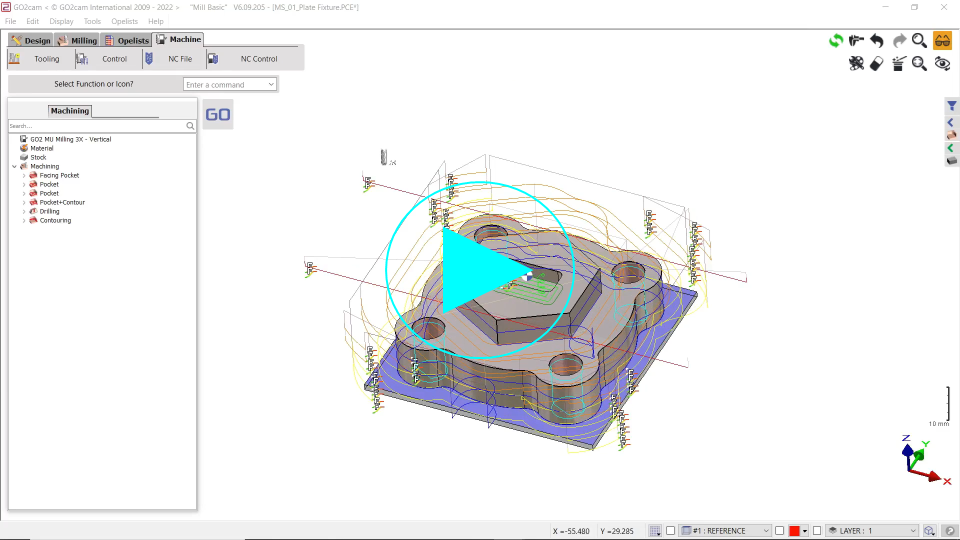 |