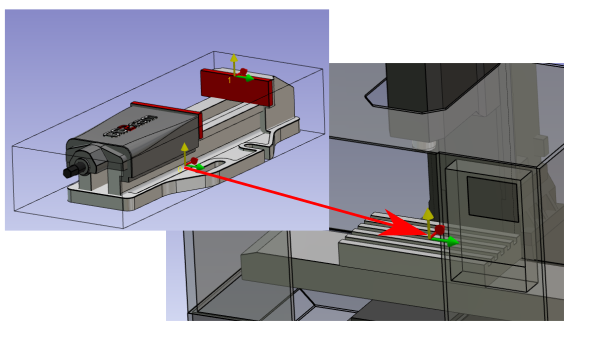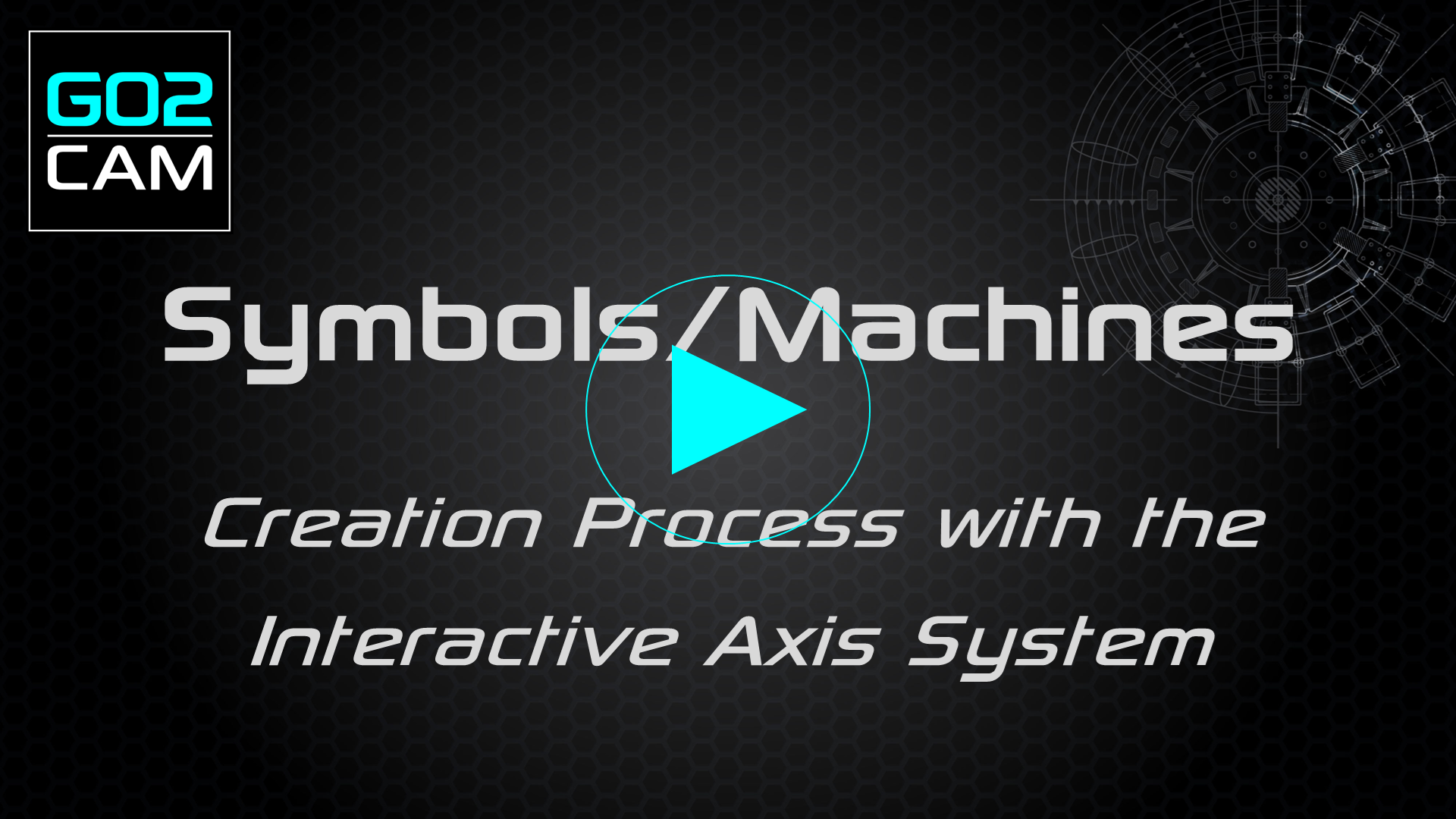Vice with a Single Mobile Jaw
Introduction
This page explains how to create a vice with one mobile jaw for a mill machine.
▶️ Watch a video at the bottom of page: Click here |
Creation of vice
Select the “Clamping / Toolholders” module in the Homepage. | 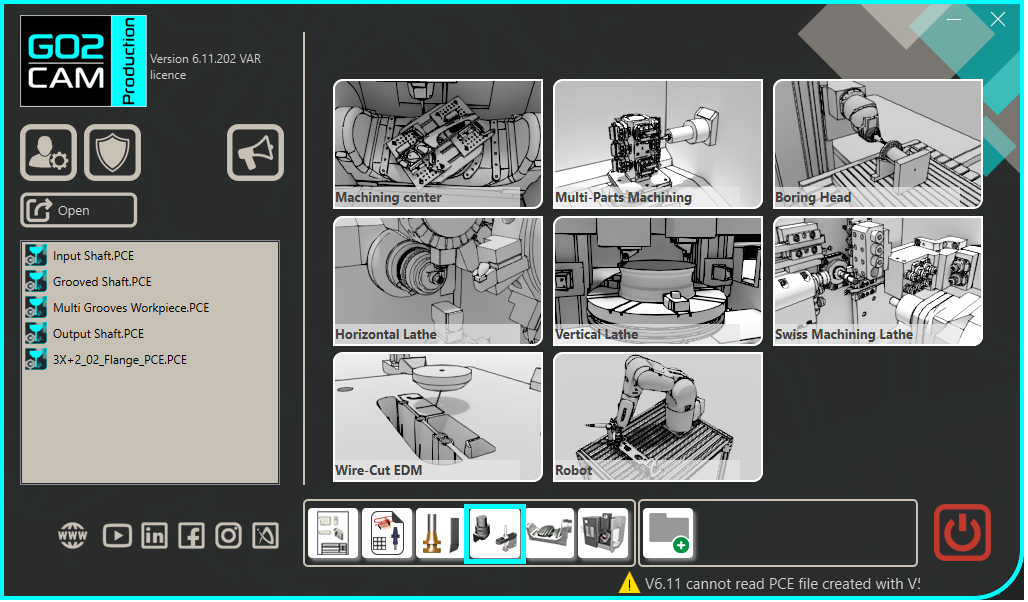 |
Click the GO button | 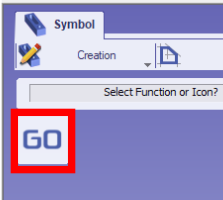 |
Select the file to import | 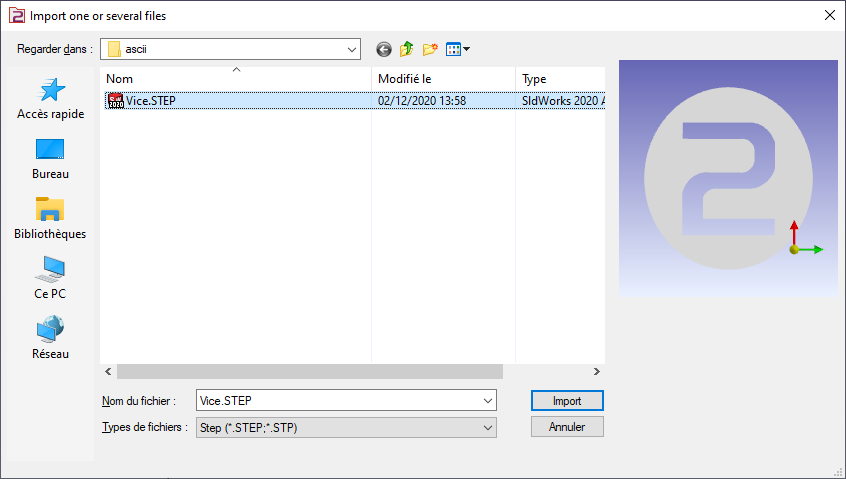 |
Select the import option to be applied to the solid. Click “Apply” | 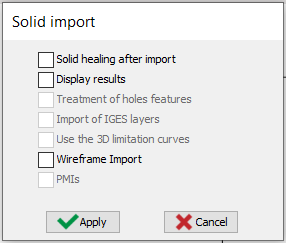 |
Click the plane face to orientate the vice. The clicking face will have Z axis as normal vector. | 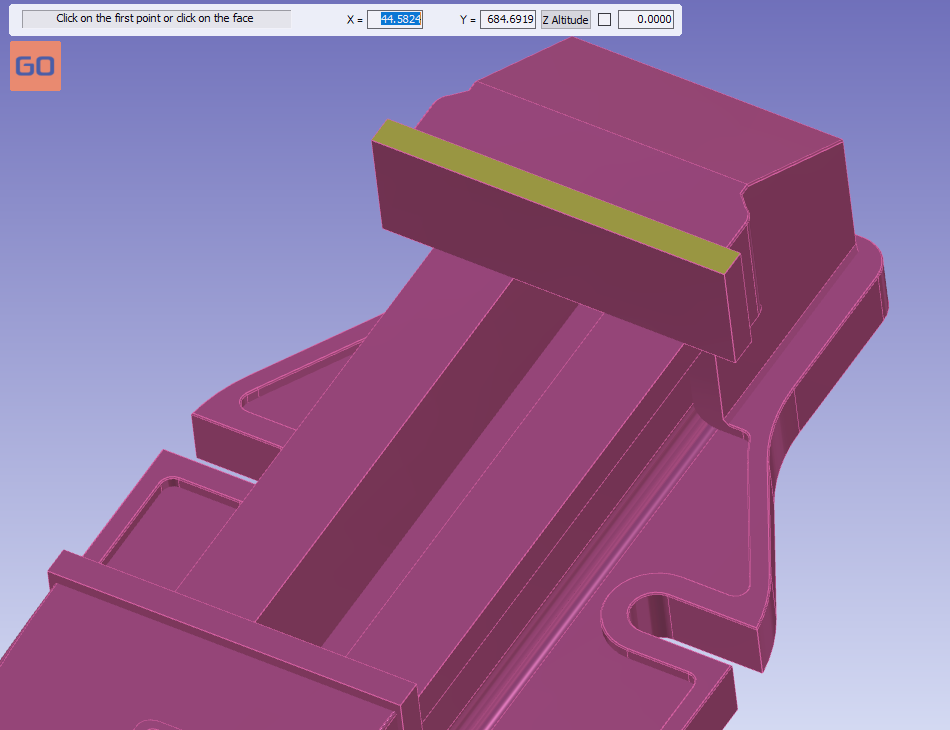 |
The origin can be directly validated without anymore action. | 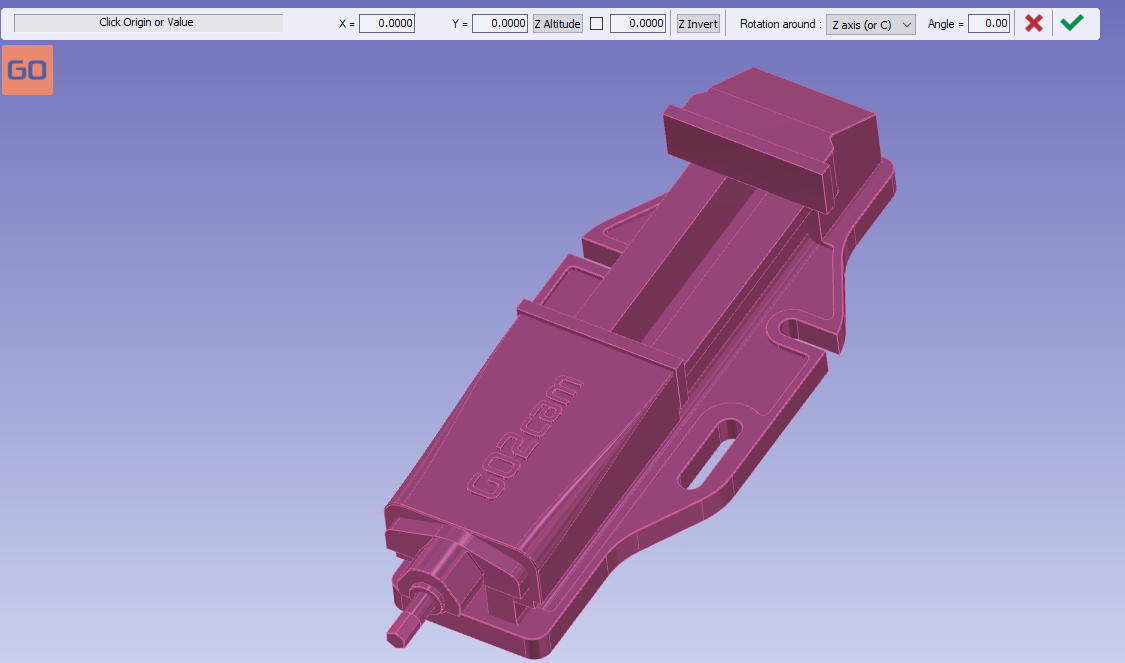 |
Click on the tab “Creation” then “vice and Clamps” menu | 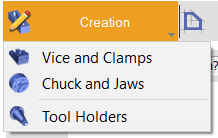 |
Click the command to create system of axis |  |
Select the tool to define the position of system of axis | 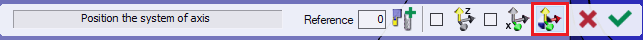 |
Define the system of axis 0. The system of axis will match with the system of axis, of work assembly support, where the vice will be mounted. | 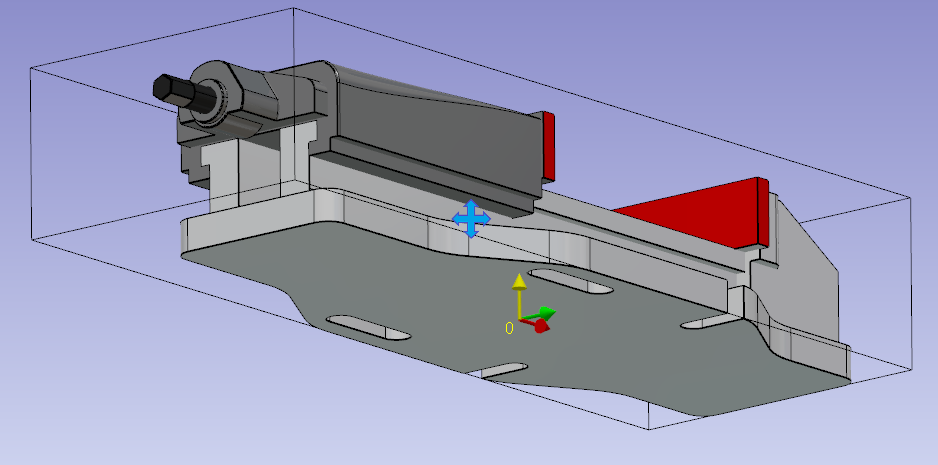 |
Do the same command to create the system of axis 1. The system of axis 1 will be the point you can drive when you set the position of the vice on the part. | 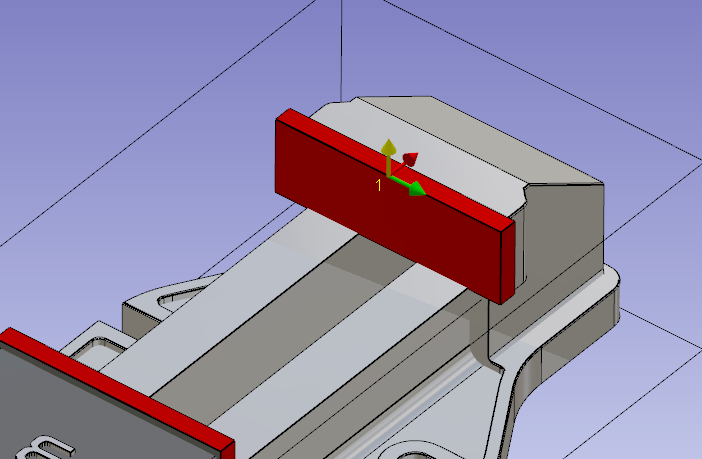 |
Click on the component vectors tool. |  |
Please select the mobile element. All the geometry not selected in mobile element will be consider as fixed element. | 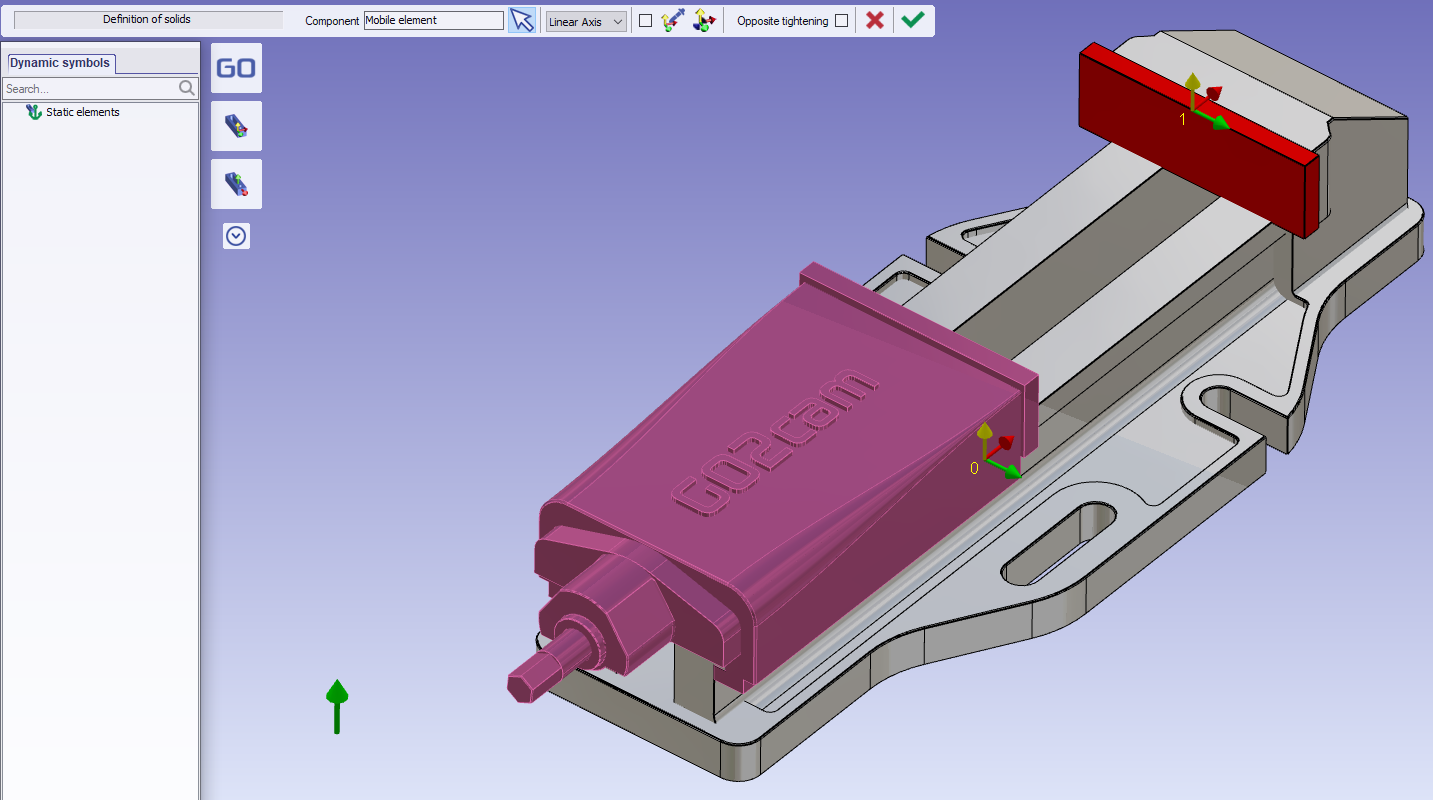 |
The click the tool to create direction of movement |  |
Click the face of mobile jaw | 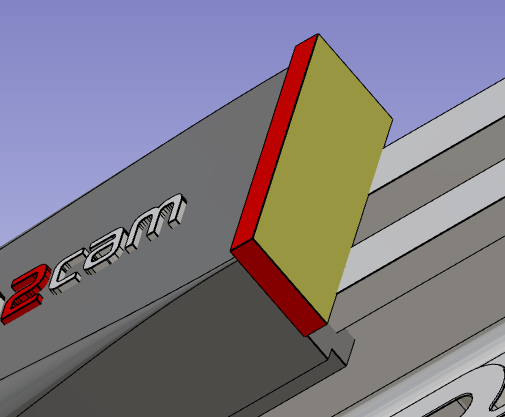 |
Validate the mobile element creation | 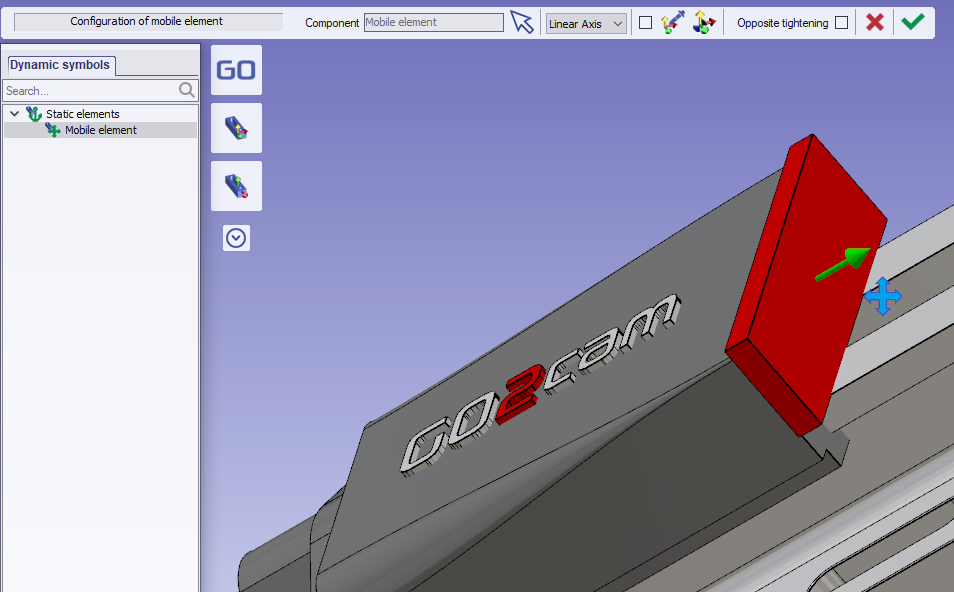 |
Save the file in the user’s symbol folder for use in GO2cam. | 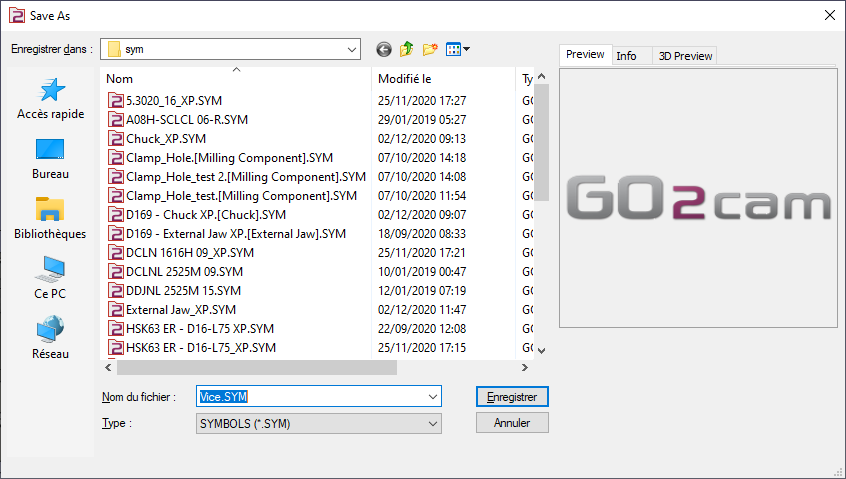 |
Key points
The system of axis 0 will be mounted on the work assembly support of the machine.
The system of axis 1 will be used to position the vice on the stock.
Multiple axis systems can be defined to position the vice on the stock. To achieve this, add additional axis systems.